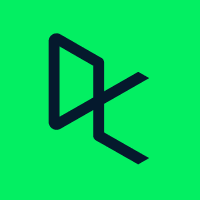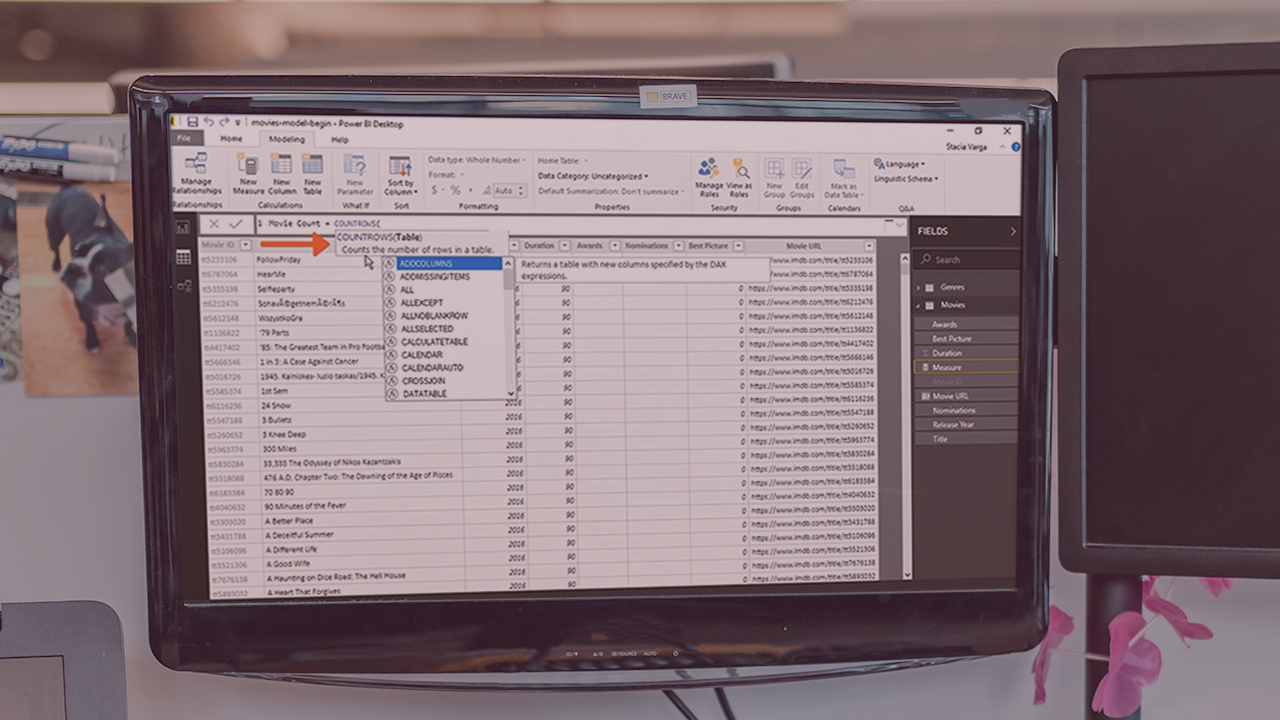Description
In this course, you will learn :
- How to use this simple tool to model and visualise data more efficiently
- How to connect different data sources such as Excel, databases, and web data sources such as Wikipedia
- How to use the built-in Query Editor to search and transform your data.
Syllabus :
1. Get Started with Power BI Desktop
- Power BI Desktop and other Power BI tools
- Install Power BI Desktop
- Launch Power BI Desktop
2. Get Data
- Power BI data sources: The basics
- Connect to a file: Excel
- Connect to a file: CSV
- Connect to databases
- Connect to a web data source
- Connect to a SharePoint list
- Advanced connection types: DirectQuery and live connections
- Open a PBIX file or Excel data model
- Replace the data source for a PBIX file
3. Model Data: Shaping, Combining, and Merging Data
- Reduce data with the Query Editor
- Transform data: Filter, set data type, replace values
- Transform data: Unpivot, text and number columns
- Insert a custom column
- Append data to a query
- Add an index column
- Clean up data
- Relate tables in your model
- Merge data
- Showing and hiding queries
- Use lookup tables in a data set
4. Create Visualizations and Reports
- Using the Power BI report view
- Create and arrange visualizations
- Format visualizations and apply themes
- Create text visuals: Cards, table, matrix
- Create and format chart visuals
- Use slicers to filter visuals
- Use filters to filter reports and pages
- Work with the new Filters pane
- Add search capabilities with a QA visualization
- Create a phone layout
- Create map visualizations
- Get and use a custom visualization
5. Share Your Work
- Sharing: The basics
- Upload a PBIX file to the Power BI service
- Publish from Power BI Desktop
- Republish a dataset to the Power BI service
- Set Build permissions for a data set
- Connect to a live connection
- Manage published files