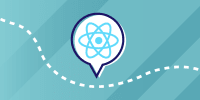Description
In this course, you will learn:
- Importing a project
- Setting up preferences
- Importing clips
- Organizing your media
- Creating a rough cut
- Editing to the timeline
- Refining edits
- Color correcting to fix problems and add effects
- Copying color corrections across clips
- Making targeted fixes
- Adding titles
- Mixing audio
- Creating audio busses
- Exporting and delivering video
Syllabus:
- Introduction
- Getting up to speed with DaVinci Resolve 16
- DaVinci Resolve vs. Resolve Studio: Which is right for you?
- Using the exercise files
- Restoring the Resolve archive
- Importing a Resolve project
1. Introduction and Overview
- DaVinci Resolve 16 grand tour: Media, Cut, and Edit pages
- DaVinci Resolve 16 grand tour: Fusion, Color, Fairlight, and Deliver pages
- Setting initial global preferences
- Where is my project file located (and how do I move it around)?
- Creating, backing up, and importing databases
2. Importing, Reviewing, and Organizing Your Media
- Media page overview and key preferences
- Finding and importing clips
- Organizing clips into bins
- Organizing clips with dual screens
- Reviewing and marking clips
- Adding metadata and keywords to clips
- Organizing with Smart Bins
- Smart Bin face detection with machine learning
- Introduction to Power Bins
3. Creating Rough Cuts and Fine Edits
- Cut page overview
- Starting the Assemble Edit
- Key non-linear editing concepts
- Refining your edits
- Revealing additional tools in the Cut page
- Edit page overview: Part 1
- Edit page overview: Part 2
- Track selectors and track targeting
- A closer look at the Inspector
- Keyframing 101
- Speed ramping
4. Color Correction
- Color page overview
- Color wheel fundamentals
- Overview of Waveforms and the Vectorscope
- Using Waveforms and the Vectorscope for primary color correction
- Resolve 16: New auto tools
- Introduction to node-based color correction
- Resetting nodes
- Introduction to the Gallery
- Copying and pasting corrections
- Working with Curves for targeted corrections
- Working with the Versus Curves for targeted corrections
- Using the HSL Keyer for isolating color corrections
- Using power windows to isolate elements
- Tracking power windows on objects
- Applying OpenFX to a node
5. Visual Effects and Audio Mixing
- Intro to the Fusion Title Generator
- Deconstructing Fusion Titles in the Fusion page
- Overview of the Fairlight page
- Creating an advance cross-fade on the Fairlight page
- Audio mixing on the Fairlight page
- Creating busses and assigning channels
- 6. Rendering and Delivery
- Overview of the Deliver page
- Building a custom export template