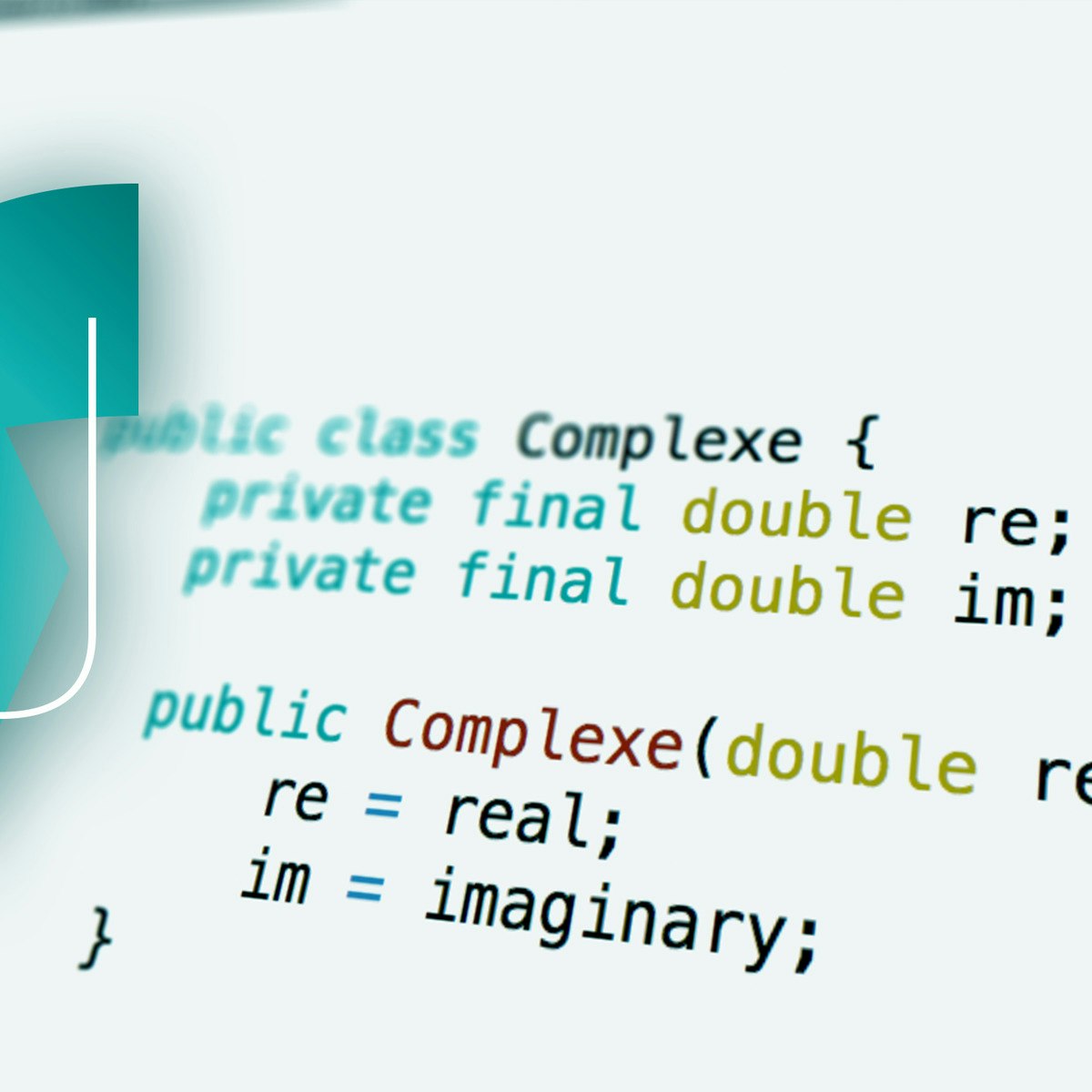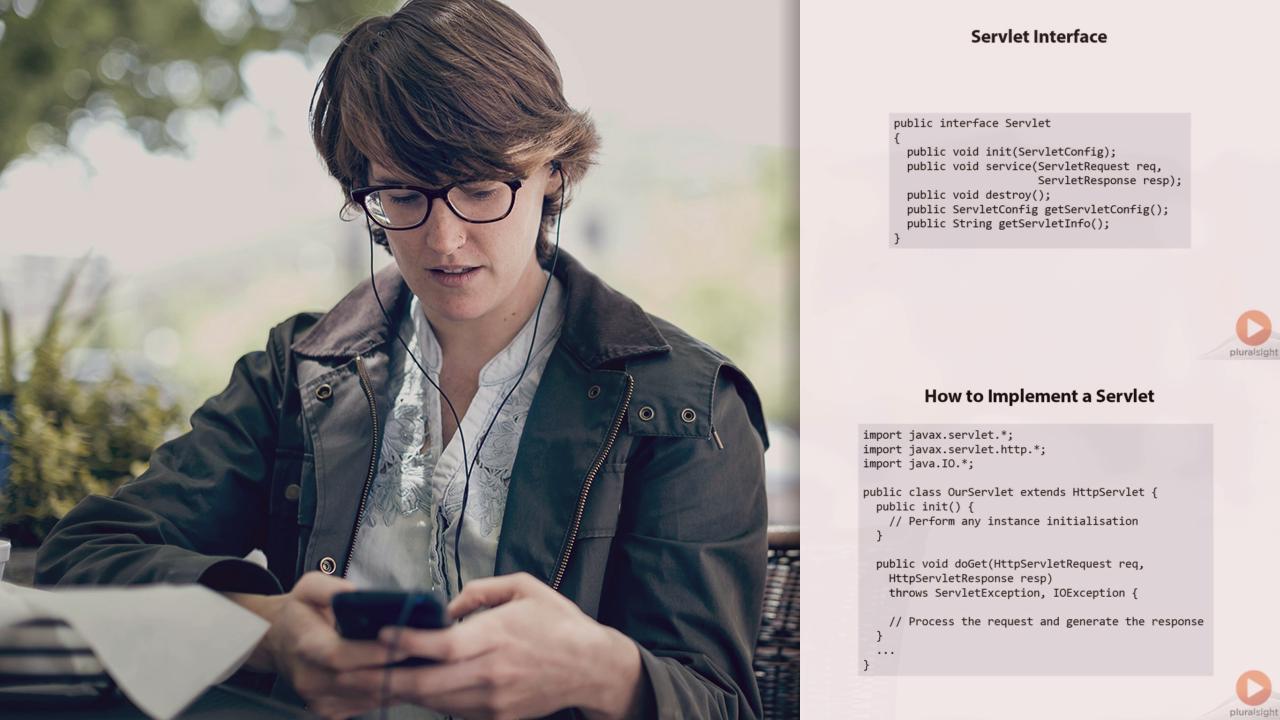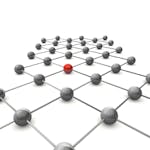Description
In this course, you will :
- Learn how to develop GUI (graphical user interface) applications in Java.
- Understand the Java Swing framework.
- Learn how to construct database applications.
Syllabus:
1. Desktop Applications
- Introduction: About the Course, Plus Some Useful Resources
- Creating a Basic Swing Application
- Adding Components: Layouts, Buttons and Text Areas
- Responding to Button Clicks
- Custom Components
- Simple Toolbars
- Communication Between Components
- Listeners and Events: Using Interfaces to Cleanly Separate Components
- Setting Component Sizes
- Setting Borders
- Text Fields and Labels
- Laying Out Controls with GridBagLayout
- Custom Events and Form Submission
- List Boxes
- Working With List Box Data
- Combo Boxes
- Checkboxes
- Radio Buttons
- Menus
- Using Checkboxes in Menus
- Mnemonics and Accelerators
- Message Boxes
- Open/Save File Dialogs
- Filtering File Choosers
- Model-View-Controller: Creating a Data Model
- Model-View-Controller: Creating a Controller
- Creating Tables
- Serialization: Saving Objects to Files
- Popup Menus
- Selecting Rows in Tables
- Deleting Rows in Tables
- Dialogs
- Spinners: Specialised Controls for Entering Numbers
- Password Fields
- Saving Program Data: Preferences
- Arranging and Designing Dialogs and Forms
- JDBC: Connecting to a SQL Database
- JDBC: Retrieving Values from Databases
- JDBC: Saving to a Database
- JDBC: Updating Databases
- JDBC: Loading Data from Databases
- Wiring in the Database Code: Bringing It All Together
- Intercepting the Window Closing Event
- Using Images and Icons
- Draggable Toolbars: Using the JToolbar class
- Split Panes: Creating Resizeable Separate Areas
- Tabs: Using Tabbed Panes
- Tree Views Using JTree
- Tree Selection Events
- Associating Data With Tree Nodes
- Tree Node Icons
- Custom Tree Cell Renderers: Using Checkboxes in Trees
- Custom Tree Cell Editors: Editing Tree Nodes Using Checkboxes
- Detecting Tree Node Editor Changes
- A Simulated Message Server
- Multithreading in Swing: The SwingWorker class
- Modal Dialogs
- Progress Bars
- Distributing Your Application: Runnable Jars
- Adding Text to Progress Bars
- Cancelling SwingWorker Threads
- Setting the Cursor
- Multiple Nested Split Panes
- Responding to Tab Selections
- Custom List Renderers
- Responding to List Selections
- Changing the Font Using Logical Fonts
- Loading Font Files
- Configuring the Database Connection
- Editable Tables
- Using Checkboxes in Table Cells
2. Applets and Animation
- About Applets and the Following Section
- Applets: Creating a Simple Swing Program that Runs in a Webpage
- Drawing Custom Components
- Drawing Shapes: Exploring the Graphics API
- Deploying Applets
- Timers: Using the Swing Timer Class
- Basic Animation
- Smoothing Your Animations With Double Buffering
- Mouse Listeners
- Hiding the Cursor
- Key Listeners
- Detecting Component Resizing
- Using Visual Designers: The Free Window Builder Pro Plugi
- CardLayout: Switching Between Completely Different Views
- Detecting Collisions Between Shapes
- Turning an Applet into a Desktop App
- Custom Table Cell Renderers
- Using Custom Editors in Table Cells