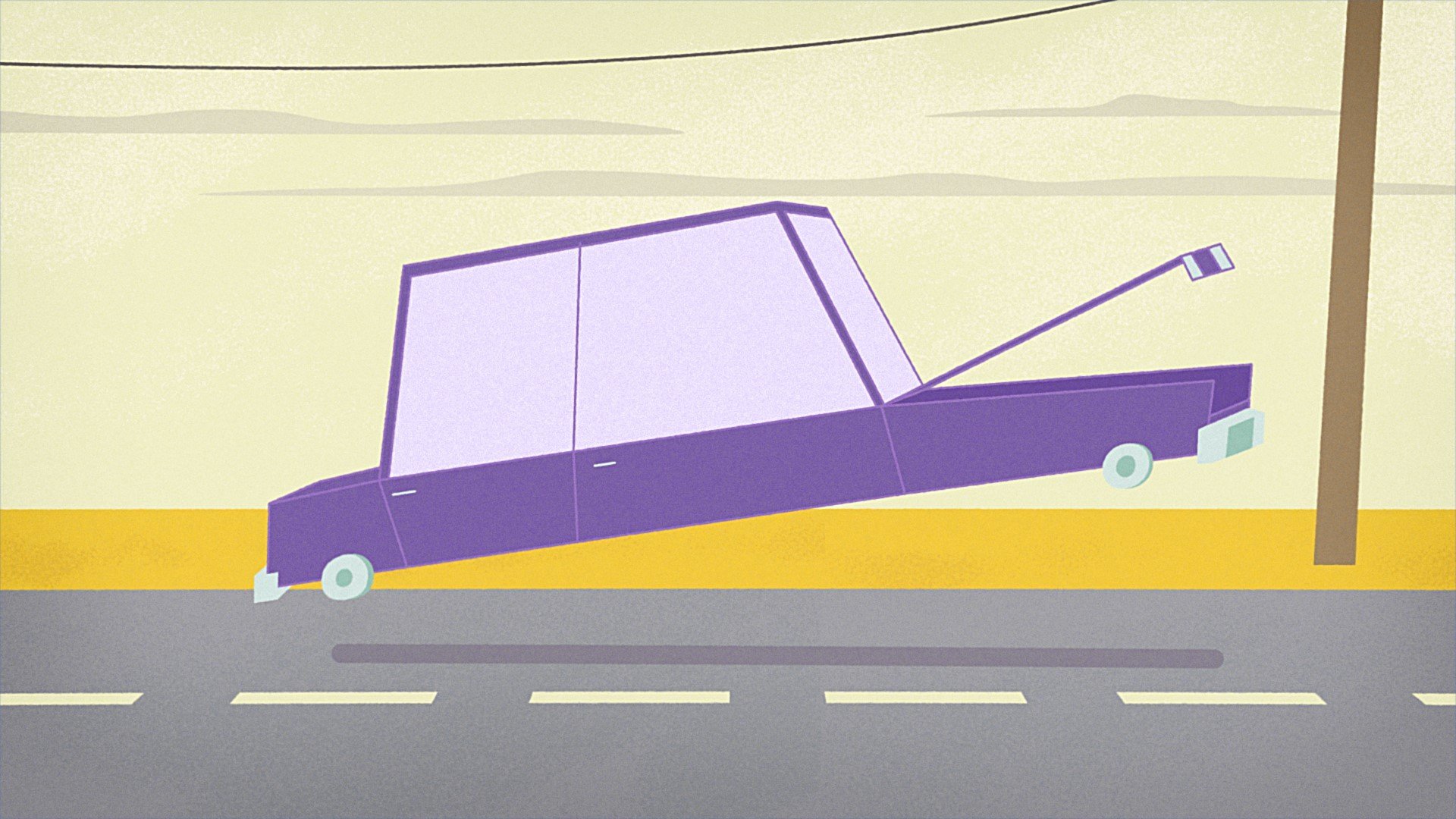Description
In this course, you will learn :
1. Aspects of Cinema 4D
- Getting Started - An overview of menus, interface & objects in Cinema 4D. Shortcuts & project settings
- Modelling - A look at various modelling tools & techniques, and where to find assets to use in your projects
- Lighting - The light types in Cinema 4D & their settings, and how to light with purpose
- Materials - How material channels work, and making stylised or realistic materials
- Splines - How to draw paths, other path-based objects, and generating Geometry
- MoGraph - An overview of Cinema 4D's powerful 'MoGraph' section
- Animation - How to make keyframes, working with timelines, keyframe interpolation
- Cameras - Camera settings & the best way to do smooth & dynamic camera animations
2. Example Project & Workflows
- This section focuses on using everything learnt up to this point, and applying it to real projects. You will see a full worklow from working on the projects in Cinema 4D, and outputting them and finishing in After Effects. During this section we will continue to introduce new ideas and concepts as part of the process.