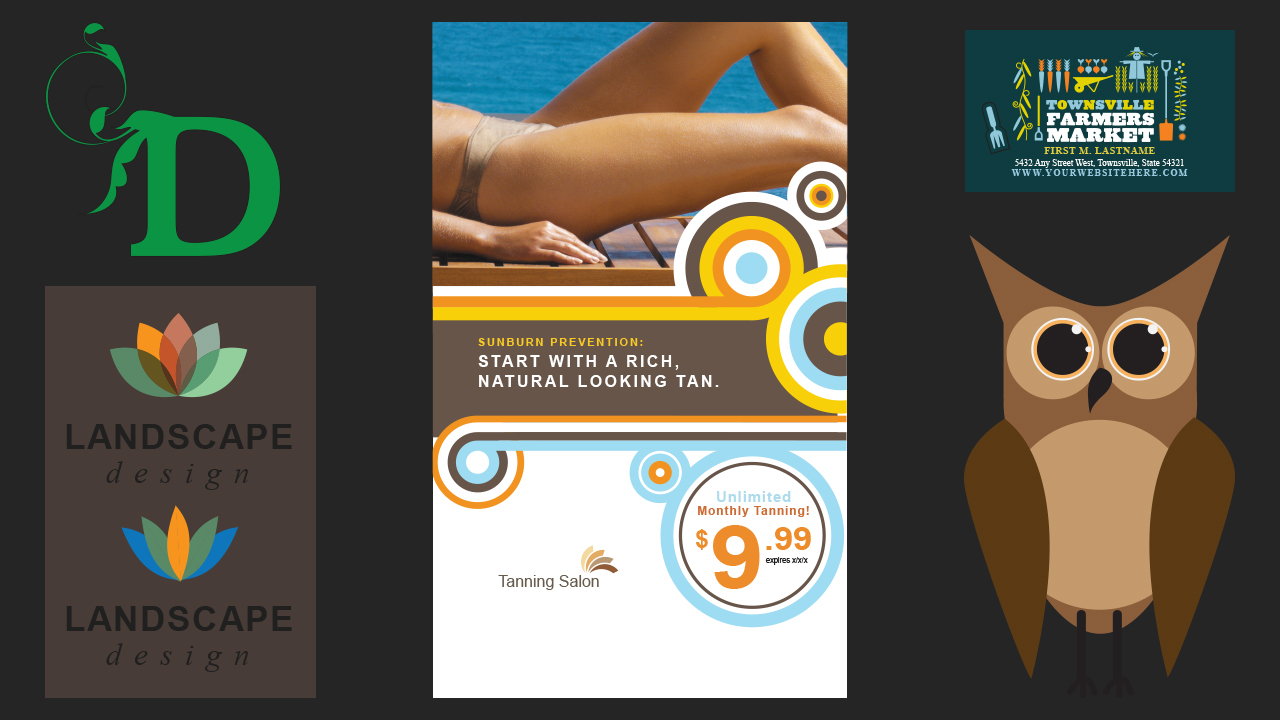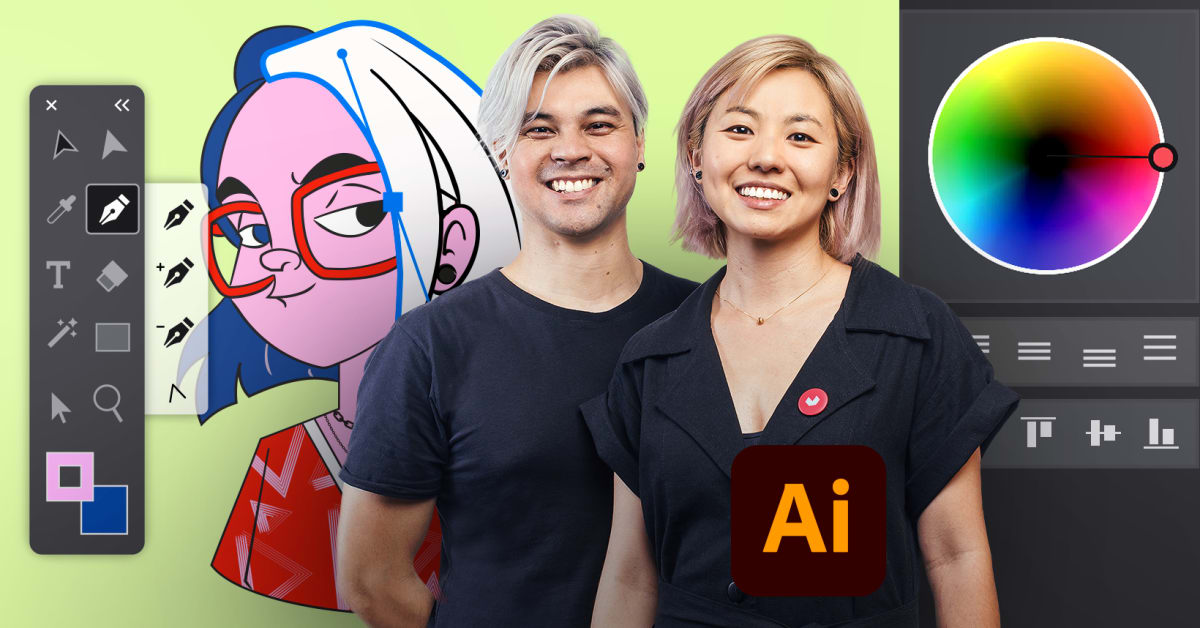Description
In this course, you will learn :
- Creating vector artwork from photographs.
- Traced hand drawings are vectorized and coloured.
- Making graphics for the web and print.
- Making infographics.
- Making use of type in novel ways.
- Getting to know advanced Illustrator tools and techniques.
- Discover helpful keyboard shortcuts and best practises.
- Use the provided Exercise Files to put what you've learned into practise.
- Quizzes at the end of each chapter will put your knowledge to the test.
- Learn Illustrator from the ground up, the way a professional would.
Syllabus :
1. Basics
- Illustrator Documents
- Artboards
- Updated Artboards (New in CC 2018)
- Navigation
- Working with Vectors
- User Interface
- Properties panel (New in CC 2018)
- Settings
2. Working with Objects
- Basic Shapes
- Transformations
- Combining Shapes
- Selection Techniques
- Organising Objects
- Aligning and Distributing Objects
- Working Precisely
3. Appearance of Objects
- Stroke settings
- Swatches
- Gradients
- Appearance panel
- Effects
- Exercises
4. Drawing
- Basic Drawing Tools
- Drawing Exercise
- Coloring
- Drawing assistance tools
- Draw Inside
- Pen Tool
- Pen Tool exercise
- Pen Tool alternatives
- Curvature Tool (New in CC 2018)
- Distort and Transform tools
- Symmetrical drawing
- Concentric drawing techniques
- Manual tracing exercise
5. Brushes
- Calligraphic Brushes
- Scatter Brushes
- Art Brushes
- Bristle Brushes
- Pattern Brushes
- Image Brushes
6. Images
- Working with Images
- Preparing simple images for tracing
- Preparing complex images for tracing
- Image Trace
- Improving and Colouring traced images
7. Type
- Character formatting
- Paragraph formatting
- Using Text styles
- Fonts
- Variable and SVG Fonts (New in CC 2018)
- Touch Type
- Type on a Path
- Type and Shapes
- Warp Text
- 3D Type
- Create Outlines from Text
- Image within Text
- Text Wrap
- Type Exercise
8. Advanced Techniques
- Clipping Mask
- Opacity Mask
- Masking exercise
- Recolor Artwork
- Live Paint Bucket
- Envelope Distort
- Puppet Warp (New in CC 2018)
- Symbols
- Symbol Tools
- Graphs
- Blending Objects
- Creating Patterns
- Refining Pattern Design
- Gradient Mesh
- Perspective Drawing
9. Export and Integration
- Saving work for Print
- Saving work for Web
- Export for Screens
- Adobe Apps
- Integration with Bridge
- CC Libraries
- Archiving Projects
10. CC 2019 New Features
- Freeform Gradients
- Global Edit
- Enhanced visual font browsing
- User Interface Improvements
- Viewing Improvements
11. CC 2020 New Features
- Simplify Path
- Delete Anchor Point Tool update
- Faster Effects
- Recolor Freeform Gradients
- Auto Spell Check
- Background Save
- Real-time Drawing and Editing and other Improvements (update 24.1)
12. 2021 New Features
- Mirror Repeat
- Grid Repeat
- Radial Repeat
- Recolor Artwork improvements
- Unlock objects from canvas
- Snap objects to glyph
- Align text vertically
- Font Height variations
13. 2022 New Features
- 3D and Materials
- Sharing Illustrator Cloud Documents
- Rotate View and Other Improvements