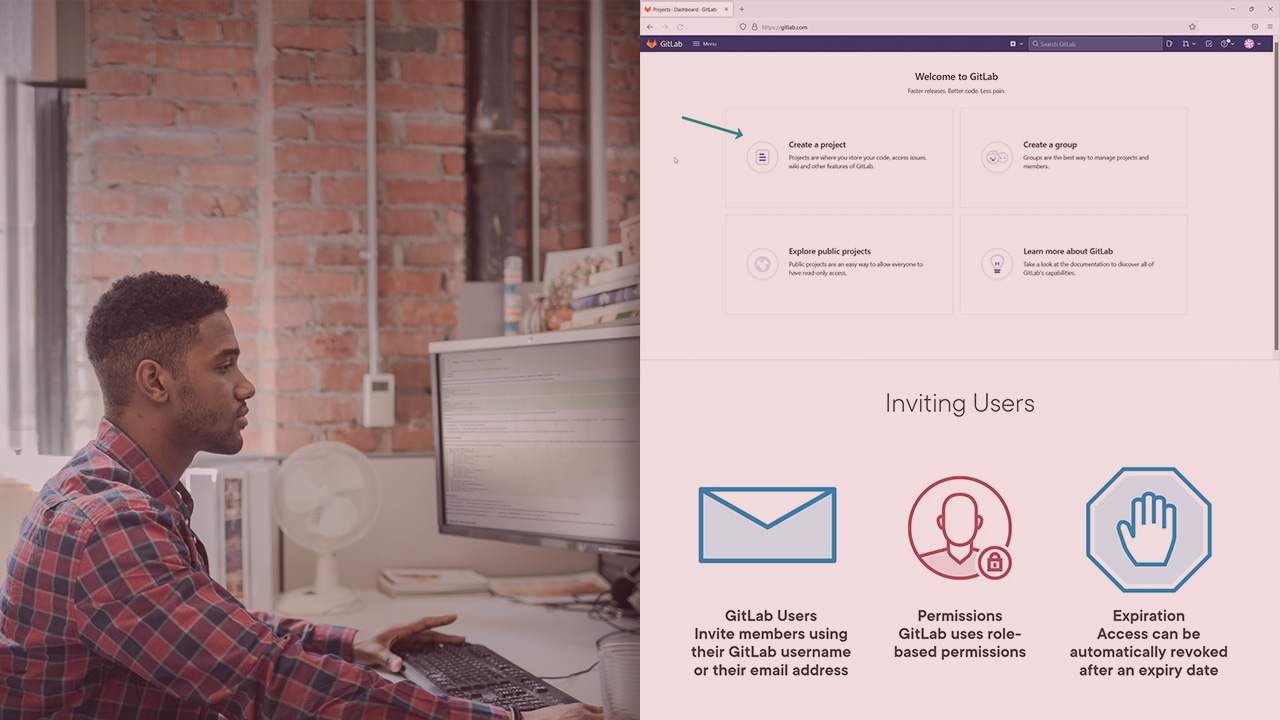Description
In this course, you will learn :
- How to create GitLab teams and projects to collaborate on software development and deliver well-tested and configured software to your customers.
- Explore how to create repositories and organise them into projects based on your business needs.
- About GitLab Issues and how to manage projects and deliverables.
- understand how to use GitLab Issues as project boards to stay on track with project deadlines
- How to use GitLab Auto DevOps to automate the development and delivery of software projects.
- How to use GitLab Pages to document your projects and release software documentation.
- When you finish this course, you will have the DevOps skills and knowledge needed to manage projects using Agile methods and deploy software to your customers.
Syllabus :
1. GitLab Overview
- DevOps and Agile Patterns
- GitLab
- Create a GitLab Account
- Explore GitLab Account
- Set up Git CLI
2. Projects and Repositories
- Git Repositories
- Creating a Project
- Updating a Project
- Creating a Templated Project
- Importing a Project
- Cloning the Project
- GitLab Groups
- Creating a Group
- Grouping the Projects
- Moving Project Between Groups
3. Issues and Timelines
- GitLab Issues
- Create an Issue
- GitLab Labels
- Issue Board
- Inviting Members
- Working on Issues
- Milestones
- Service Desk
4. Collaborations and Contributions
- Creating a Branch in GitLab UI
- Creating a Branch with Git CLI
- Sync Changes Using Git CLI
- GitLab Web IDE
- Push Changes from GitLab UI
- Developing Using Gitpod
- Create Merge Requests
- Review Merge Requests
- Protected Branches
- Forking a Repository
- Third-party Integrations - Slack
5. Auto DevOps
- Auto DevOps and CI/CD Pipelines
- Enable Auto DevOps in Project
- Testing Auto DevOps
- Pipelines and Jobs
- Schedule a Pipeline
- The .gitlab-ci.yml File
- GitLab Runners
- Project CI/CD Badges
6. Security and Authentication
- HTTPS and SSH
- Create an SSH Key
- Setup SSH Key in GitLab
- Personal Access Tokens
- Using Access Tokens in Git CLI
- Manage Access and Users
- Securing the Code
- Code Verification in Auto DevOps
- Delete Files and Undo Changes
7. Delivery and Deployment
- Job Artifacts
- Generating Artifacts
- Explore Artifacts
8. Project Documentation
- Project Documentation
- GitLab Wiki
- Create a Page in GitLab Wiki
- Advanced GitLab Markdown Features
- GitLab Pages
- Create a GitLab Pages Project
- Code Snippets