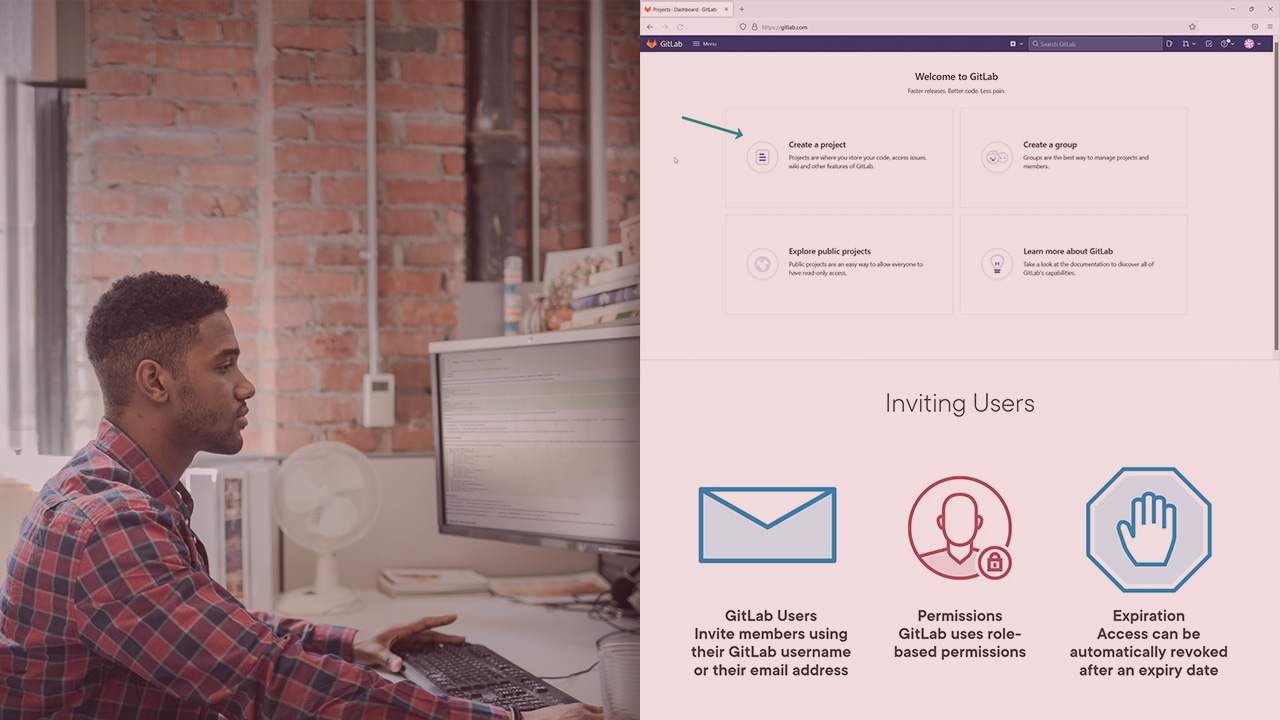Description
In this course, you will learn:
- how to install and use this web-based Git-repository manager for code management.
- how to create a project and navigate the GitLab interface.
- how to work with GitLab for continuous integration and continuous delivery (CI/CD) and source control, explaining
- how to leverage its collaboration features, create and run a pipeline, and more.
Syllabus:
- Introduction
- Use GitLab for code management
1. First Steps with GitLab
- What is GitLab?
- Setting up your GitLab server
- Create a project
- Create an SSH key pair
- Getting to know the GitLab interface
2. GitLab for Source Control
- Editing basics in GitLab IDE
- GitLab for collaboration
- Merge requests
- Fork a project
3. Continuous Integration
- Continuous Integration vs. Continuous delivery
- GitLab runners
- Create a pipeline
- Running your pipeline
- Going deeper with pipelines
4. Continuous Delivery
- CD concepts
- Environments
- Environment variables
- First deployment pipeline
- Deploy to staging
- Complete CD pipeline
- Releasing to production
- Challenge: Release and revert a release
- Solution: Release and revert a release