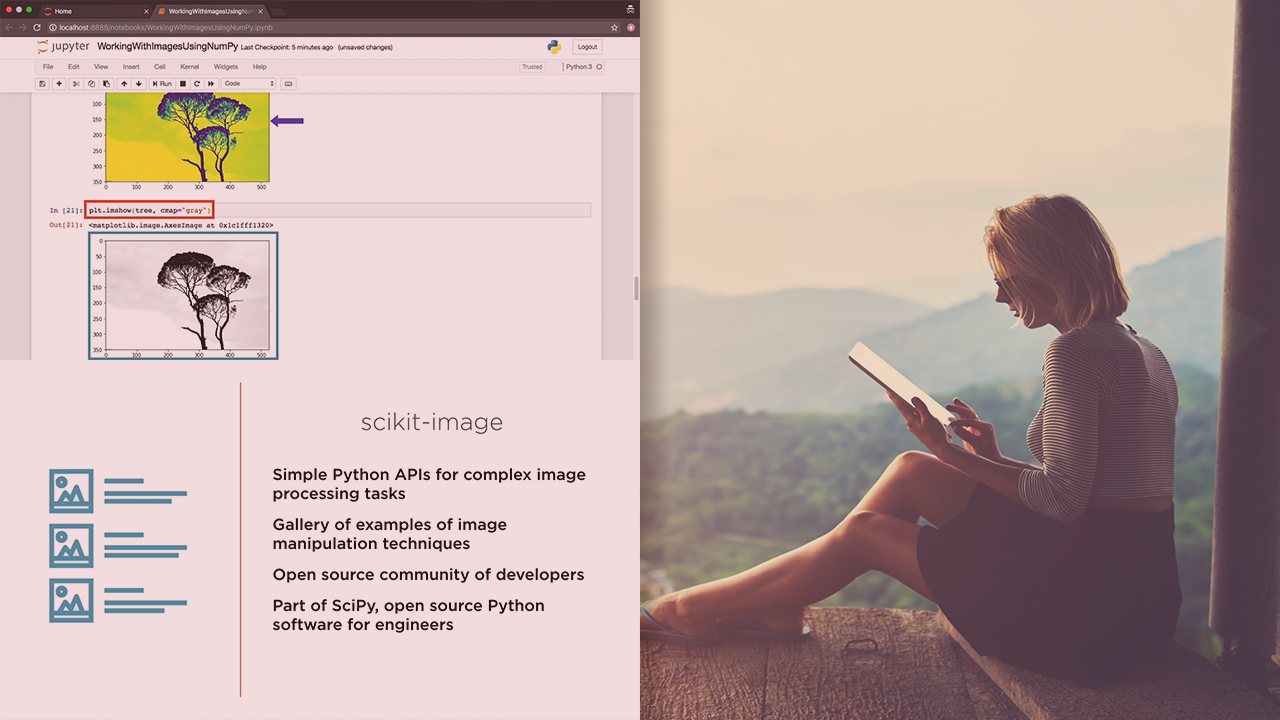Description
In this course, you will learn :
- Learn exactly what happens when you press the shutter button to take a photograph and delve deeper into the exposure pyramid and its three elements.
- Shutter speed. You’ll learn how to represent shutter speed as a number and how different shutter speeds capture motion.
- Aperture. You’ll learn how aperture settings can affect the amount of light let into your photograph and dictate a distinction between the foreground and background of your image.
- ISO. You’ll see why Justin calls ISO “the weapon of last resort” and learn how to avoid digital noise in your photographs.
- learn how to balance the three elements of the exposure triangle. Justin will show you how to choose an aperture or shutter speed and how to judge the exposure in your photograph before taking it.
- Discover the meaning of the term "focal plane" and the distinction between RAW and JPEG digital photography files.
- Learn how to freeze and blur the fan blades by adjusting shutter speeds and aperture values. You'll learn how to use aperture settings to control your photograph's sharpness and depth of field.
- Learn how to use your camera's manual and TV modes in an outdoor, city setting, as well as how to pan your camera with the motion of your subject.
- Set your camera to aperture priority mode to learn how to shoot aperture photography. Justin will show you how to choose your aperture value first and then let the camera do the rest.
- see how to play with your ISO settings to take product photographs in low light. You'll discover how to adjust and configure ISO ranges in your DSLR camera.
- Explain the advantages of editing RAW files while looking at distant subjects, close-up images, and an indoor photograph. You will also learn how to remove digital noise.
- explain the benefits of using a DSLR camera over a point-and-shoot. You’ll get some alternative camera recommendations and learn how to choose a lens.
Syllabus :
- Understanding Your DSLR
- Balancing the Exposure Triangle
- Preparing to Shoot
- Studio Demonstration
- Deep Dive: Shutter Speed
- Deep Dive: Aperture
- Deep Dive: ISO
- Editing Tips & Tricks