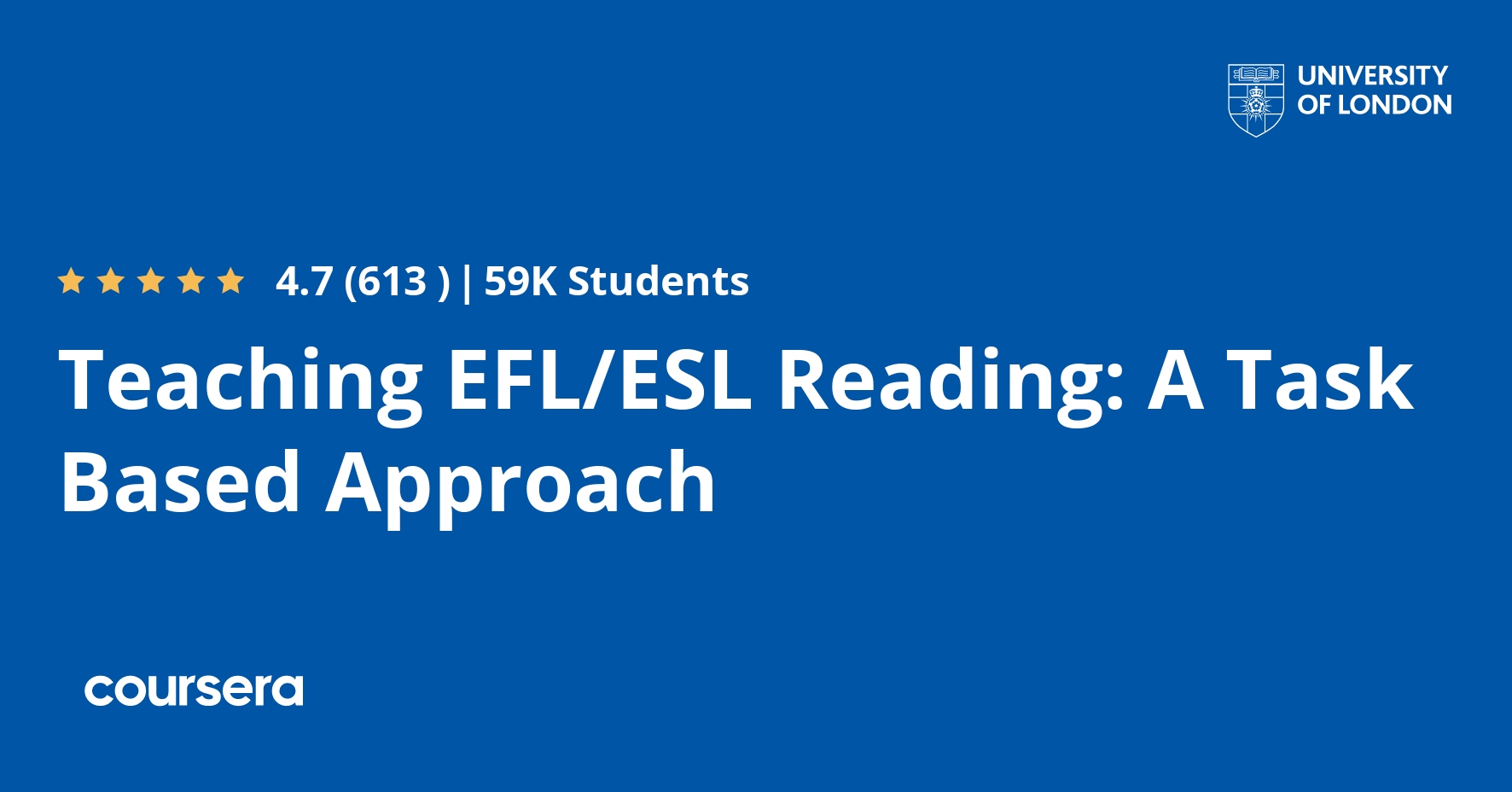Description
In this course, you will :
- covers the tools in Final Cut Pro X that let you fine-tune your projects and become a trimming master.
Syllabus :
1. Trimming Tricks
- Trim start and trim end
- Trimming to the playhead
- Extending edits
- Removing sections of a clip or clips with Range Selection
- Splitting edits
- Dealing with connected clips while trimming in the primary storyline
- Lifting clips from the primary storyline to overlap footage
- Using Auditions to compare cuts
- Trimming when working with multicamera video
2. Mastering FCP X Trim Tools
- Understanding trimming preferences
- Moving between and playing around edit points
- The Default Selection vs. the Position tool
- Using the Trim tool
- Moving between Trim modes and trimming by 1, 8, or 10 frames
- Numerical trimming
- Dynamic trimming
- Creating storylines from connected clips for trimming
- Using the Precision Editor
3. Real-World Scenarios with the Trim Tool
- Cutting dialogue in the Precision Editor