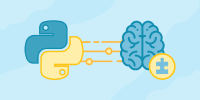Description
In this course, you will :
- covers everything from basic security configuration to understanding how hackers extract passwords, harvest connections at rogue access points, and attack networks using Bluetooth.
- It also explains how to choose the right antennae for testing and introduces some sophisticated Windows and Linux vulnerability scanning tools, such as Acrylic, Ekahau, and Wireshark.
- You should be able to strengthen your wireless connections and gain confidence in the security of your local network.
Syllabus :
1. Wi-Fi Networks
- Understanding wireless networks
- Selecting an antenna for wireless network testing
- Configuring security in wireless networks
- Understanding the Wi-Fi Protected Setup (WPS)
- Extracting WEP passwords using Wifite
- Extracting network passwords through WPS
- Using WiFite and Aircrack-ng to test WPA passwords
- Using Pixiedust to recover keys
- A first look at WPA3
- Understanding Dragonblood
2. Rogue Access Points
- Harvesting connections with an evil twin
- Set up the WiFi Pineapple
- Harvest credentials with the WiFi Pineapple
- Capturing WPA handshakes
3. Bluetooth
- Understanding Bluetooth
- Scanning for Bluetooth devices
- Legacy attacks using Bluesnarfer
4. Additional Tools
- Using FernWi-Fi Cracker
- Discovering networks with inSSIDer
- Capturing wireless packets with Acrylic Analyzer
- Heat mapping with Ekehau
- Wi-Fi sniffing using Wireshark
- Scanning with Vistumbler
- Using Commview to scan Wi-Fi networks
5. Internet of Things
- Testing the Internet of Things