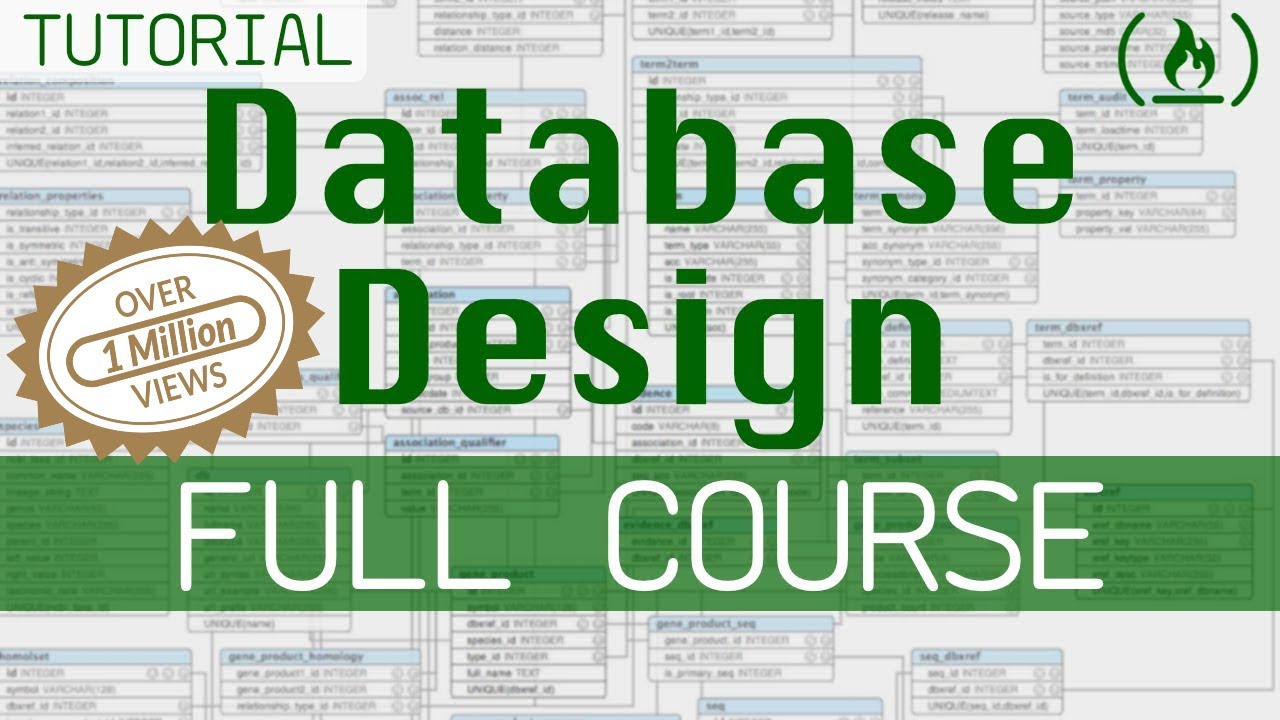Description
In this course, you will :
- Create a fully functional blog with Drupal 8.
- Incorporate media handling into your Drupal 8 site.
- Create a versatile Drupal 8 site with Paragraphs, Panels, and Display Suite.
Syllabus :
1. Entities, Content types and Fields
- An Introduction to Entities and Fields
- How to Create an Article
2. How to Create a Custom Content Type
- Create a Blog Content Type
- Add Fields to Content Type
- Create Category Vocabulary
- Managing View Modes
3. Using Views
- How to Create a Page using Views
- How to Create a Block using Views
4. Adding Blocks to regions
- An Introduction to Blocks
- Adding Blocks to Regions
- Control Block Visibility
5. Creating Block Content
- Create Call-to-action Block Type
- Assign Blocks Directly from Article Form
- How to Display a Field as a Block using the "Field as Block" module
- Create Blocks Directly from Article Form
6. Build a Blog
- Content types and Fields
- Adding Comments
- Using Views
- Managing Blocks
- Custom Block Types
- Create and Manage Menus
- Custom Contact Forms
7. Display Suite
- How to Customize Content Pages
- How to Use Display Suite Fields
- How to Use Switch View Mode Sub-module
8. Paragraphs
- How to Create Container Paragraph Types
- Display Paragraphs Edge-to-edge using Bootstrap
9. Search
-
How to Create a Search Page
10. Page Manager and Panels
- Introduction to Page Manager and Panels
- How to Create a Custom Page
- How to Display Different Variants
- Using Panels IPE
- Override Layout Template
11. Media Management
- Introduction to Media Management
- Store Assets using Media Entity
- Embed Assets using Entity Embed
- Handling Embedded Videos
- Browse Assets using Entity Browser
- Configure Media Entity Permissions
- Crop Images using Image Widget Crop
- Automatically Crop Images using Focal Point
12. Using Bootstrap
- What's Bootstrap
- Bootstrap 4
- Download the Bootstrap Theme
- Install and Configure Theme
- Create CDN Sub-theme
- Create Sass Sub-theme
- Compile Bootstrap using Sass