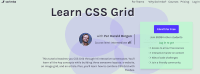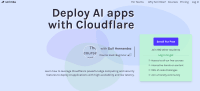Description
In this course, you will :
- Learn Blueprints
- Learn Niagara and VFX
- Learn to make UI Art
- Learn to create games in Unreal Engine 5
Syllabus :
1. Classic UI
- Creation of Menu Widget and show it to the player
- Add mouse interaction to the menu
- Using modularity to our advantage to develop better interfaces
2. Spacial UI
- Orb blueprint creation
- Using Polar Coordinates to generate the orbs around the character
- Attaching orbs to an actor to control their movement
- Clicking the orbs and sending information through event dispatchers
- Rotating the orbs to the selected one
- Idle Orb rotation
- Orb rotation state
- Creating the orb container class
- Orb selection working properly
- Creating the sub menu, and opening it through the orbs
3. Orb Animation
- Making the orb go up and down
- Changing camera settings with each menu option
- Orbs should be hidden when I choose another option
- Character animations change when we select different options
4. Background & Orbs VFX
- VFX Intro
- Making the Cloud texture and mesh
- Making the Background Material
- Making the Colored Cloud
- Making the Mesh UVs
- Making the Front Cloud Material
- Fixes & Making the Star Texture
- Star Material & Emitter
- Last touches on the background
- Making the Ring Texture and Material
- Ring noise and Material
- Implemeting Glow to the niagara system
- Ring spawn Texture & material
- Making the Flare Texture
- Flare Emitter
- Making the Flare stars
5. Styling the Widgets
- Analizing our reference for Styling the Buttons
- Blocking out our Button
- Creating the Button Masks
- Animating the arrow
- Changing the Text Style
- Button Opacity tweaks
- Creating the Portrait Textures
- Creating the Avatar Material
- Creating the Avatar Button
- Creating the Avatar Hover Texture
- Adding the Hover Button State for Avatars
- Changing the Font for Character Menu
- Creating the Exit Button Texture
- Creating the Exit Button Widget
- Adding the Shadow to the Exit Button
- Switch Button creation
- Creating the Menu Symbol Texture
- Menu Symbol Widget
- Creating the Extra Menu Button
- Extra Menu Widget
- Creating the Item Button Texture mask
- Testing the First version of the Item color
- Painting Icons with fundamentals
- Refining the icon values
- Coloring our Icon
- Importing our UI texture
- Creating the Item Widget
- Fixing our Widget size
- Adding Text to the Item
- Using Grid Canvas to organize elements
- Polishing the Avatar Background Texture
- Creating the avatar image for items
- Creating the Star Texture
- Changing the Item Widget size
- Importing High resolution Item Texture
- Adding our Widget to the Orb Blueprint
- Fixing the Orb Icon Rotation
6. Polishing
- Start the polish pass
- Removing the orbs debug number
- Adding the Anime Girl Character
- Fixing the lightning for the menu
- Added return to main menu button logic and fixed menu bug
- Added menu states for a smoother experience
- Polishing the camera after returning from the menu