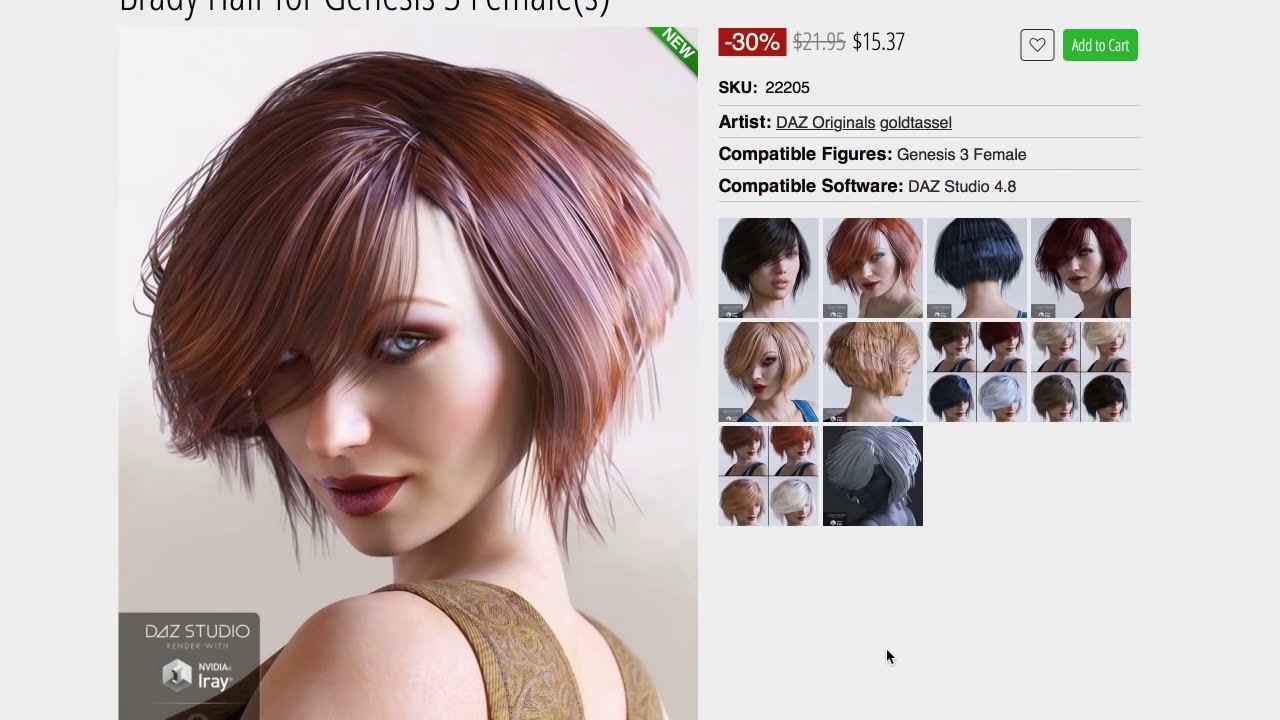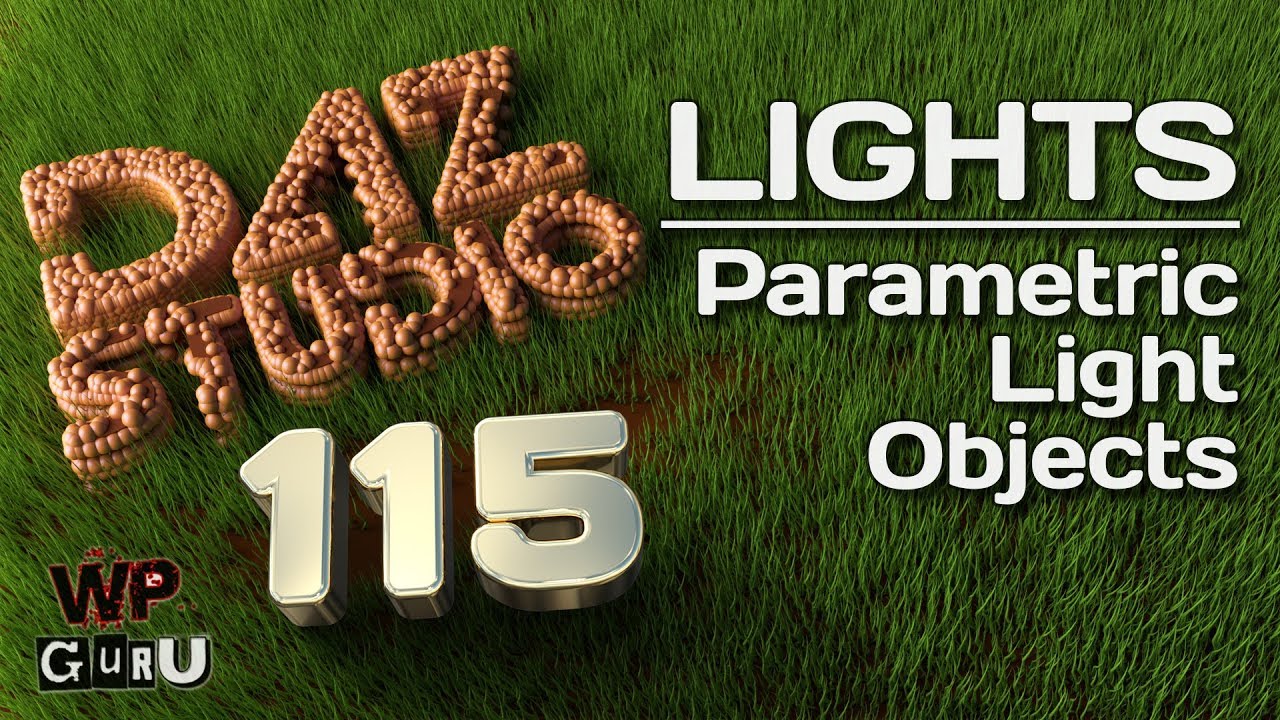Description
This course is all about creating a few DAZ Studio renders. This course talks about the entire workflow to be kept in mind while creating them. It starts by explaining how to download the Install Manager and later talks about understanding the entire user interface. It covers essential topics such as running DAZ, manipulating the viewport, loading a model and selecting a particular object. This course aims to teach the node hierarchy and grouping in detail and caters to both beginners and experienced designers.
Topics Covered:
- DAZ: Understand what you will learn as a beginner in this course by walking through the DAZ-Studio and choosing the 3D content.
- Downloading The Manager: Start by downloading the manager and installing the assets like models, poses and environment of the manager.
- Running DAZ: See how DAZ is run in your system and later, set up and launch the essential features as required.
- User Interface: Understand the entire user interface in detail and come across the layouts, panels and tabs to navigate the interface.
- Loading: Learn how to load a model in DAZ and see how to assort human models and others in the scene.
- Node Hierarchy: Learn in detail about the node structure and see how different paths are modelled altogether.
- And Many More Topics..
Who Will Benefit?
- Digital Artists: Individuals who want to learn how to create characters and scenes and vision boards for their creative projects and portfolios.
- Storytellers: All those who want to visualise a particular character while writing or narrating a story from their perspective.
- Game Developers: Individuals who want to learn how to develop the characters of a game using DAZ-Studio.
Why Choose This Course
As you choose this course, you will learn how to apply concepts related to rendering with the help of DAZ-Studio. This course benefits you by teaching you a few specifications related to the system and later lets you create a rendered character. You will also learn about the entire workflow, starting from installing the manager to using it thoroughly. As you watch this tutorial, you will learn how to load a model, select an object and the entire node hierarchy and gain hands-on skills related to the same.