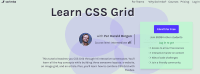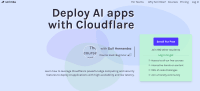Description
In this coures, you will learn :
- Navigate Windows more efficiently to find files, documents, and tools.
- To speed up your PC, use general maintenance tools.
- Backup your files and documents, and learn about third-party backup software vendors.
- Identify and describe the functions of common computer hardware components.
- Install several browsers, become acquainted with various search engines, and learn how to repair Microsoft Office.
- Learn about free Microsoft Office compatible software and solutions.
Syllabus :
1. Navigation 101
- Is Your Front Door Unlocked?
- Privacy Settings & Walkthrough
- Let's Get Started: Operating Systems
- Shortcuts & Control Panel
- File Explorer: Follow Along Exercise
2. Speed It Up
- General Maintenance & Disk Clean Up
- Hard Disk Tools
- Recycle Bin & Common Icons
- Task Manager
- Task Manager: Follow Along
3. Backups and Files
- Backups and Hard Drives
- How Much Space Do I Need?
- Explorer Review Lesson
- Folder Navigation
- How To: Back up Folders
- File History & Third Party Backups
- The Cloud
- Backups and System Files
4. The Hard Stuff
- Input and Output
- Hardware
- Common Hardware
- Drivers & Device Manager
- Diagnostics
- Driver Install Exercise and Device Manager
5. The Soft Stuff
- Software
- Browsers
- Browsers Advanced Options
- Search Engines
- Microsoft Office
- Safe Mode (Microsoft Office)
- Add-Ins
- Office Alternatives
- Software and Programs