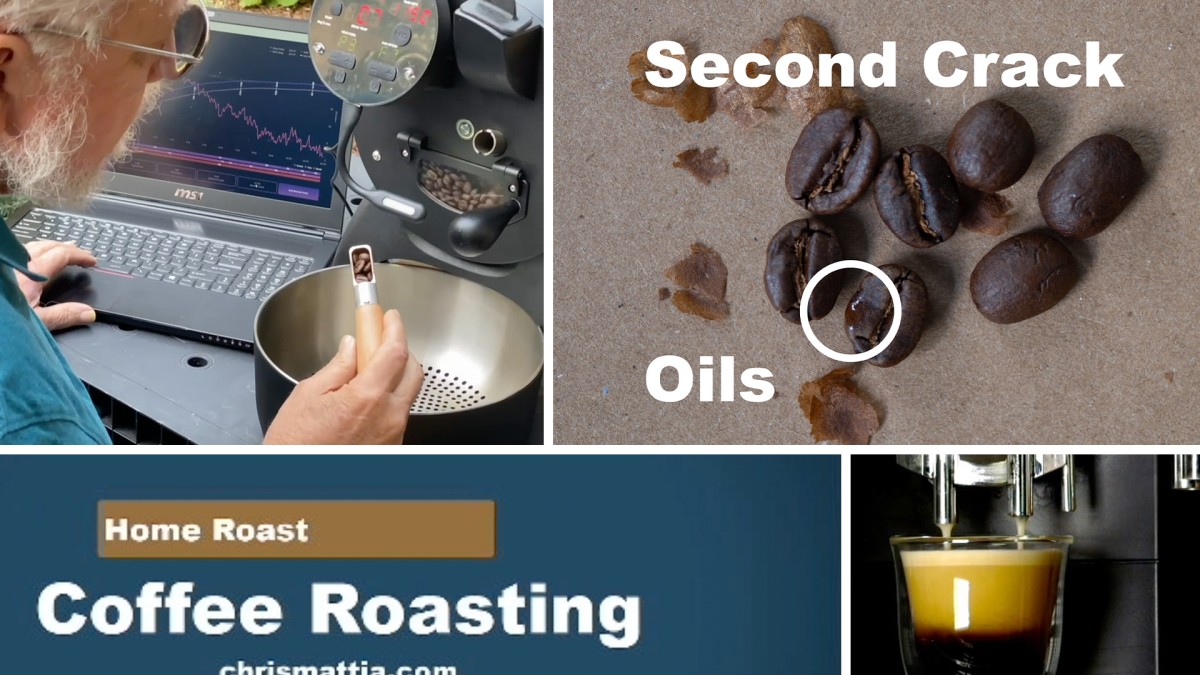Description
In this course, you will learn:
- With this go-to tool, you can learn the fundamentals of generating captivating video content.
- walks you through the process of creating software-based and slide-based training, as well as editing video and audio.
- how to refine your projects with annotations and transitions and back up and share projects.
- Learn how to record better, from using a teleprompter software to handling mistakes like a pro.
Syllabus:
1. Getting Started
- Why use Camtasia?
- Understanding the interface
- Choosing a microphone
- Calibrating your microphone
- Recording your first screencast
- Editing your first screencast
- Trimming with a magnetic track
- Sharing your first screencast
- Camtasia workflows
2. Creating Recordings
- Customizing Camtasia Recorder settings (Windows)
- Customizing Camtasia Recorder settings (Mac)
- Creating a custom recording region
- Using the Camtasia PowerPoint add-in
- Recording Keynote presentations
3. Editing in Camtasia
- Camtasia Editor basics
- Timeline overview
- Basic timeline editing
- Working with Selections (Windows)
- Working with Selections (Mac)
- Using magnetic tracks
- Using markers
- Canvas basics
4. Enhancing Your Story
- Setting visual properties
- Using annotations
- Using transitions
- Using library items
- Creating your own custom theme
- Working with templates
5. Sharing and Collaborating
- Auto-normalize loudness before export
- Sharing to YouTube
- Advanced export options
- Backing up and sharing projects with others
6. Keys to a Successful Recording
- Live vs. recorded media strategies
- Preparing to record
- Using the PromptSmart teleprompter app
- Clearing your virtual set
- Handling mistakes like a pro
- Focusing on your content
- Focusing on the user experience