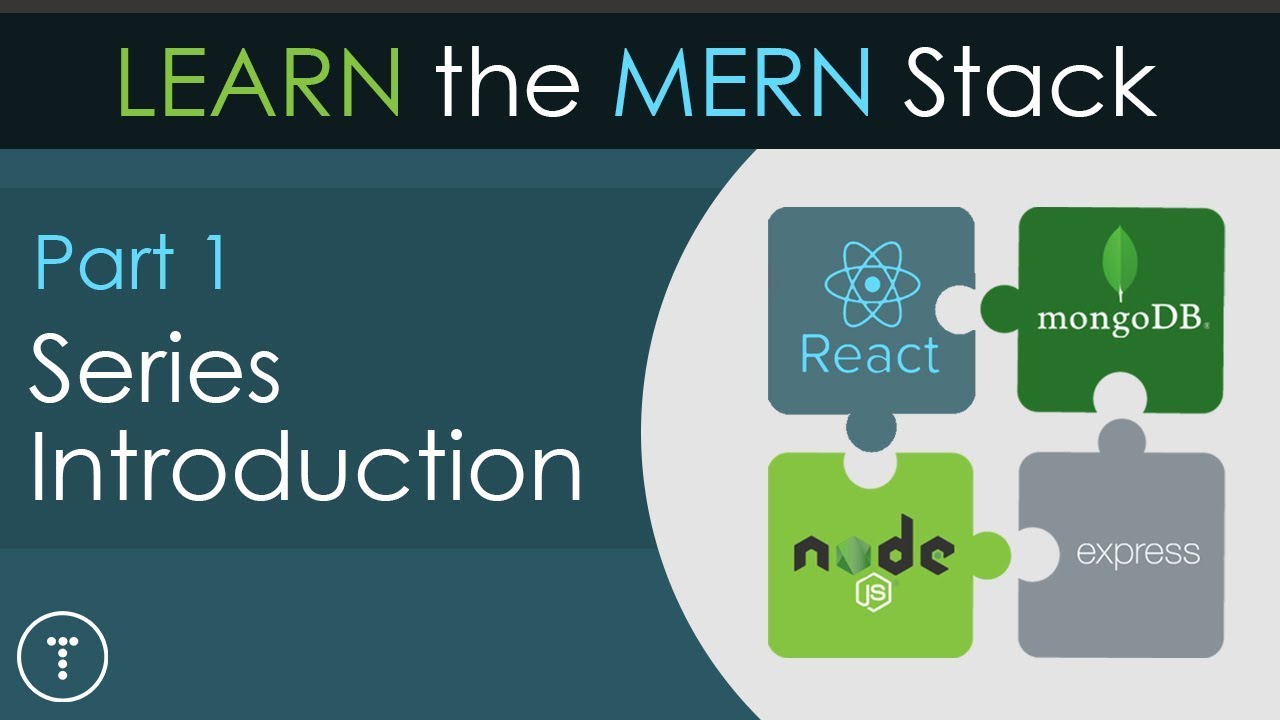Description
In this course, you will learn:
- How to style Astro pages and discover a multitude of techniques to make your site appear attractive without sacrificing performance.
- Get accustomed with designing reusable components and handling static assets like as pictures.
- Astro's content collections may help you manage blog content, and Zod includes type safety to keep your data structured and error-free.
- Use pagination and dynamic pages to make your content more discoverable and your website easier to explore.
- Astro-seo simplifies SEO and helps your site rank higher and reach the proper audience.
- Enhance your website with interactive components, starting with React and then refactoring with Vanilla JS for best efficiency.
- Explore back-end features, such as establishing custom API endpoints and interacting with a database, utilizing Drizzle ORM with SQLite behind the hood to manage your material behind the scenes.
- Every content website need quality original photographs for social sharing. You'll learn how to dynamically produce OG pictures for your pages and blog posts.
Syllabus:
- Intro: Build a Full Stack Blog with Astro
- Create an Astro Project and Set up the Dev Environment
- Style Astro Pages with Many Different Options
- Create Static Pages in Astro Using File Based Routing
- Create and Apply a Layout to Astro Pages
- Create an Astro Component for Links
- Render Images to Pages with Astros Static Serving and Static Assets
- Create Astro Content Collections with Zod for a Typesafe Blog
- Render an Astro Blog Post Page with getStaticPaths
- Implement Pagination in a Dynamic Astro Index Page with getStaticPaths and paginate
- Implement SEO in an Astro Website with astro-seo
- Generate a Sitemap in Astro with the sitemap Integration
- Generate an RSS Feed for an Astro Blog with @astrojs/rss
- Deploy a Static Astro Site on Vercel
- Milestone Recap: Build a Full Stack Blog with Astro
- Add Interactive React Components to a Static Astro Page with Astro Islands
- Refactor a React Astro Island to Vanilla JS to Ship Less JavaScript
- Create a fly.io Account and Prepare a Project for Deployment
- Dockerize a Server-side Rendered (SSR) Astro Blog and Deploy to Fly.io
- Create a GitHub Action Configuration to Automatic Deploy an Astro Blog
- Implement Drizzle ORM for Development and Deploy to a Fly.io Volume
- Create Astro API Endpoints to Get and Update Database Records using Drizzle ORM
- Implement Dynamic OG Image Generation with Astro API Routes and Satori