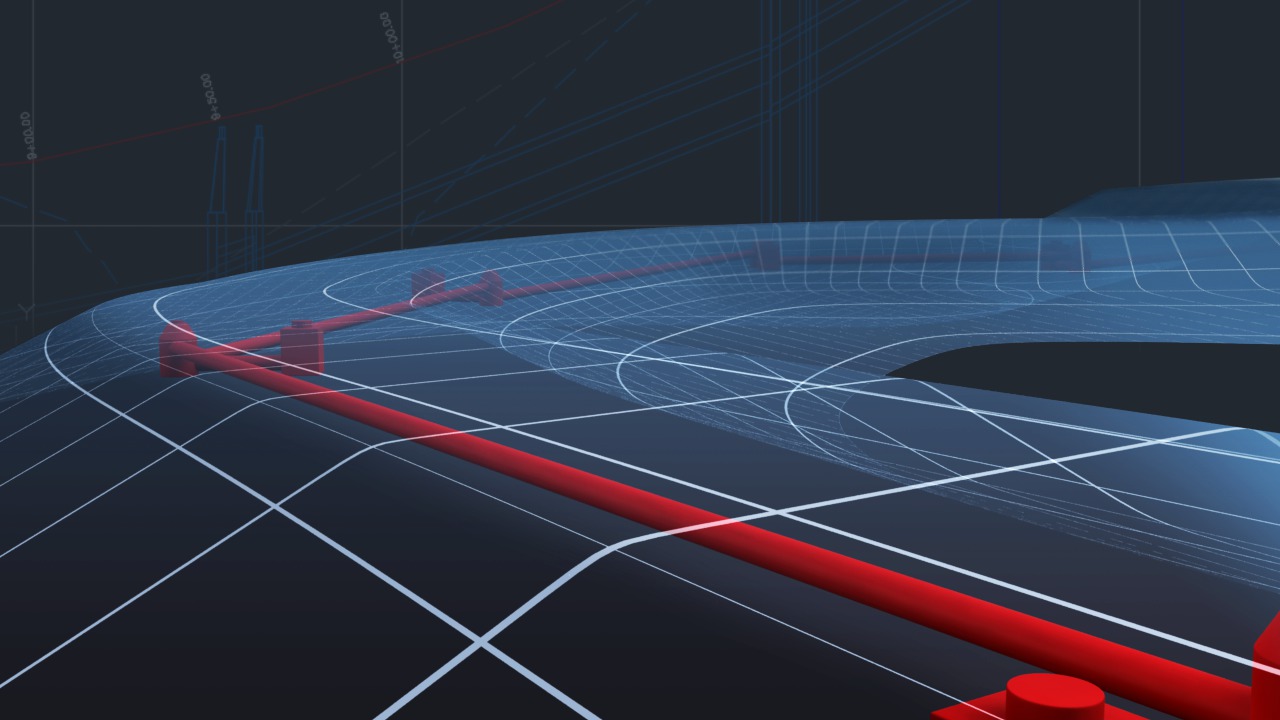Description
This course is all about learning in detail about AutoCAD, one of the best computer-aided design software programs that is appreciated by users around the world. This course talks about how you can create construction drawings by using AutoCAD and ways to communicate and showcase your design content. It starts by explaining what a construction drawing is and later talks about developing title blocks and setting up a page setup. This course aims to teach the proper use of tools, techniques and features within AutoCAD to generate mindful construction drawings.
Topics Covered:
- Introduction To Construction Drawings: Get introduced to the concept of construction drawings and see how you can communicate your design intent.
- Sizes In AutoCAD: Come across two main types of sizes, Metric Drawing Sizes and Imperial Drawing Sizes and learn to choose among them.
- Title Blocks: See how you can develop a title block for your design. Later, learn how to draw a sample title block and add it to the page setup.
- Layers: Know how you can set up the suitable layers on the title block itself and learn how to shift it to the layout tab.
- Industry Standards: Check if your layers align with the industry standards in AutoCAD and start setting layers up to an optimum.
- Plans: Understand how you can set up units and limits and ensure that WCS and UCS are up to the mark and correct.
- Navigation: See how you can set up the named views for navigation purposes and come across the functions of the developing section of the Model Tab.
- And Many More Topics..
Who Will Benefit?
- Students Of Architecture And Engineering: Students in this particular field who want to use AutoCAD and its layout and setup to develop construction drawings.
- Technicians Of CAD: All those who want to understand the framework of AutoCAD’s features such as layers, titles, blocks, tabs and more.
- Civil Engineers: Working professionals who are constantly exposed to plans, drawings and layouts and want to improve their skills related to construction drawings.
Why Choose This Course?
As you choose this course, you come across the preliminary tools and functions of AutoCAD that help you design a few construction drawings. This course benefits you by teaching you a variety of tasks such as developing a title block, setting up attributes, setting up layers which are aligned with industry standards and generating mindful drawings. By the end of this course, you will learn how to create standard layouts and set up your drawing for printing and publishing purposes.