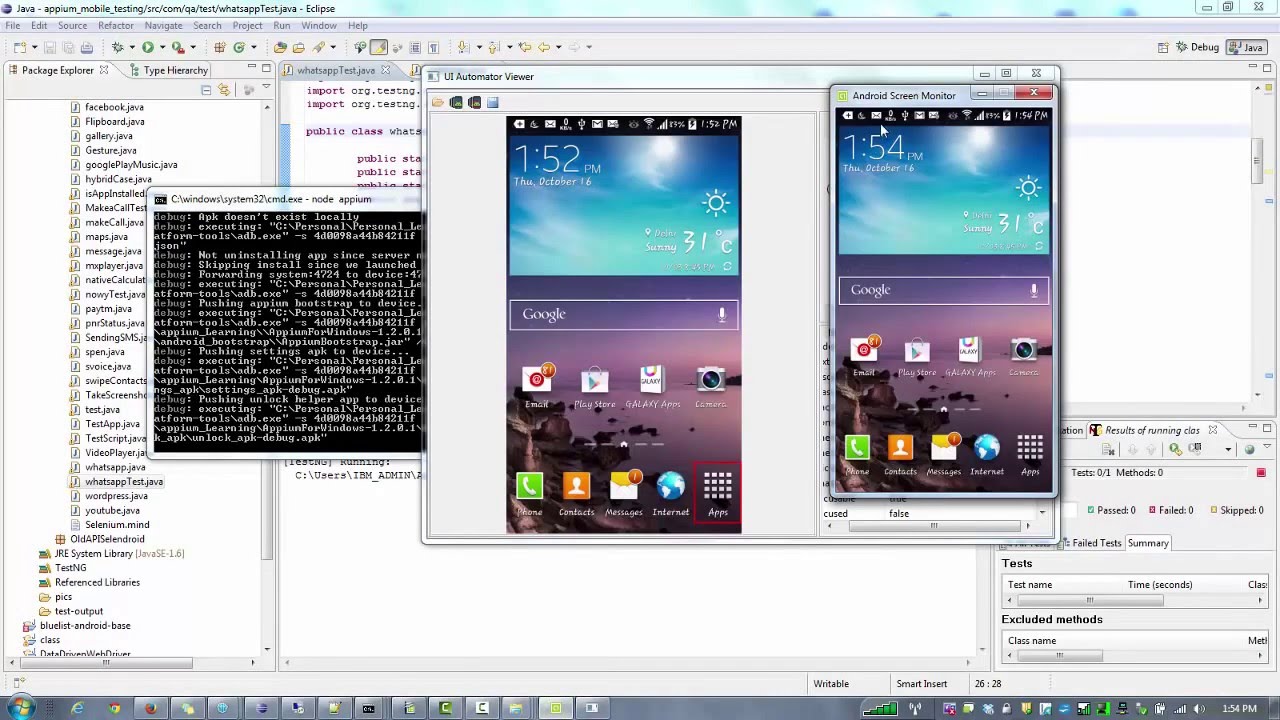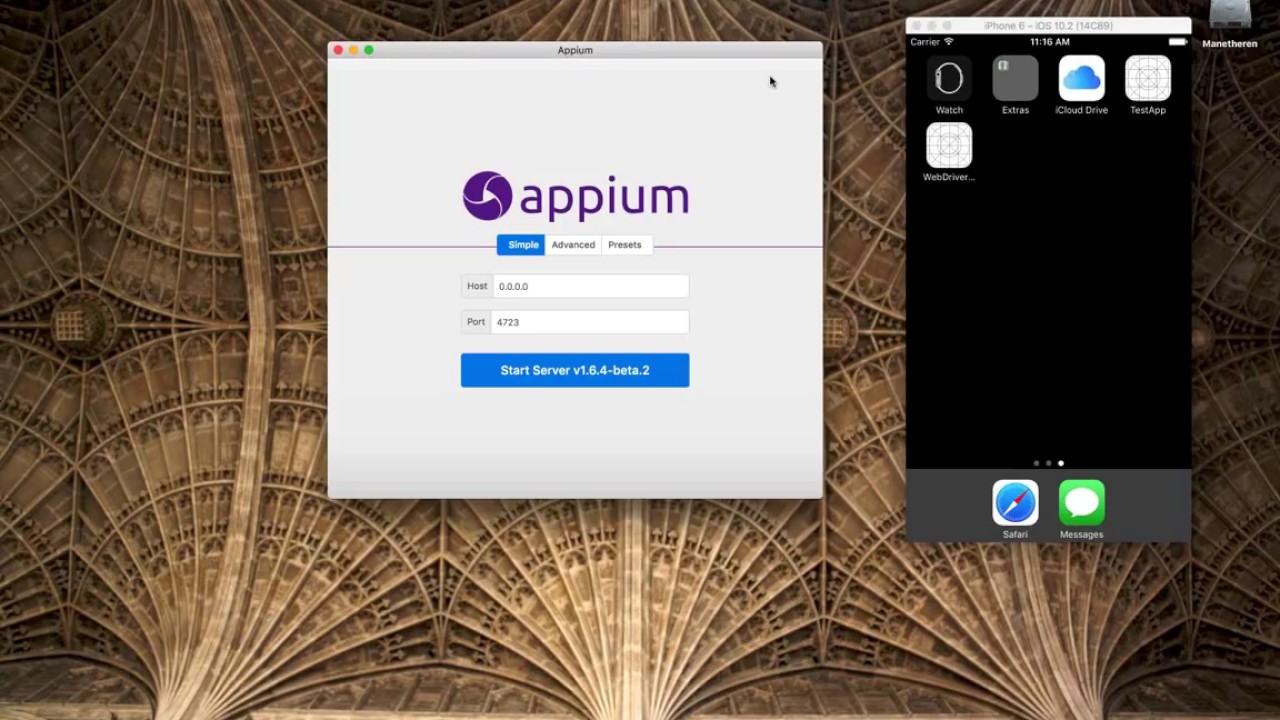Description
In this course, you will learn:-
- You'll learn how to use Appium to create test scripts.
- You'll learn how to use Appium to identify various mobile elements.
- You'll understand how to use Appium Grid.
- When it comes to Appium, there are a few best practises to follow.
- Using TestNg, Maven, GitHub, and Sauce Labs with Appium.
- Expertise in a variety of test automation frameworks.
- Automate your mobile apps.
- How do you go about automating frameworks using Appium?
Syllabus:-
-
Introduction
-
Appium or Selendroid
-
Appium Architecture
-
Install Java
-
Install Eclipse
-
Configuring Javadocs to Eclipse
-
Install Apk
-
Install Apk other methods
-
Install Appium Part 1
-
Install Appium Part 2
-
Install Appium Part 3
-
Install Appium Part 4
-
Appium Native and WebView Context
-
Appium App Package - Activity
-
Appium Capabilities Part 1
-
Appium Capabilities Part 2
-
Working with UI Automator Part 1
-
Working with UI Automator Part 2
-
Finding Element Part 1
-
Finding Element Part 2
-
Find Element Script
-
Finding multiple Elements Part 1
-
Find Element Part 1 Script
-
Finding multiple Elements Part 2
-
Find Element Part 2 Script
-
Exploring UiSelector Part 1
-
Exploring UiSelector Part 2
-
UiSelector Script
-
WebElements Inside WebElement Part 1
-
Inside Elements 1 Script
-
WebElements Inside WebElement Part 2
-
Inside Elements 2 Script
-
Tapping and Clicking Elemets
-
Tapping Script
-
Press and Long Press
-
Press WebElement Script
-
Swipe and Scroll by Element Part 1
-
Swipe and Scroll by Element Part 2
-
Scroll-Swipe By Element Script
-
Swipe Screen Part 1
-
Swipe Screen Part 2
-
Swipe Screen
-
Drag and Drop
-
Drag and Drop Script
-
Toggle Buttons
-
Toggle Script
-
Handling Checkboxes and Radio Button
-
Radio Button and Checkbox Script
-
Zooming & Pinching
-
Zooming And Pinching Script
-
Multi Touch Actions
-
Multi Touch Action Script
-
Mobile Orientation
-
Orientation Script
-
Taking Screenshot
-
Screen Shot Script
-
Android Key Events
-
Android Key Event Script
-
Android User Agents Part 1
-
Android User Agents Part 2
-
Working with Browser Part 1
-
Working with Browser Part 2
-
Automating Browser Script
-
Automate Udemy
-
Automate Udemy Script
-
Appium Calling Number Part 1
-
Appium Calling Number Part 2
-
Appium Calling Number Script
-
Appium WhatsApp Part 1
-
Appium WhatsApp Part 2
-
Working with Calculator
-
Automating Calculator Script
-
Set Up Alarm
-
Set Up Alarm Script
-
Switch between Apps
-
Switch Apps Script
-
Download all APK's
-
Difference between Emulator and Simulator
-
Making Android Emulator
-
Emulator Script
-
Automating on Emulator Example
-
Connect Appium over Wifi
-
What is TestNG | Install TestNG
-
Annotations in TestNG Part 1
-
Annotations in TestNG Part 1 Script
-
Annotations in TestNG Part 2
-
Annotations in TestNG Part 2 Script
-
Running Test in Batch
-
testng.xml code
-
Running Multiple Batch Files
-
TestNG Pass, Fail & Skip Tests
-
TestNG Prioritization & dependsOnMethods
-
TestNG Prioritization & dependsOnMethods Script
-
TestNG Parameterization
-
TestNG DataProviders
-
TestNG Advanced DataProviders
-
TestNG Advanced DataProviders Script 1
-
TestNG Advanced DataProviders Script 2
-
TestNG Grouping
-
Generating XSLT Reports | Ant | Exe BAT File Part 1
-
Generating XSLT Reports | Ant | Exe BAT File Part 2
-
build.xml code
-
testng-results code
-
TestNG Listeners
-
TestNG Parallel Execution Part 1
-
TestNG Parallel Execution Part 2
-
TestNG Parallel Execution Part 3
-
TestNG Parallel Execution Part 4
-
TestNG Parallel Execution Part 5
-
Install Maven and its Dependencies Part 1
-
Install Maven and its Dependencies Part 2
-
Maven through command Prompt Part 1
-
Maven through command Prompt Part 2