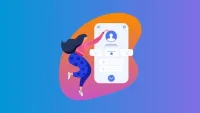Description
In this course, you will learn:-
- Material design may be used in any Android app
- Learn how to use the visual and functional APIs that are used in material design
- For material design, learn which colours to use, how to use colours, and which styles to employ
- Work with navigation drawers and customise them in the same way that you would any other standard app
- Make floating action buttons with menus and use third-party libraries to do it
- As an alternative to ListViews, work with RecyclerViews to personalise them, load dynamic data into them, section them, animation their alterations, and animate their visual impression when the user loads them
- JSON is downloaded and parsed
- Learn how to use the Volley library to load images and data into Lists
- Compare your designer's suggested material design specs to what you build actually
- In Android, learn about the Touch Event Framework and play around with it
- On both Android Lollipop and pre-Lollipop devices, create Ripple effects for lists and regular items.
- Create your own material tabs
- Getting the most out of the RottenTomatoes API
- On both Android and iOS, you can create VectorDrawables and AnimatedVectorDrawables
- Devices that run on the Lollipop and pre-Lollipop operating systems
- Learning how to use the JobScheduler API instead of IntentService + AlarmManager
- Material Design's Swipe To Refresh pattern can be use
- Between activities, use Activity Transitions, Content Transitions, and Shared Element Transitions
- Use your views to create numerous different sorts of animations
- As an alternative for the ActionBar, initialise, customise, and use the Toolbar
Syllabus:-
- Setup Material Design
- Using Colors in Material Design
- Adding a Toolbar to your app
- Customize the Toolbar Appearance
- Add Actions To The Toolbar
- Navigation Drawer: The Design Guidelines
- Navigation Drawer: The Layout Structure
- Navigation Drawer: Integrating With The Toolbar
- Navigation Drawer: Finishing the Setup
- Types of Navigation Drawers In Material Design
- The Translucent Status Bar
- Translucent Status Bar Hack
- RecyclerView: Architecture
- RecyclerView: Setup Adapter
- RecyclerView: Setup ViewHolder
- RecyclerView: Displaying Data
- How to Match Your Design With Code
- Handling Click And Delete in RecyclerView
- Android Touch Framework Overview
- The Touch Event Lifecycle
- How To Process Touch Events By Your ViewGroup
- How to Block Touch Events
- Handling Item Clicks For RecyclerView From Adapter
- Handling Item Clicks For RecyclerView From Activity or Fragment
- How To Add Ripple Effect
- How To Make Tabs With SlidingTabLayout
- How To Make Tabs With Custom Icons
- How To Make Swipe Tabs And Scroll Tabs
- What is JSON
- Android Volley LIbrary Architecture
- Setup Networking With Volley Library
- Getting Movie Lists From Rotten Tomatoes API
- How to Add Vector Drawables To Your App
- Run Vector Drawables On Older Devices
- How To Animate Vector Drawables In Android
- How To Download JSON Feed With Volley Library?
- How To Parse JSON Feed?
- Dsiplay JSON Data Inside RecyclerView
- How to Code Defensively While Dealing With JSON
- How To Handle Volley Errors
- How To Add A Floating Action Button In Your App?
- How To Add A Floating Action Menu In Your App?
- How To Use Parcelable In Android?
- The JobScheduler Service API
- JobScheduler Service Example
- RecyclerView + SQLite + JobScheduler + Volley
- Fixing Bugs
- RecyclerView Item Animators
- RecyclerView Appearance Animations
- How To Add Swipe To Refresh
- How To Create Sections In RecyclerView
- Fixing Bugs: Reference To JSONObjectRequest Is Ambiguous
- Android Transition API
- Android Content Transition Between Two Activities
- Android Shared Element Transition Between Two Activities
- Hide Floating Action Button When Drawer Is Open
- Android AppCompat Activity