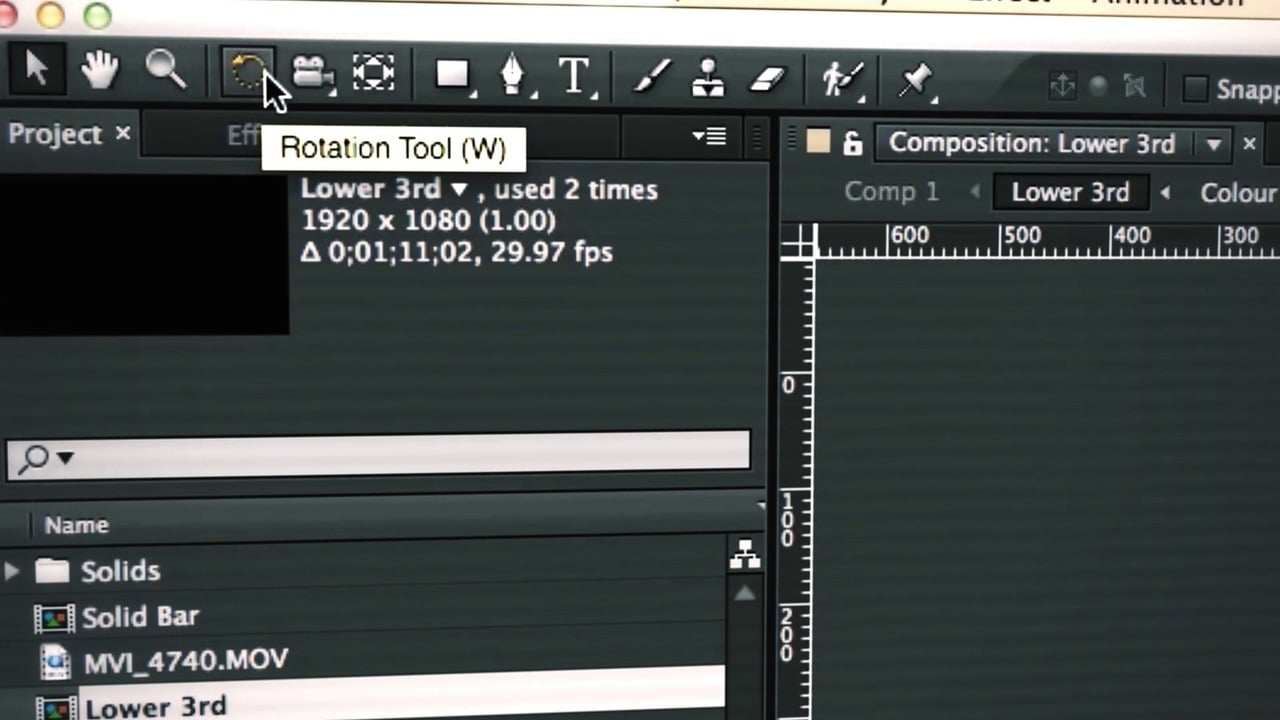Description
In this course, you will :
- Learn the fundamentals in all three of those areas.
- See how to animate objects, which means to move them and change their size, rotation, and opacity over time.
- Learn how to use and animate visual effects.
- Investigate how to draw shapes, apply colour correction, and animate text.
- After completing this course, you will have the skills and knowledge of After Effects required to create compelling digital media projects.
Syllabus :
1. Introducing After Effects
- Understanding After Effects
- Setting up the Exercise Files
- Explaining the Workflow
- Checking out the Learn Panel
- Touring the Workspace
- Customizing the Workspace
- Walking through a Mini-project
2. Starting a Project and Importing Assets
- Setting up a New Project
- Importing Assets
- Importing Photoshop and Illustrator Files
- Organizing Assets in the Project Panel
3. Creating Comps and Adding Assets to Comps
- Setting up New Comps
- Adding Assets to a Comp
- Creating Layers within a Comp
- Adjusting Comp and Timeline Panel Properties
4. Modifying and Animating Layer Transform Properties
- Explaining Anchor Points
- Changing Layer Transform Property Values
- Working with Opacity Keyframes
- Animating Other Transform Properties
- Using Bézier Curves and Easy Ease
5. Working with Text
- Creating and Editing Text
- Formatting Characters and Paragraphs
- Using Source Text Keyframes
6. Working with Shapes
- Explaining Shapes
- Creating Shapes with Shape Tools
- Creating Shapes with the Pen Tool
- Creating Shapes from Paths and Text
- Applying and Animating Shape Properties
- Using Shape Path Operations
7. Introducing Video Effects
- Overview of Video Effects
- Applying Video Effects
- Examining Frequently Used Video Effects
- Explaining Video Effect Properties
- Presenting Effect Animation Presets
8. Using Some Specialized Effects and Layer Styles
- Using the Keylight Animation Preset
- Understanding Color Correction Scopes
- Adjusting Luma and Chroma with the Lumetri Effect
- Examining Cycore Video Effects
- Using Effects in Adjustment Layers
- Applying and Adjusting Layer Styles
9. Working in “Classic” 3D Space
- Working with 2D Layers in 3D Space
- Presenting the After Effects Camera
- Working with Lights
- Changing Layer Material Options Properties
- Controlling a Camera with a Null Object
- Using Separate Dimensions to Control a Camera
10. Creating Specialized Text Animations
- Explaining Text Animation
- Presenting Text Animation Fundamentals
- Using Text Animation Presets
11. Exporting (Rendering) a Comp
- Saving a Project vs. Rendering a Comp
- Rendering with the Render Queue
- Rendering with Adobe Media Encoder
- Author Conclusion and Other Resources