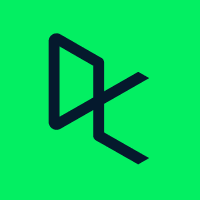Description
In this course, you will learn:
- Microsoft Power BI is a suite of business analytics tools that help you gain insights from your data
- The suite brings together familiar operations from well-known products—including Excel, Access, Power Query, and Power Pivot—to help you quickly get move the basics and on to comprehensive analysis.
- how to work with calculations, leverage the DAX language, create advanced queries, and use the M language to improve the querying process.
- how to import data from various sources, compose advanced formulas, manage the fields and columns in tables, use X-factor functions, use conditional statements, filter results, design charts, and more.
Syllabus:
- Introduction
- Reducing data headaches
- What you should know
- Using the exercise files
- Our project: Creating an advanced Power BI dashboard
- Understanding the Microsoft update process and Power BI Desktop vs. Pro
- Comparing Power BI to Tableau
2. Working with Data
- Employing efficient data strategies
- V, or TXT file
- Importing online data sources
- Uploading from a folder of data
- Querying a database
- Uploading a PDF
3. Query Editor
- Introducing Query Editor steps
- Transposing data tables
- Unpivoting data
- Appending data
- Splitting fields and columns
- Formatting data with text formulas
- Creating conditional formulas
- Filling up or filling down functionality
- Creating calculated formulas
- Introducing the M language
- Joining data tables
4. DAX Language
- Introducing DAX
- Introducing DAX measures
- Understanding DAX measure logic
- Evaluating DAX measures
- Leveraging the CALCULATE functionality
- Understand how filters work in CALCULATE function
- Leveraging the ALL function
- Understanding the FILTER functionality
5. Introduction to DAX Formulas
- Creating a separate table for measures
- Creating a table using the GENERATESERIES formula
- Leveraging the POWER function
- Leveraging the DIVIDE function
- Introducing parameter-harvesting functions
- Introducing the X-factor functions
- Utilizing the X factor (SUMX, COUNTX, etc.) for ranges
- Utilizing quick measures
6. Advanced DAX Calculations
- Creating a date table using a formula
- Filtering between tables
- Utilizing IF statements with conditional functions
- Creating dynamic measures
- Introducing the DATEDIFF measure
- Working with disconnected tables
- Leveraging the BLANK function
- Using variables in formulas
- DATESBETWEEN and the X functions
- Introducing the DATEADD date calculations
- Introducing the MTD, QTD, and YTD date calculations
7. Graphing and Dashboard Design
- Leveraging chart design
- Sharing your work with others