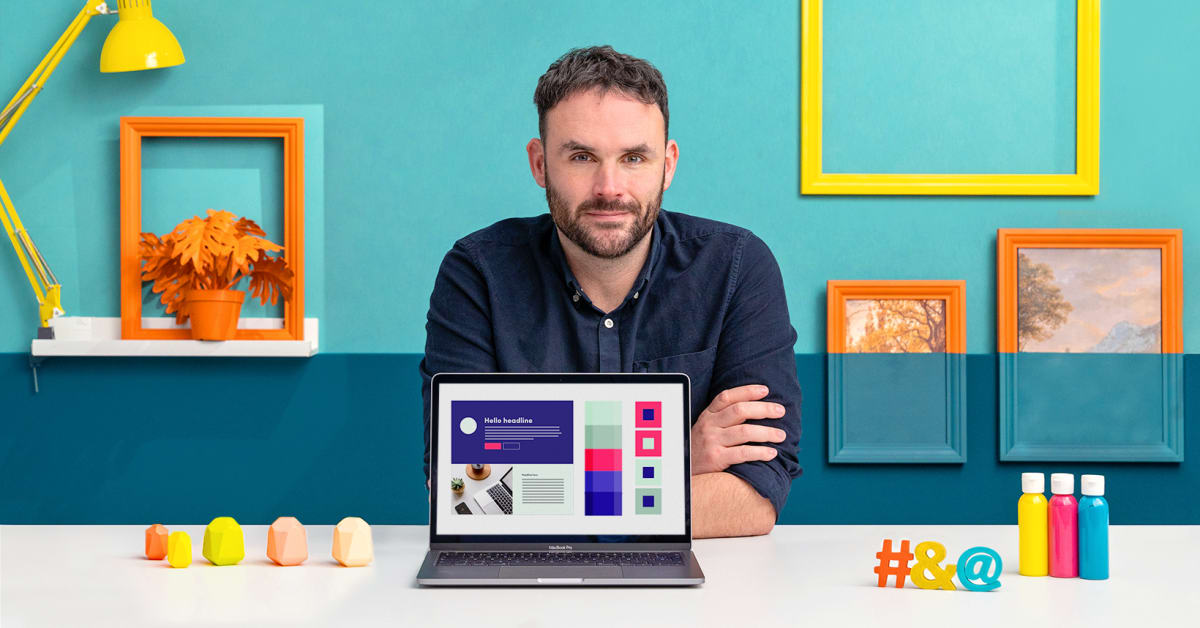Description
In this course, you will learn:
- Learn how to create high-quality vector graphics for branding, typography, web design, and any other digital project that requires attention-getting images.
- Tina starts this Basics course by showing you how to use the software's interface and create your first document.
- Then she shows you how to use the program's basic tools to create your first shapes and pictures.
- Experiment with various effects and textures to learn more about the software's illustration capabilities. Learn how to turn your artwork into vector graphics at the end of the course.
- Learn how to choose the right typeface, adapt it to a design, and apply the software's effects.
- Learn how to give your design work a contemporary twist.
- You'll be able to develop professional vector designs in a number of digital and print media by the end of the course.
Syllabus:
-
Course 1: Getting to Know Adobe Illustrator
-
Introduction to the Course
-
Before You Start
-
Workspace
-
Document Adjustments
-
Shape and Selection Tools
-
Transforming Objects
-
Pen Tool
-
Fill and Stroke
-
Cutting and Merging Objects
-
Aligning Your Objects
-
Practical Phase
-
-
Course 2: Colors & Patterns
-
Colour
-
Gradients and Mesh Tool
-
Symbols
-
Pattern Making
-
Pattern Transformation
-
Working with Layers
-
Practical Phase
-
-
Course 3: Drawing Tools
-
Brush Tool
-
Puppet Tool
-
Blending Modes, Textures, and Effects
-
Convert Your Artwork into Vector
-
Practical Phase
-
-
Course 4: Typography
-
Type Tool
-
Selecting a Typeface
-
Type Panels
-
Convert Text into Shapes
-
Practical Phase
-
-
Course 5: Working in 3D
-
Blend Tool
-
Isometric Illustration
-
Envelope Distort and Free Transform
-
3D Illustration - Extrude and Bevel
-
3D Illustration - Revolve
-
Practical Phase
-
-
Course 6: Exporting Your Work
-
Save As
-
Export for Screen
-
Export for Print
-
Alternative Export Panels
-
Practical Phase
-