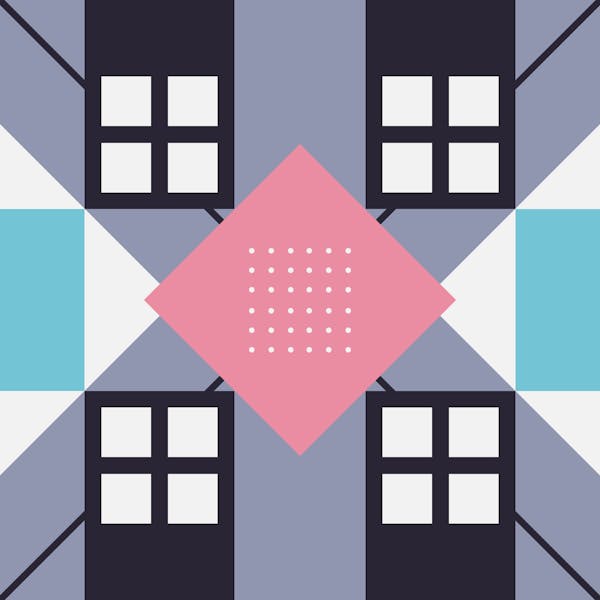Description
In this course, you will :
- Understanding every aspect of WordPress's Gutenberg Block Editor.
- Creating beautiful landing pages and websites from the ground up with the Gutenberg Block Editor.
- WordPress theme Full Site Editing (FSE) with Gutenberg block editor. With beginner-friendly Gutenberg editor lessons, you can become an Advanced Designer.
- There is a distinction between the Gutenberg Block Editor and the Classic Editor.
- Setting functions in the Gutenberg Editor include permalinks, status and visibility, tags, and so on. This will help us understand the most fundamental concepts.
- Did you know that the Gutenberg Editor is a plugin as well?
- How to Add, Remove, Copy, and Move Gutenberg Blocks This will assist you in creating stunning web pages and landing pages.
- The Featured Image and excerpts play an important role in the Gutenberg editor and, more importantly, in the creation of websites.
- Text blocks, media blocks, query blocks, widget blocks, theme blocks, and embed blocks are all examples of Gutenberg blocks.
- Sub-types of Gutenberg main blocks include image, gallery, audio, latest posts, latest comment, spacer, separator, and so on.
- Complete use and benefits of reusable blocks in the Gutenberg block Editor.
- How to use the 'Pattern' section to make your life easier. Gutenberg Editor includes ready-to-use sections for web pages.
- How the Gutenberg Editor reduces the need for third-party plugins to add various functionalities to websites.
- How to add a classic editor using only the Gutenberg Editor. There is no need for a separate plugin.
- With Gutenberg Block Editor, you can become an expert web designer. Why the Gutenberg Editor is the future of WordPress.
Syllabus :
- Different post options that come in Gutenberg editor8 lectures • 19min
- Working with Gutenberg blocks6 lectures • 37min
- Different types of blocks in Gutenberg Editor12 lectures • 1hr 51min
- Learn Full Site Editing(FSE) with Gutenberg Block Editor1 lecture • 10min