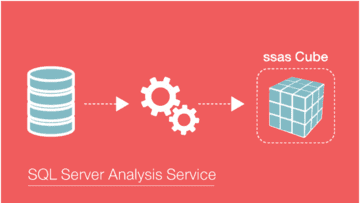Description
In this course, you will :
- At the end of this course, the student will have the majority of his or her questions about what it takes to become a SQL DBA and the courses that will help them get a job in the SQL Server environment answered. This course is an update to the previous one on how to install and configure SQL Server 2019 Developer Edition.
Syllabus :
- Introduction to SQL server administration
- SQL Server application
- Install SSMS and Adventureworks 2019 DB
- Creating a database and table
- Select and where statements
- Update Statement
- Delete Statement
- Backup and Restore database
- Install visual studio 2019
- Creat a SSRS report
- Creat a SSIS package