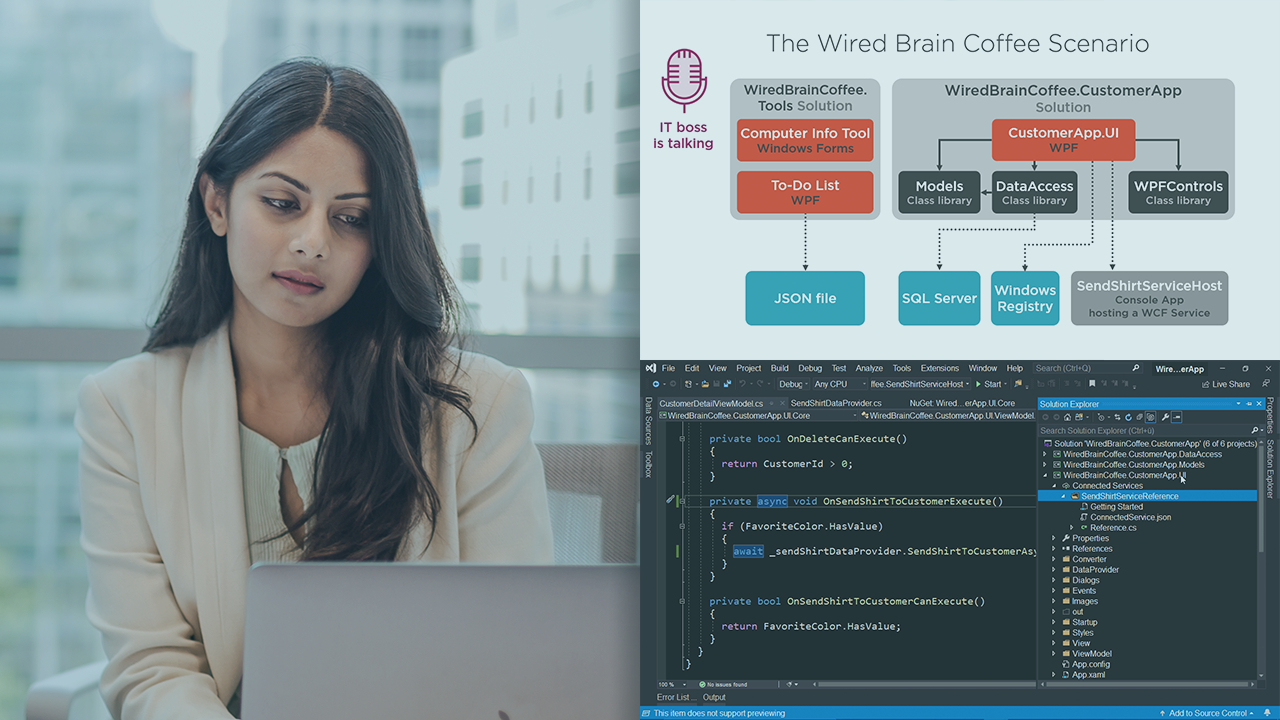Description
In this course, you will :
- Discover the skills required to port your applications to.NET Core. To begin, you will learn the architectural fundamentals of WPF and Windows Forms, as well as how to migrate simple desktop apps to.NET Core.
- You will port a multi-project complex solution to.NET Core, including Entity Framework data access, Registry access, Windows Forms dialogues, and WCF service calls, with multiple class library projects and a WPF project.
- Learn how to use.NET Core features for your desktop app, such as publishing your app to a single.exe file that contains all of the dependencies that your app requires to run.
Syllabus :
1. Understanding Windows Desktop Apps with .NET Core
- Understand Windows Forms, WPF, and .NET Core
- Why Migrate Your .NET Framework Apps to .NET Core?
- The Wired Brain Coffee Scenario
- Migrate Your First Windows Forms App to .NET Core
- Migrate Your First WPF App to .NET Core
2. Converting Multi-project Complex Solutions
- Run the Application That You Will Migrate
- Look at the Code of the Solution
- Set up the Database for the Application
- Know the Common Migration Steps and Tools
- Target .NET Framework 4.7.2
- Update NuGet Packages
- Run the .NET Portability Analyzer
3. Porting .NET Framework Libraries to .NET Core
- Build Libraries for .NET Framework and .NET Core
- NuGet Packages You Should Know
- Port the Models Library to .NET Standard 2.0
- Migrate Packages.config of WPF Project to PackageReference
- Multi-target the Entity Framework Data Access Library
- Multi-target the WPF Controls Library
4. Migrating the WPF Project to .NET Core
- Know the Different Ways to Migrate a Project
- Create a Separate Project File for .NET Core
- Add a Directory.Build.props File
- Include WCF and Windows Forms and Fix Errors
- Show the Target Framework in the Running App
- Generate WCF Client Code for .NET Core
- Access the Windows Registry
5. Working with .NET Core after the Migration
- Remove the .NET Framework Parts
- Create a Self-contained Application
- Publish a Single .Exe File