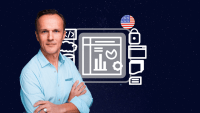Description
In this course, you will learn :
- Getting started with Talend Studio
- Important concepts in Talend Open Studio for Data Integration
- Launching Talend Open Studio for Data Integration
- How to launch the Studio for the first time
- How to set up a project
- Working with different workspace directories
- How to create a new workspace directory
- Working with projects
- How to create a project
- How to import the demo project
- How to import projects
- How to open a project
- How to delete a project
- How to export a project
- Migration tasks
- Setting Talend Open Studio for Data Integration preferences
- Java Interpreter path
- External or User components
- Exchange preferences
- Language preferences
- Debug and Job execution preferences
- Designer preferences
- Adding code by default
- Performance preferences
- Documentation preferences
- Displaying special characters for schema columns
- SQL Builder preferences
- Schema preferences
- Libraries preferences
- Type conversion
- Usage Data Collector preferences
- Customizing project settings
- Palette Settings
- Version management
- Status management
- Job Settings
- Stats & Logs
- Context settings
- Project Settings use
- Status settings
- Security settings