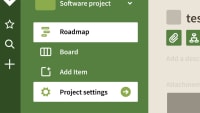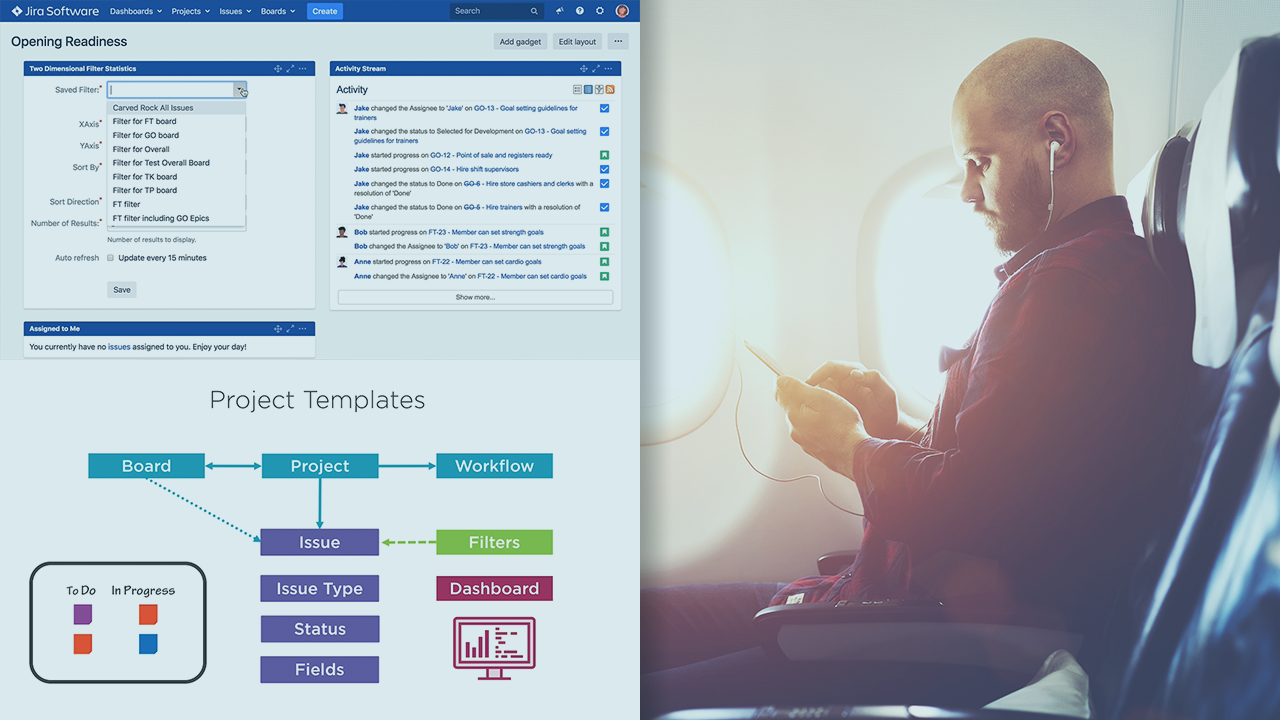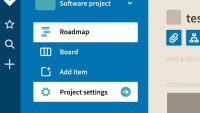Description
In this course, you will learn:-
- You will learn Jira Tool at the end of the course.
- Jira will be able to be used in your project.
- You'll discover how to raise your profile and boost your chances of being chosen for an interview.
- For those who need to work on the administrative side of Jira, there is an admin section.
- Customize Jira to fit your needs and project specifications.
Syllabus:-
-
What is Jira & why we need
-
Install Jira
-
1- Waterfall Model
-
2- What is Agile
-
3- Scrum Methodology
-
4- Sprint Working
-
5- Kanban Methodology
-
Test Agile Knowledge
-
Overview of Jira Account
-
Create an Issue
-
View Issues, Workflow & Story points
-
Jira Board
-
Jira Components Quiz
-
Basic Search
-
Advanced Search
-
Filters
-
Jira Search Quiz
-
Gadgets - Dashboard Customization
-
Manage Boards Advanced
-
Jira Board Settings
-
Jira Customizations Quiz
-
Create project & Backlog
-
Time estimation, epic & versions
-
Creating a Sprint
-
Working on Sprint
-
Closing Sprint
-
Reports
-
Quiz End To End Project Flow
-
Overview of Jira Admin
-
Create new user
-
creating groups
-
Global Permissions
-
Schemes & Permissions
-
Create an Issue Type and Associate to Project
-
Developing screens for Issue Types
-
Providing permission within project
-
Handling permission across different Projects
-
Creating Custom Fields
-
Adding customized workflows
-
Customizing existing workflows
-
Default Assignee to Issues
-
Handling Components in Jira