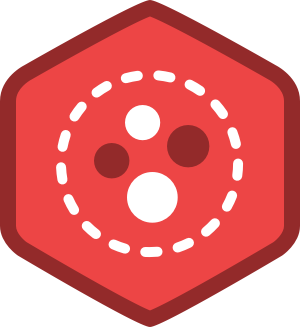Description
In this course, you will learn:-
- Students will be more productive when working with Eclipse by the end of the course, and they will be able to improve their speed and general performance.
Syllabus:-
-
Introduction
-
Installing required software and setting up IDE (Windows example
-
Build path set up, server port problems, how and why of real-time code changes
-
Encoding problems, common servlet problem, setting stack size
-
Practices and advices for speeding up work
-
Adding new plugins and dependencies in Eclipse, dealing with connectivity issues
-
How to use maven, pom.xml, and how to deal with specific connectivity
-
Generating javadoc avoiding errors
-
Fixing non working shortcuts and various shortcuts tips and tricks
-
Using code templates inside Eclipse IDE
-
Revision history, plugin development