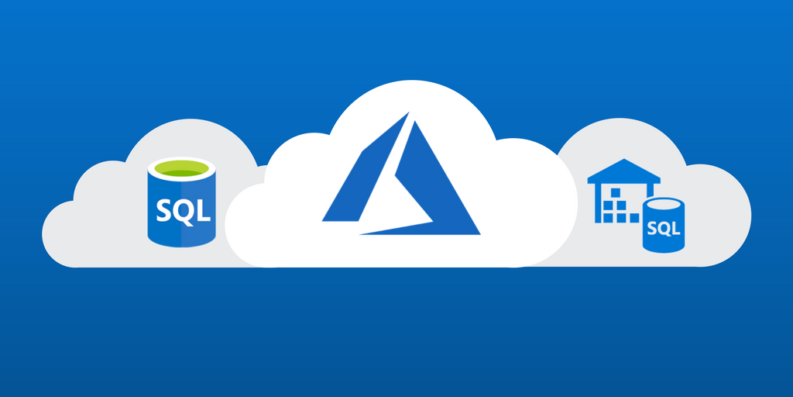Description
In this course, you will :
- Create the service within the existing resource group and at the same location as it.
- Use any valid name you choose.
- Ensure that the location matches that of the lab's resource group.
- Create the service under the Basic pricing tier. Do not select the Free tier because only one is allowed per subscription, and your lab setting is part of a shared membership with other students.
- You should have already configured an Azure AI Search service. Navigate to the newly deployed service and select the Resource Group from the "Overview" menu to return to the resource group that was created for you and served as the landing page when you originally signed into the lab.
- Navigate to the Azure Storage resource that has already been created for you and choose the blob container named lab-container.
- In a new browser window, go to the GitHub repository link in this lab's "Additional Information and Resources" section.
- Choose to import data from Azure Blob Storage. Create the new Data Source with any name you choose, add all material and metadata, and set the parsing mode to Default.
- Choose the pre-existing storage account and lab container. You will not need to expressly reference files in the container; data will be taken from all valid data sources in the blob storage container you choose.
- Under Add cognitive skills, Attach AI Services, make sure the AI Services Resource Name is "Free (Limited enrichments)." This parameter specifies which computational resource will be used to fuel the AI enrichment(s) you choose. The free option allows you to use non-billed resources on an Azure AI multi-service resource rather than deploying and paying for compute and storage.
- Under Add Enrichments, select Enable OCR and merge all text into the merged_content field.
- All other features on the Add cognitive skills page can be left at their settings.
- Under Customize target index, become acquainted with the fields taken from the source data and the fields created to capture the OCR text. To keep things simple, make all fields retrievable and searchable, including the newly introduced skillset fields.
- Proceed to construct an indexer and Submit to construct the index, skillset, and indexer, which will initiate the indexer's first run.
Syllabus:
- Create an Azure AI Search Service
- Import External Data and Add Skillset to Perform OCR
- Compare OCR Output to Visual Observation of Document Contents