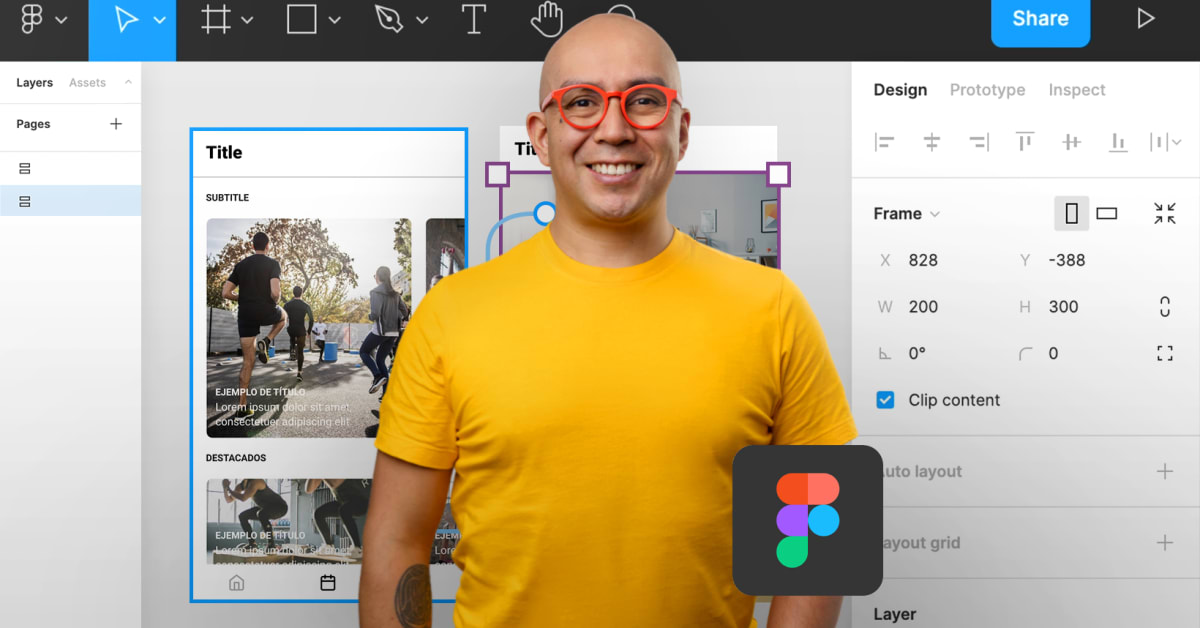7 Best Mobile App Design Courses - Learn Mobile App Design Online
The global app ecosystem generated revenue of $50 billion from Google's Play Store and Apple's App Store in the first half of 2020 with a growth rate of 23%. The huge market of app development increasing so fast. So does increase mobile app UI/UX design with it and creates hundreds of thousands of jobs and businesses.
Mobile apps are everywhere, transforming our personal and professional lives. And what makes an app successful is how well it is conceived. The demand for people able to design such engaging and well-thought apps is constantly growing. That's why mobile app designers are averaging over $100k a year.
Billions of people around the world, use their mobile devices every day. And more and more clients want to create mobile apps to serve that market, so knowing how to learn app design is a really important skill to have as a designer.
Disclosure: Coursesity is supported by the learners community. We may earn an affiliate commission when you make a purchase via links on Coursesity.
Top Mobile App Design Courses List
- Mobile App Design in Photoshop From Scratch: Design Uber App
- Introduction to Figma
- The Complete Sketch 5 Course - Design Apps & Websites 2022
- Introduction to Adobe XD
- Mobile App Design From Scratch In Adobe XD
- The Complete Mobile App Design From Scratch: Design 15 Apps
- Creating a Great User Experience for Mobile Apps
- Mobile App Development Bundle
- Mobile App Design from scratch with Sketch 3 : UX and UI
List of the Best Mobile App Design Courses For Beginners to Learn Mobile App Design
1. Mobile App Designing in Photoshop From Scratch: Design Uber App
Learn Complete UI/UX design by Photoshop from scratch and design the Uber app from scratch.
In this course, you will learn how to:
- complete Photoshop CC for UI/UX from scratch.
- design the Uber app from scratch.
- understand color theory and Typography.
Here, you will learn Layer, Layer Style, Vector shape, Gradient, Guide, brilliant guide, Artboard, pen tool, and much more. After learning Photoshop CC from scratch, you will learn how to design an Uber app from scratch.
Then you will learn color theory and typography. At last, you will learn how to earn money by freelancing.
- Course rating: 4.2 out of 5.0 ( 1,213 Ratings total)
- Duration: 4h 5m
- Certificate: Certificate on completion
2. Introduction to Figma
Learn how to create websites using one of the most powerful and versatile prototyping tools and discover a world of possibilities. This six-course Domestika Basics series teaches you how to use Figma. If you'd like to learn more about web development alongside, check out this list of responsive web design courses.
Topics in this Figma course include:
- Figma Basics
- Applying Text and Color
- Design Elements
- Components: Uses and Benefits
- Design Systems
- Building a Prototype
In the first course, you will understand the program's interface, plug-ins, and basic features like layers and shapes. Additionally, you will learn how to create icons.
Next, you will continue by learning how to insert and edit texts. After that, explore colors and visual effects to make your projects more appealing and personal.
The third course focuses on images. You will learn how to insert them, use masks, and apply layout grids. Learn how to create basic and advanced cards.
The fourth course will introduce you to the concepts of master components, Boolean operations, and variants, which you can use to build, edit, and implement multiple types of components.
Discover the importance of design systems in the fifth course. You will learn how to create a style guide for text, another for color, and how to create a component library in this course.
The sixth and final course teaches you what a prototype is and how to create one. It concludes with a discussion of how to work collaboratively with a team and client on a project.
- Course rating: 4.8 out of 5.0 (5,923 Ratings total)
- Duration: 6h 53m
- Certificate: Certificate on completion
3. The Complete Sketch 5 Course - Design Apps & Websites 2022
Master Sketch software and learn a modern approach to designing mobile apps, websites, and everything UI/UX.
In this course, you will learn how to:
- master the number one platform in UI/UX design and sketch.
- take an idea and bring it to life.
- understand wireframe websites, mobile apps, and more.
- design mobile apps, websites, web apps & more.
- create a clickable prototype that looks and functions like the real deal.
- build a style guide to make sure everything you do stays on brand.
- approach product design from a complete Design System.
- join a startup, land your dream job, or freelance on the side for extra cash.
The course includes:
- Sketch University
- Speed Project: Designing a Mobile App Screen
- Business Idea
- Setting up our Style Guide: Colors
- Style Guide: Typography
- Logo Design
- Wireframing
- Designing the Spendo Mobile App
- Designing the Spendo Web App
- 12-Column Bootstrap Grid
- Spendo Landing Page
- Prototyping
- Introduction to UX
Initially, you will learn the Sketch concepts and the tools that power the platform. You will learn how to design your very first mobile app screen.
Next, you’ll get the inside track on everything you need to consider for your own projects - from the initial idea, through research and mock-ups, to prototyping, design, and, finally, the deployment of assets to developers.
Learn about how to create a brand-focused style guide, and its importance. It also includes typography and color design. You will also learn how to create an amazing business logo.
Learn what a wireframe is and how to use it to create the first draft of a mobile application. Finally, you will see how the web differs from mobile, and the key elements you must include for a successful web app.
- Course rating: 4.7 out of 5.0 ( 3,825 Ratings total)
- Duration: 15h
- Certificate: Certificate on completion
4. Introduction to Adobe XD
This course will introduce you to Adobe XD on both your computer and phone, walk you through the software's interface, and teach you how to organize your workspace.
Topics in this Mobile App Design course include:
- Getting Started and Exploring Adobe XD
- Designing Interfaces
- Advanced Prototyping
- Sharing and Collaboration in Adobe XD
- Optimizing your Workflow
Next, create the main screens of your application by learning the ins and outs of responsive design concepts. The course will teach you how to create components, how to create basic interactive prototypes, and how to use Adobe XD to display your designs.
This third course will take you a step beyond prototyping, showing you how to create dynamic effects, add carousels and voice to your prototype, and create micro-interactions with component states.
By the end of this course, you will combine what you've learned with your previous course's designs. Also, you will discover tips and tricks for improving your design workflow using plugins, extensions, and UI kits.
- Course rating: 4.9 out of 5.0 (226 Ratings total)
- Duration: 3h 25m
- Certificate: Certificate on completion
5. Mobile App Design From Scratch In Adobe XD
Design and prototype a mobile app from scratch.
In this app design course, you will learn how to:
- uncover the secrets of a good design brief.
- plan and inspire yourself.
- create mood boards and sketches.
- convert those sketches to wireframes.
- add images, icons, and shadows to create a design.
- add movement and transitions to create prototypes.
- share the work with your client to get feedback.
- export your assets for developers.
The course includes:
- Design Process
- Wireframing
- App Design
- Prototyping
- Exporting Designs
- Conclusion And Resources
Through this course, you will also learn about important resources which you can use in your work, that will save you hours and sometimes even months of your projects. Hours that you can charge extra for while keeping your free time.
- Course rating: 5.0 out of 5.0 ( 45 Ratings total)
- Duration: 4h
- Certificate: Certificate on completion
- View course
6. The Complete Mobile App Design From Scratch: Design 15 Apps
Learn From Scratch: Photoshop, Sketch 4, After Effects, Flinto, Principle, and more. Learn 6 Figure Income By Freelancing.
In this a pp design course online, you will learn how to:
- how to make income in 6 figures as UI/UX Designer on a freelancing site.
- how to UI/UX design job on a freelancing site.
- understand Photoshop CC 2017 from scratch.
- Sketch 41+ from scratch.
- After Effects CC 2017 from scratch.
- Flinto from scratch.
- Principle For Mac from scratch.
- Balsamiq from scratch.
- Invision from scratch.
- how to mock-up, prototype, and animate 15 top charts apps from scratch.
- how to design your dream App.
- how to design any kind of App you want.
- how to prototype apps for your business or entrepreneurship.
- how to make an interactive app with Flinto, Invision, and Principle for Mac.
- wire-framing by using Balsamiq from scratch.
- App UI animation by After Effects CC from scratch.
The course includes:
- Mobile app design in Photoshop CC
- Mobile app design in Sketch 3 & 4
- App UI animation in After Effects CC
- Mobile app prototyping in Flinto
- Mobile app prototyping and interactive app in Principle for Mac
- Mobile app prototyping in Invision
- Wireframe with Balsamiq
In this course, you will learn 7 tools from scratch and design 15 top chart apps from scratch. In short, you will learn mobile app design from scratch.
After you learn all the tools from scratch, You will learn to design top chart apps from scratch are Facebook Messenger, Instagram, Snapchat, Pinterest, Uber, Tinder, Periscope, AirBnB, Vine, and Groupon.
- Course rating: 4.4 out of 5.0 ( 410 Ratings total)
- Duration: 26h 5m
- Certificate: Certificate on completion
7. User Experience for Mobile
Get to grips with the key principles of good user experience and design for mobile with this online UX course from the IoC and the University of Leeds.
In this course, you will learn how to
- identify the features of a smartphone that influence the design of an app.
- interactive and visual features contribute to the great user experience of apps.
- discuss the various roles and stages necessary to make a mobile app.
- identify and describe a simple problem that an app could solve.
- design screens and architecture of a mobile app using pen, paper, and your own smartphone.
- produce clickable prototypes from your sketches and test them.
The course includes:
- How a smartphone works
- The features that make a phone interactive
- Looking for problems to solve with apps
- Designing an app
- Testing an app
- Meeting an app development team
In this course, you’ll dive into the world of app design and discover how to create a great user experience for your target audience. You’ll learn how designers go about designing the apps that make your life easier, and how a great user experience makes all the difference.
Understanding how to create a great user experience for your audiences is crucial to creating customer satisfaction. This is why learning about UX is a key skill for designers and marketing professionals alike.
To learn about the process of app design, you’ll first examine how a smartphone works and how its features influence design. You’ll also understand how the interactive and visual features of a smartphone contribute to a great user experience of an app.
To apply what you have learned, you’ll identify a problem that an app could solve and then go on to design your own clickable prototype app to see your ideas in action. By the end of this course, you’ll have the skills and knowledge to design and test an app, and the features you need to include for a great user experience.
You can take User Experience for Mobile - Online Course - FutureLearn Certificate Course on Futurelearn.
- Course rating: 4.8 out of 5.0 ( 200 Ratings total)
- Duration: 4h
- Certificate: Certificate on completion
8. Mobile App Development Bundle
Mobile App Development Bundle: 9 Exclusive Online Courses.
The bundle includes:
- Course 1: Ionic 4 - Build iOS, Android & Web Apps with Ionic & Angular
- Course 2: Flutter & Dart - The Complete Flutter App Development Course
- Course 3: Swift5,iOS13 Developer Bootcamp with SwiftUI & Combine
- Course 4: The Complete Android 10 development Bootcamp Java and Kotlin
- Course 5: React Native for Beginners
- Course 6: Learn Flutter by Building a News App
- Course 7: Flutter Beginner Tutorial - Build own App
- Course 8: Learn to Design App UX UI with Figma
- Course 9: Flutter - How to Build an Ultimate Responsive App
It is a comprehensive mobile app development bundle. Since people are spending more than ever before on their mobile applications, the skills of app developers are high in demand. This trend is set to grow with the onset of IoT and wearable devices.
- Course rating: 4.2 out of 5.0 ratings total
- Duration: 142h 20m
- View course
9. Mobile App Design from scratch with Sketch 3: UX and UI
A step-by-step guide to learning how to design a great mobile app. “Design is not just what it looks like and feels like. Design is how it works." - Steve Jobs.
In this course, you will learn how to:
- create an engaging mobile app design from start to finish.
- turn your idea into a fully designed product.
- use design software (Sketch) like a pro.
- create graphic illustrations even if you've never drawn anything in your life.
- master the ins and outs of Sketch 3.
- design a beautiful and user-friendly interface for your app.
- understand UX Research techniques to craft an engaging app.
- perform best design practices to build your product efficiently.
- outline your visual concept.
- Be able to explore your idea in-depth to find the right way to build your app.
- have full proficiency in design software.
- have a very good understanding of design principles and how to use them.
- build graphic illustrations and icons even if you've never drawn anything.
- choose the flow and navigation of your app.
- create an evident layout that will serve your content.
- create the identity of your app and how choose and use colors and fonts.
- be completely autonomous as a designer.
This course is about designing an app that works great and happens to be vibrant. You will learn a complete design workflow that will allow you to turn your idea into a fully designed and engaging mobile app using Sketch 3.
Initially, you will learn what UX is, how it affects UI design and how you can use UX research techniques to craft a great app. The course will show you how to efficiently build a quick first version of your app and how to preview it on a device.
This will get you used to Sketch and we'll give you exercises to build up your design skills. You will then work on the visual concept of your app, and you'll learn about colors, fonts, and how to properly use them.
This will allow you to create the final design of our app, beautiful and functional. In this section, you will dive deep into Sketch's amazing functions and best practices. You will even learn how to design an icon for the app and showcase your finished app.
- Course rating: 4.1 out of 5.0 ( 1,211 Ratings total)
- Duration: 10h 5m
- Certificate: Certificate on completion
Hey! If you have made it this far then certainly you are willing to learn more and here at Coursesity, it is our duty to enlighten people with knowledge on topics they are willing to learn. Here are some more topics that we think will be interesting for you!