6 Best Apple Mac Courses For Beginners in 2025

Whether you're a creative professional or a new Apple user, learning how to get the most out of your Mac is essential. Apple Macs are known for their sleek design, powerful hardware, and macOS—the operating system that makes everything work seamlessly. But if you're just getting started, even simple tasks can feel confusing.
That’s where Apple Mac tutorials and macOS courses for beginners can make a huge difference.
To help you out, we’ve handpicked the best online Mac training programs that cover everything from MacBook basics to iMac tutorials, system settings, and even Apple Mac certifications. Whether you're using a MacBook, iMac, or Mac Mini, these beginner-friendly courses will teach you how to learn Mac basics the right way.
Let’s help you become confident using macOS in 2025 and beyond.
Top Mac Tutorials, Courses, and Certifications
- Apple Mac Basics - The Complete Course for Beginners
- Mastering Your Mac: 10x Your Productivity
- Mac Clarity - Master Your Mac
- Learn the Mac - macOS Big Sur basics
- Mac & MacOS X Complete Basics Tutorial for Beginners
- Mac Photos: Photo Editing, Organizing & Sharing on Mac
Disclosure: We're supported by the learners and may earn from course purchases.
1. Apple Mac Basics - The Complete Course for Beginners
Instructor: Colin Marks
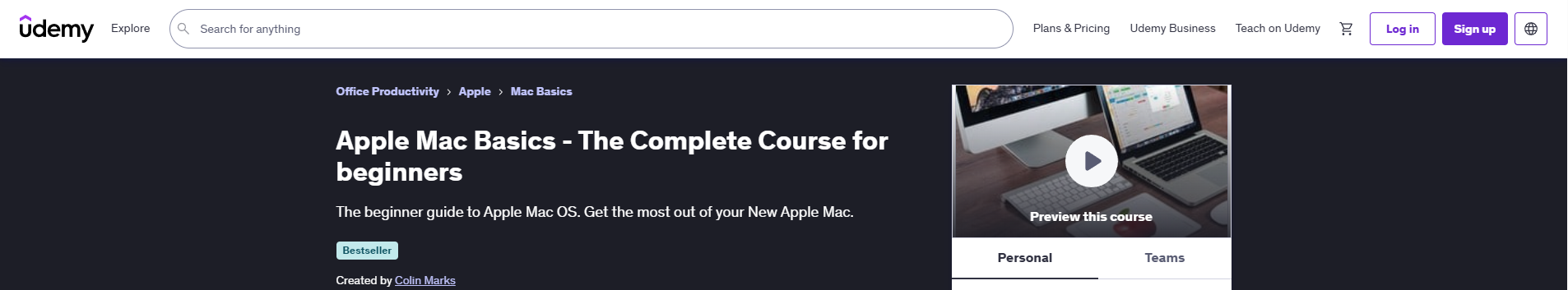
- Course Rating: 4.6 out of 5.0
- Students: 16,400+
- Duration: 3.5 hours
- Best For: Absolute beginners, especially Windows users switching to Mac
Learn how to get the most out of your MacBook or iMac with this easy-to-follow beginner course. This course is perfect for those who want a complete walkthrough of the Mac operating system—no tech background is required.
Quick Highlights:
- Step-by-step Mac OS training
- No prior experience required
- Learn about desktop, preferences, apps, iCloud, Time Machine, and more
- Great for MacBook and iMac users
What You’ll Learn:
- How to navigate and customize your Mac
- Use essential apps and settings like System Preferences
- Manage backups using the Time Machine
- Understand and use iCloud effectively
- Install and uninstall programs
- Set up and use Apple’s voice dictation features
What You’ll Need:
- Access to a MacBook or iMac
- A willingness to learn and explore the system
Why It Stands Out:
This is one of the most accessible Apple Mac tutorials for complete beginners. Whether you're switching from Windows or buying your first Mac, this course teaches you the basics without overwhelming you. It’s consistently updated and highly rated for a reason.
2. Mastering Your Mac: 10x Your Productivity
Instructor: Fran Solo (Founder of Meijin Media and Apple Certified Trainer)
- Course Rating: 4.5 out of 5.0
- Students: 6,323
- Duration: 11.5 hours
- Best For: Mac beginners, business users, and Windows switchers who want to master the basics and beyond
This course helps you go from “just another user” to a confident, productive Mac owner. Whether you’re using a MacBook or iMac, this is one of the most detailed online Mac training programs to boost efficiency and confidence.
Quick Highlights:
- Designed for both new and seasoned Mac users
- 11.5 hours of in-depth video lessons
- Covers Finder, Mail, Photos, iCloud, apps, and file organization
- Lifetime access with ongoing updates
What You’ll Learn:
- Essential Mac functions for everyday use
- iCloud and Apple ID setup and management
- How to organize and access internal, external, and virtual drives
- Use built-in apps like Safari, Mail, and Photos Effectively
- Connect accessories and use Wi-Fi with confidence
- Customization tips to personalize your workflow
What You’ll Need:
- A Mac running at least macOS High Sierra or newer
- Basic mouse or trackpad skills
- Curiosity and willingness to follow along
Why It Stands Out:
Unlike short tip-based tutorials, this course takes a full-scope approach. It offers a structured learning experience with clear video walkthroughs, hands-on practice, and responsive support from the instructor. Perfect for anyone looking to truly learn Mac basics and become faster at using it daily.
3. Mac Clarity - Master Your Mac
Instructor: Arron Artikai
- Course Rating: 4.5 out of 5.0
- Students: 5,483+
- Duration: 6.5 hours
- Best For: Beginners who feel overwhelmed by tech, creatives, freelancers, or anyone who wants a calm, step-by-step intro to using their Mac Effectively
This course goes beyond just teaching shortcuts, it helps you build a mindful and confident relationship with your Mac. Through 100+ short, structured lessons and 9 learning levels, you’ll finally understand how to use your computer without feeling stuck or second-guessing every step.
Quick Highlights:
- Designed with total beginners in mind
- 100+ micro lessons (2–8 mins each)
- Covers everything from setup, file management, and syncing devices, to using apps like iTunes
- Includes bonus life coaching worksheets + videos to build better digital habits
What You’ll Learn:
- Set up your Mac in the way that makes the most sense for how you work
- Sync your iPhone, iPad, and MacBook easily
- Understand key Mac features without technical jargon
- Get productive with apps and tools most users ignore
- Build habits to avoid distractions and work with clarity
What You’ll Need:
- Access to any Mac (iMac, MacBook Pro, MacBook)
- macOS Snow Leopard (10.6) or newer
- Willingness to learn at your own pace
Why It Stands Out:
This course combines tech training with mindset coaching — helping you not only use your Mac but enjoy using it. From emotional digital clutter to physical distractions, it’s the only Mac course that blends practical how-tos with productivity and mental clarity.
4. Learn the Mac - macOS Big Sur basics
Instructor: Emilio Aguero
- Course Rating: 4.6 out of 5.0
- Students: 2,335+
- Duration: 2.5 hours
- Best For: First-time Mac users and Windows switchers who want a quick, no-fluff overview of macOS Big Sur basics
This course is designed for users who are brand new to Mac. It gives you the foundational knowledge to get started confidently — from understanding system basics to customizing your Mac and exploring built-in apps.
Quick Highlights:
- Created for total beginners with zero Mac experience
- 2.5 hours of beginner-friendly lessons
- Covers Mail, Finder, user accounts, browsing, file navigation
- Teaches you how to customize the look and feel of your system
What You’ll Learn:
- The core differences between Windows and Mac
- Mac navigation, apps, and interface overview
- Setting up internet, email, and user accounts
- Managing files and folders the Mac way
- Customizing your Mac’s appearance and settings
What You’ll Need:
- Basic computer knowledge
- Access to a Mac (preferred but not required)
- Willingness to follow along during the lessons
Why It Stands Out:
If you’re switching from Windows or just got your first Mac, this is a fast, clear, and friendly course that walks you through the essentials. It’s hands-on and encourages you to follow along, making it one of the easiest ways to get comfortable using your Mac in just a couple of hours.
5. Mac & MacOS X Complete Basics Tutorial for Beginners
Instructor: Studypedia Trainings
- Course Rating: 4.3 out of 5.0
- Students: 2,712
- Duration: 2 hours
- Best For: Total beginners who recently bought a MacBook or iMac and want a crash course in basic usage
This course is for people who just switched from Windows and are confused by the Mac layout and system. It offers a no-jargon, beginner-friendly walkthrough of how to get comfortable with your Apple machine.
Quick Highlights:
- Ideal for recent switchers from Windows
- 2 hours of fast-paced tutorials
- Covers OS navigation, Dock, software installs, customization
- Helps you build daily usage confidence in just a few lessons
What You’ll Learn:
- Get familiar with Mac OS and how it compares to Windows
- How to navigate, install apps, and customize settings
- Productivity tips like setting dock, widgets, and regions
- How to enable firewall, accessibility, and other system features
- Best practices to make the Mac workflow smoother
What You’ll Need:
- A MacBook or iMac
- Basic understanding of how to power on your device
- Willingness to explore every section of your Mac
Why It Stands Out:
This is one of the most direct and beginner-oriented Apple Mac tutorials online. It focuses heavily on first-time Mac users and gives them everything they need to go from lost to confident. Especially useful for people who found the Mac interface confusing after switching from Windows.
6. Mac Photos: Photo Editing, Organizing & Sharing on Mac
Instructor: Phil Ebiner, Video School
- Course Rating: 4.4 out of 5.0
- Students: 16,642
- Duration: 4 hours
- Best For: Beginners who want to organize, edit, and manage their photos like a pro using Apple’s free Photos app
This course is your complete training guide to mastering the Mac Photos app. Whether you're an amateur photographer or just want to clean up your digital photo library, this course gives you everything you need to know.
Quick Highlights:
- Designed for photographers and Apple users
- 4 hours of hands-on lessons
- Learn how to organize, edit, retouch, and share images
- Works with any version of the built-in Photos app
- Includes sample images to practice with
What You’ll Learn:
- How to import and organize your photos efficiently
- Using one-click filters, crop, rotate, and auto-enhance tools
- Advanced editing with sliders and blemish correction
- Sharing photos via iCloud or saving locally
- Creating books, calendars, and other projects
- Syncing with iPhone and editing on the go
What You’ll Need:
- Any Mac computer with the Photos app
- No personal photo library needed — practice files included
- Basic Mac navigation skills
Why It Stands Out:
This is one of the only Mac tutorials that focuses 100% on photo editing and organizing using Apple’s default app. It’s easy to follow, packed with tips, and ideal for anyone who wants to make their photo workflow smoother without needing external apps.
FAQs
What are the best online courses to learn macOS for beginners?
If you're just getting started with a Mac, look for beginner-friendly tutorials that cover the basics like Finder, system preferences, iCloud setup, and built-in apps. One solid option is the Apple Mac Basics – The Complete Course for Beginners, which walks you through everything from navigating the desktop to using key system features.
How can I improve my productivity on a Mac?
Improving productivity on macOS starts with learning shortcuts, organizing your workspace, syncing devices with iCloud, and customizing preferences. Courses like Mac Clarity – Master Your Mac focus on helping users streamline their workflows and reduce distractions using native Mac tools.
Are there any certifications available for macOS training?
While Apple doesn’t currently offer an official certification for general macOS users, many platforms provide certificates of completion. These aren’t official Apple credentials but are useful for learning milestones. The Mac & macOS X Complete Basics Tutorial offers such a certificate along with practical hands-on lessons.
Which course is recommended for someone transitioning from Windows to Mac?
If you’re moving from Windows to Mac, it helps to have a course that highlights key differences—like file structure, app installations, and system settings. Learn the Mac – macOS Big Sur Basics is specifically designed to guide Windows users in adapting comfortably to macOS.
How can I learn to edit photos using the Mac Photos app?
The built-in Photos app is surprisingly powerful once you get the hang of it. You can organize albums, apply edits, sync with iCloud, and even remove blemishes or red-eye. For a full walkthrough, check out Mac Photos: Photo Editing, Organizing & Sharing on Mac, which is tailored to casual and hobbyist users.
Hey! We hope you found this list of Online Apple Mac Courses for Beginners helpful and easy to follow. Since you’ve made it this far, we know you’re curious to learn more, and here at Coursesity, our goal is to make that easier for you.
Here are some other topics you might enjoy: