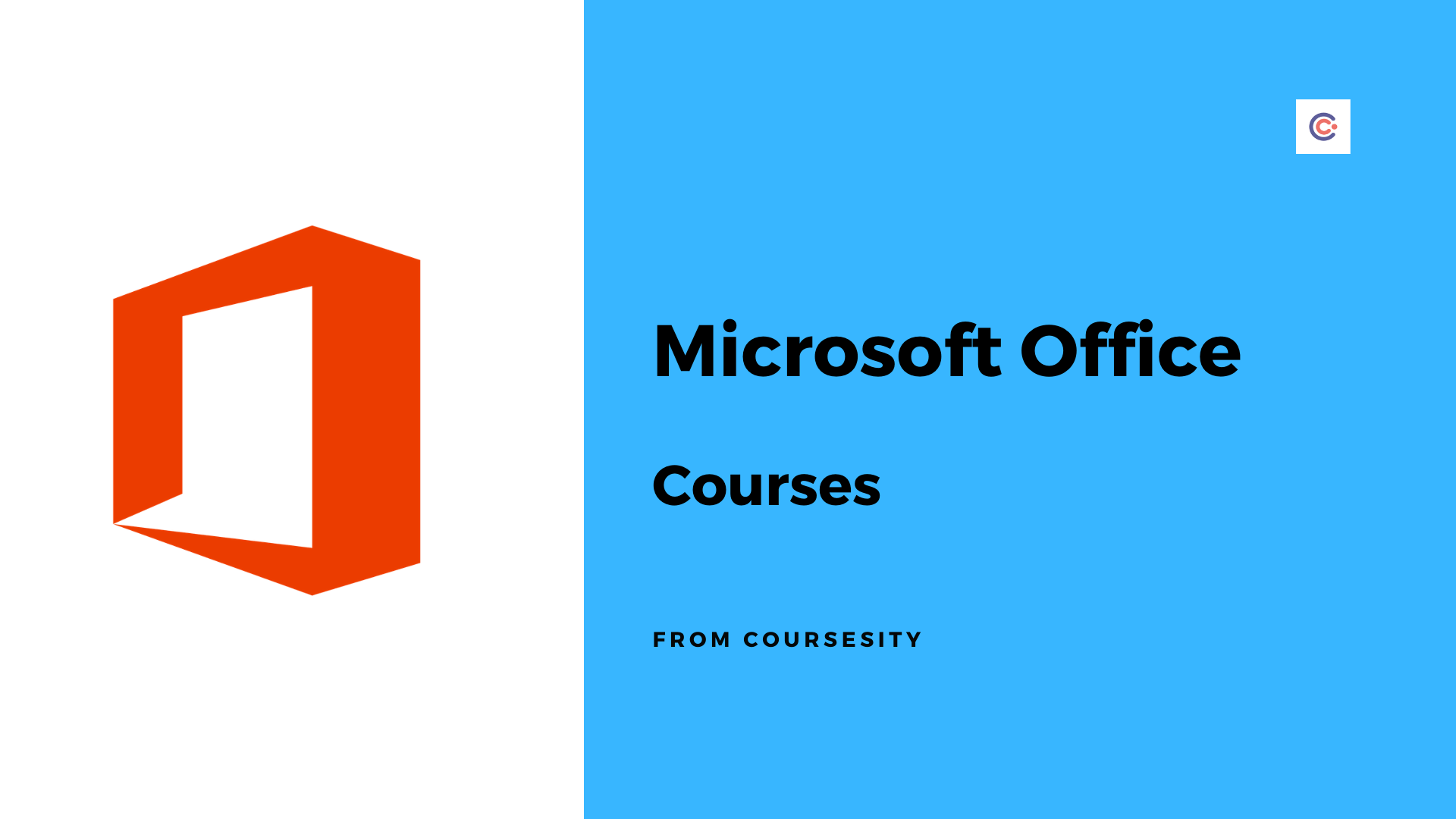7 Best Microsoft Office Classes & Courses - Learn Microsoft Office Online
Highly curated best Microsoft Office courses and classes for beginners. Start with the best Microsoft Office courses and learn Microsoft Office as a beginner.
The Best Microsoft Office online courses and classes for beginners to learn Microsoft Office in 2024.
Whether you need to create a spreadsheet for data analysis, a database of customer contacts, or a brochure that outlines your organization's strengths and appeal, Microsoft Office is the choice of many office professionals. Enjoy significant control over your calendar and communication with Outlook or create engaging presentations with PowerPoint.
Many people are aware of the basics of what Office can do, but learning the more advanced capabilities of the programs in Office gives you greater flexibility and opportunities for creativity. Microsoft Office is designed to make accomplishing office tasks more comfortable and more efficient.
Disclosure: We're supported by the learners and may earn from purchases through links.
Top Microsoft Office Courses and Certifications List
1. Microsoft Office Training (The Complete MS Office Course)
This course will help you master MS Office 2016, reduce your MS Office frustration and help you claw back the precious time you spend getting lost in these powerful business applications.
- Course rating: 4.3 out of 5.0 (3,413 Ratings total)
- Duration: 62.5 Hours
- Certificate: Certificate of completion
In this course, you will learn how to:
- understand new and improved features in Excel 2016.
- effectively use Excel 2016 on a touchscreen device.
- create, save, and open a workbook.
- personalize your use of Excel using Excel Options.
- use and customize the Quick Access Toolbar.
- complete data entry, cell formatting, working with multiple worksheets, and the "Ribbon" interface.
- understand the basics of entering and editing data in a workbook.
- understand practical methods in which you can backup and recover your Excel spreadsheets.
- effectively use autofill and flash fill, so you are more productive.
- discover the essentials of using formulas and functions.
- rename, insert, move, and reference an Excel 2016 worksheet.
- create charts and graphs.
- understand practical methods to sort and filter your data.
- protect and secure your Excel data.
- discover new features in PowerPoint 2016.
- understand presentation tips for an effective presentation.
- format text on a PowerPoint slide.
- insert shapes, graphics, and pictures to add some "zing" to your presentation.
- add charts, graphs, and tables to present information in a non-text format.
- enchant your audience by adding animations, audio, and video.
- discover practical tips for presenting your presentation to your audience.
- perform time-saving techniques, including how to copy slides and exporting your presentation.
- customize PowerPoint for greater productivity by customizing the Microsoft Office Ribbon.
- master the most common uses of Word.
- control your page's appearance, including using columns, indents, footers, borders, and watermarks.
- create many types of documents.
- create a mail merge.
- discover different page setup options.
- protect your record from changes.
- spell check your documents.
- insert pictures and graphics in your Word document.
- insert and edit tables.
- use "Go To, Find, and Replace".
- create, save, and open documents.
- discover common Excel hotkeys.
- use VLOOKUP and HLOOKUP.
- use popular functions.
- use named ranges.
- discover the power of Dynamic Formulas and how to use them.
- get advanced level tips for creating nifty charts and graphs.
- work with and analyze your data using data slicers, PivotTables, Power Query, and PivotCharts.
- set up email accounts.
- use Outlook on a touch device.
- create and send email messages.
- organize email.
- set calendar appointments and attachments.
- create and manage meetings.
- add email signatures.
- archive email.
- perform spam and junk mail removal.
- create and manage tasks and reminders.
- use the mail merge feature to import contact information to Microsoft Word.
- add, manage, and search contacts in the address book.
- create filters to automate incoming messages.
The course includes:
- Microsoft Excel 2016 (beginners) - learn the basics of spreadsheets
- Microsoft Excel 2016 (intermediate) - take those spreadsheet skills to the next level
- Microsoft Excel 2016 (advanced) - master spreadsheets
- Microsoft Word 2016 - master documents
- Microsoft PowerPoint 2016 - master presentations
- Microsoft Access 2016 - master databases
- Visual Basic for Applications (VBA) for Microsoft Excel - master spreadsheet automation
- Microsoft Outlook 2016 - Master email and calendar management
You can take Microsoft Office Training (The Complete MS Office Course) Certificate Course on Udemy.
2. The Ultimate Microsoft Office 2013 Training Bundle 71 Hours
Master the capabilities of the latest edition of Microsoft Office.
- Course rating: 4.3 out of 5.0 (567 Ratings total)
- Duration: 71.5 Hours
- Certificate: Certificate of completion
In this course, you will learn how to:
- create basic spreadsheets and use formulas for tracking expenses.
- use complex procedures and perform data analysis on your organization's revenue and expense patterns.
- create documents, embed videos, and set up for online collaboration for joint projects for school or work.
- gain control of your inbox and avoid accumulating hundreds of unanswered emails.
- make slick presentations for your next business meeting using animation, audio/video, and collaborative tools.
- become a master of data management, tracking customer information, and buying patterns.
- create professional-looking print publications to communicate the strengths and purpose of your organization.
You can take The Ultimate Microsoft Office 2013 Training Bundle 71 Hours Certificate Course on Udemy.
3. Microsoft Office 365: Administration (Office 365/Microsoft 365)
More organizations are moving resources to the cloud—and for those organizations, Microsoft Office 365 is the solution of choice.
- Course rating: 6,557 total enrollments
- Duration: 2.8 Hours
- Certificate: Certificate of completion
The course includes:
- Managing Office 365 General Settings
- Managing Office 365 Email Services
- Managing Office 365 SharePoint and Skype for Business Online
- Advanced Managing Office 365 Configurations
This course details the process of successfully managing an enterprise implementation of Office 365.
Learn how to adjust user and subscription settings, configure Exchange mailboxes and groups, set up SharePoint sites, manage Microsoft Teams, and perform advanced configurations, such as multifactor authentication and PowerShell scripting.
The course guides you through everything you need to competently and confidently manage an Office 365 deployment at your organization.
You can take Microsoft Office 365: Administration (Office 365/Microsoft 365) Certificate Course on LinkedIn.
4. Ultimate Microsoft Office; Excel, Word, PowerPoint & Access
Learn basic to advanced Microsoft Office skills in this 8-course bundle for Office 365 or Office 2019.
- Course rating: 4.4 out of 5.0 (1,247 Ratings total)
- Duration: 60 Hours
- Certificate: Certificate of completion
In this course, you will learn:
- essential and advanced Microsoft Office Skills in Excel, Word, PowerPoint, Outlook, Teams, and Access.
- practical methods to backup and recover your Excel spreadsheets and never lose data.
- effective use of autofill and flash fill, so you are more productive in Microsoft Excel.
- essentials of using formulas and functions in Excel.
- how to create stunning charts and graphs in Excel.
- practical methods to sort and filter your data in Excel.
- new features in PowerPoint 2019, including Icons and 3D Models.
- how to insert shapes, graphics, and pictures to add some "zing" to your PowerPoint.
- how to add charts, graphs, and tables to your PowerPoint presentation information in a non-text format.
- adding animations, audio, and video to PowerPoint.
- practical tips for presenting your PowerPoint presentation to your audience.
- time-saving techniques including how to copy slides and to export your presentation.
- how to master the most common uses of Microsoft Word.
- Word tools, including using columns, indents, footers, borders, and watermarks.
- how to create a mail merge in Microsoft Word.
- how to correctly Print envelopes and labels in Word.
- protect your Word document from changes.
- how to insert professional pictures and graphics in your Word document.
- make your Word documents look amazing by inserting and editing tables.
- sorting information and running queries in Access.
- navigating the Access 2019 interface.
- how to import data from Excel in Access.
- Questions, use validations, how to create and print reports in Access.
- how to compact, repair, and backup your Access database.
- how to create a linked table in Access.
- how to get set up in Outlook.
- all about sending and receiving emails.
- how to customize your mailbox and view.
- how to organize and manage your mail including ignoring, flagging, and conditional formatting.
- how to organize and manage your mail including ignoring, flagging, and conditional formatting.
- creating and managing tasks and reminders.
- how to use signatures and voting buttons.
- adding, managing, and searching contacts in the address book.
- working with the Outlook Calendar, including creating meetings and appointments.
- how to make Notes and link Outlook to OneNote.
The course includes:
Microsoft Excel 2019
- What's new in Excel 2019
- Creating workbooks
- Entering text, numbers and working with dates
- Navigating workbooks
- Page setup and print options
- Working with rows, columns, and cells
- Cut, Copy and Paste
- Introduction to Functions and Formulas
- Formatting in Excel, including formatting cells and numbers
- Creating charts and graphs
- Sorting and Filtering
- Introduction to PivotTables
- Logical and lookup formulas - the basics
Advanced Microsoft Excel 2019
- What's new/different in Excel 2019
- Advanced charting and graphing in Excel.
- How to use detailed formatting tools
- Lookup and advanced lookup functions
- Financial functions including calculating interest and depreciation
- Statistical functions
- Connecting to other workbooks and datasets outside of Excel e.g., MS Access and the web.
- How to create awesome visualizations using sparklines and data bars
- Mastery of PivotTables and Pivot Charts
- Scenario Manager, Goal Seek, and Solver
- Advanced charts such as Surface, Radar, Bubble, and Stock Charts
Microsoft PowerPoint 2019
- How to navigate around PowerPoint
- Presentation dos and don'ts
- Text and bullet edition options
- How to use graphics, images, objects, and shapes
- Using SmartArt
- Working with Charts and Graphs
- How to utilize Master Slides and just how much time this could save you
- How to add audio and video to a presentation
- All about transitions between slides
- Animation, the animation pane, and motion paths
- Setting your slideshow options
- Presentation preparation and delivery
- The backstage area of PowerPoint including printing a presentation
Microsoft Word 2019
- How to get started with Word 2019
- Word 2019 basics including navigation, editing, and saving
- Character formatting in Word including Format Painter and AutoCorrect
- How to properly work with bullets and numbering in Microsoft Word
- All about formatting paragraphs and managing lists
- Working with Tables in Word including formatting, converting data and formulas
- Page appearance including page-breaks, watermarks, and styles
- All about Sectioning a document
- Inserting graphics, pictures, shapes, icons, and 3d models (new for 2019)
- How to work with envelopes and labels
- All about mail-merge and operating Word at scale
- How to create an Index or Contents page
- Reviewing and Printing in Word and Page Setup
- Protecting a Word document and basic macros in Word
Microsoft Access 2019
- Where to start in Microsoft Access and whether to use a template or not
- How to modify Access to suit your needs
- All about importing data and the datasheet view
- How tables work in Access and how to create relationships between them
- Creating forms and sub-forms that feed data into your tables
- How to run queries in Access
- Setting up validations and calculations using expressions in Access
- Printing from Access
- To start to use macros and Modal Dialog
- The basics of the Access web app
- Exporting and reporting in Access
Advanced Microsoft Access 2019
- About Primary Keys and Indexes in Access
- About customizing and filtering on the Datasheet View
- How to link to other databases
- All about using ODBC and SQL Server
- How to split an Access database into front and back-end
- All about Macros in Access including AutoExec
- How to do basic VBA in Access including code and error handling
- More advanced techniques around creating forms in Access
- Advanced queries including "multiple where" criteria
Microsoft Outlook 2019
- How to get set up in Outlook
- Some useful Outlook keyboard shortcuts
- All about sending and receiving emails
- How to customize your mailbox and view
- How to search in Outlook
- How to organize and manage your mail including ignoring, flagging, and conditional formatting
- How to effectively deal with Junk Mail
- Attaching files, photos, and graphics in Outlook
- About recalling a message
- How to use signatures and voting buttons
- How to best use, add to, and manage contacts
- Working with the Outlook Calendar, including creating meetings and appointments
- How to share Calendars with colleagues
- How to use Tasks in Outlook
- How to make Notes and link Outlook to OneNote
- How to print the right thing in Outlook
Microsoft Teams
- How to access, download and set up Teams
- How to create your first team and manage members and channels
- All about posting and receiving public and private messages
- How to do user announcements, tags, and message extensions
- How to schedule an audio or video call
- How to use the audio and video calling options, including recording calls
- How to use the meeting notes function
- How to create a wiki
- All about using apps, bots, and connectors
- How to adjust admin and user settings
- How to use Teams on your mobile device
You can take Ultimate Microsoft Office, Excel, Word, PowerPoint & Access Certificate Course on Udemy.
5. Master Microsoft Office 2010 (In Just 48 Hours!)
Here, you will start from the basics, covering everything you need to use Excel, Word, Outlook, PowerPoint, and Access 2010, including advanced courses for Excel & Access to help you achieve real mastery.
- Course rating: 4.5 out of 5.0 (443 Ratings total)
- Duration: 48 Hours
- Certificate: Certificate of completion
The course includes:
- Introductory tutorials for Microsoft Excel 2010
- Introductory tutorials for Microsoft Word 2010
- Introductory tutorials for Microsoft Outlook 2010
- Introductory tutorials for Microsoft PowerPoint 2010
- Introductory tutorials for Microsoft Access 2010
- Advanced training for Excel 2010
- Advanced training for Access 2010
You will learn how to be comfortable with creating and editing spreadsheets, formatting your data, and working with formulas. The course will cover charts and graphs, data manipulation and analysis tools, pivot tables, and all the complex tools that Excel 2010 at your disposal.
Starting with document creation, you will cover the Ribbon, formatting, templates, and including charts and pictures, along with much more in Word 2010. You will learn Outlook basics such as contacts, tasks, and appointments, before covering advanced options such as email formatting, inbox management, security, and delegating tasks.
For Powerpoint, you will start opening and editing existing PowerPoint files, configuring visuals and animations, including additional images, and even sound effects.
You will learn how to create, design, and customize high-performing databases—covering tables, forms, data analysis, and practical design and organization tips.
For Access 2010, you will learn how to create switchboards, Autoexec functions, macros, creative reports, custom buttons, and in-depth custom queries for detailed data analysis.
You can take Master Microsoft Office 2010 (In Just 48 Hours!) Certificate Course on Udemy.
6. Microsoft Office 365: Deployment (Office 365/Microsoft 365)
Office 365 is the future of Microsoft Office—a one-stop-shop for all the familiar tools, plus email, real-time collaboration, and secure file storage.
- Course rating: 11,568 total enrollments
- Duration: 2 Hours
- Certificate: Certificate of completion
The course includes:
- Understanding Office 365
- Deploying Office 365 on Your Network
- Managing an Office 365 Subscription
This course details the process of moving your network to Office 365 by deploying a new Office 365 subscription.
The course explores the different features and flavors of Office 365 and shows how to use the Admin Center to manage the basic setup and administration tasks.
It covers creating user accounts, adding domains, configuring email, directories, conferencing, file sharing, and valuable business services such as PowerShell and SharePoint.
Follow along to learn how to deploy your implementation of Office 365—or simply evaluate if this technology fits your enterprise needs.
You can take Microsoft Office 365: Deployment (Office 365/Microsoft 365) Certificate Course on LinkedIn.
7. Microsoft Office Shortcuts and Speed Tips
Work faster, not harder in Microsoft Windows, Excel, Word, and PowerPoint with these shortcut tips.
- Course rating: 4.6 out of 5.0 (4,033 Ratings total)
- Duration: 1 Hour
- Certificate: Certificate of completion
In this course, you will learn how to:
- navigate, select, and edit your files without using the mouse.
- increase your productivity by many factors.
You will go through the significant Excel, Word, and PowerPoint programs and learn the shortcut keystrokes that help you do your every day, every minute activities at speed you think them, not the rate you can point and click.
You will also learn some super powerful, but rarely discovered speed tips, like selecting visible cells only in a single click, or inserting a custom header format in a single action.
Because this is not a course on specific features only useful in particular situations, but rather general tools to use across all conditions, you can instantly apply what you learn in this course to the files and programs you are using today.
You can take Microsoft Office Shortcuts and Speed Tips Certificate Course on Udemy.
Hey! If you have made it this far then certainly you are willing to learn more and here at Coursesity, it is our duty to enlighten people with knowledge on topics they are willing to learn. Here are some more topics that we think will be interesting for you!