9 Best Helm Tutorials for Beginners - Learn Helm Online
Looking to simplify Kubernetes app deployment? Learn Helm from scratch and explore the best beginner-friendly tutorials to package, configure, and manage applications efficiently using Helm charts.

Before we dive into the best Helm tutorials, let’s first understand what Helm actually is and why it matters in Kubernetes environments.
What is Helm?
Helm is a Kubernetes package manager that simplifies the process of deploying, managing, and upgrading applications in a Kubernetes environment. It uses pre-configured templates called Helm charts to define, install, and update complex Kubernetes applications with just a single command.
With Helm, developers can integrate production-ready Kubernetes resources and automate deployment workflows efficiently. These Helm charts act like blueprints, helping DevOps teams reuse configurations and maintain consistency across environments.
In simple terms, Helm makes Kubernetes more user-friendly by allowing you to package, configure, and deploy apps using a predictable structure.
Note: You’ll need a basic understanding of Kubernetes before diving into Helm. Don't worry—we’ve got your back. Check out our curated list of Free Kubernetes Courses for Beginners to build your foundation first!
Top Helm Tutorials List
- Helm Kubernetes Packaging Manager for Developers and DevOps
- Helm 3 - Package Manager For Kubernetes
- Practical Helm Charts For Beginners
- Learn Kubernetes Docker/DevOps and Helm Charts From Scratch
- HELM - Package Manager for Kubernetes Complete Master Course
- Helm Masterclass
- Packaging Applications with Helm for Kubernetes
- CSS Theming for Professionals - Learn Interactively
- Kubernetes Package Administration with Helm
Disclosure: We're supported by the learners and may get a commission when you purchase via the link.
1. Helm Kubernetes Packaging Manager for Developers and DevOps
Instructor: Bharath Thippireddy
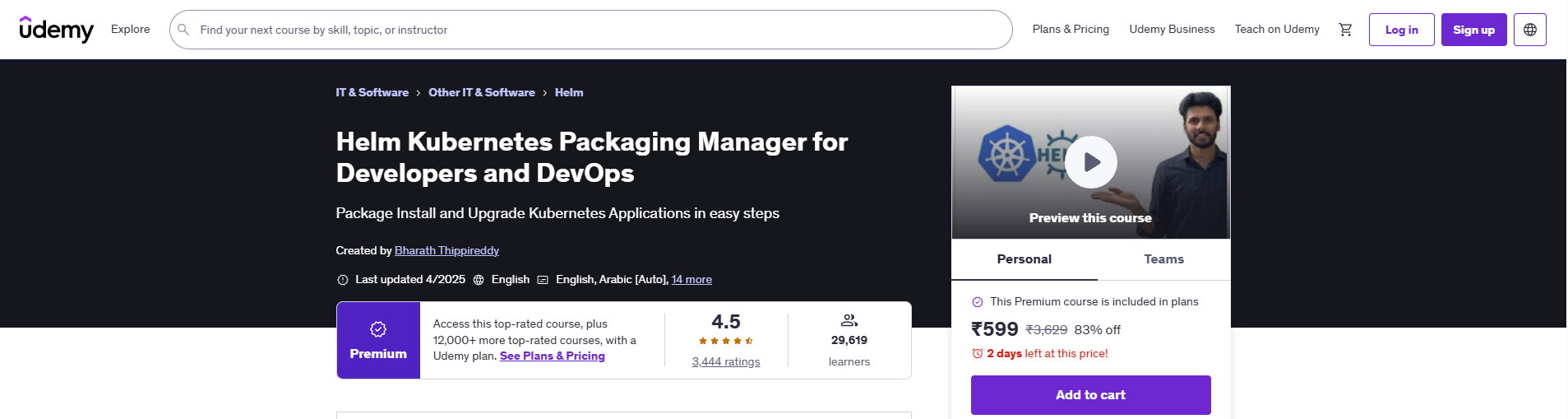
- Course Rating: 4.5 out of 5
- Students Enrolled: 29,619+
- Duration: 5.5 Hours
- Certification: Yes
- Best For: Developers and DevOps engineers working with Kubernetes who want to master Helm 3 for real-world use.
This course dives deep into Helm 3, giving you practical experience with chart creation, release management, ChartMuseum setup, and real-world Helm deployments. If you're ready to move beyond basic usage and want to automate and scale Kubernetes deployments like a pro, this one delivers.
Quick Highlights:
- Starts from scratch and progresses to expert Helm usage
- Includes ChartMuseum setup and deployment of real applications like Grafana
- Covers advanced templating, chart dependencies, and repository management
- Troubleshooting tricks and pro tips included from industry experience
What You’ll Learn:
- Install and configure Helm 3
- Work with stable and custom Helm charts
- Understand chart structure and value files
- Create custom Helm charts and deploy real apps
- Use ChartMuseum and manage chart repositories
- Use hooks, templates, built-in objects, and dependency management
- Learn pro-level debugging and deployment workflows
What You’ll Build:
- Production-grade Helm charts
- Automated Kubernetes deployments
- Private Helm chart repository using ChartMuseum
- Real-world example deployment: Grafana on Kubernetes
Why Take This Course?
Many Helm tutorials stop at installing existing charts. This course goes further, you’ll learn how to build your own, handle upgrades and rollbacks, and use Helm like it’s meant to be used in production.
Prerequisites:
- Basic Kubernetes knowledge
- Familiarity with Linux command line
- Kubernetes setup via Minikube or other cluster
- Docker basics helpful but not mandatory
Ideal For:
- DevOps engineers managing microservices in Kubernetes
- Developers deploying apps and are tired of writing YAML from scratch
- Anyone preparing for a production-grade Helm implementation
Pros:
- Super beginner-friendly walkthroughs with real use cases
- Covers every major Helm feature (incl. secure hosting and signatures)
- The instructor is experienced and very active in DevOps education
- Loved by Java/Kubernetes developers
Cons:
- Needs a working K8s environment setup (Minikube or cloud cluster)
- Some features (like
helm test) may vary slightly with Helm versions
2. Helm 3 - Package Manager For Kubernetes
Instructor: Himanshu Sharma (DevOps Consultant)
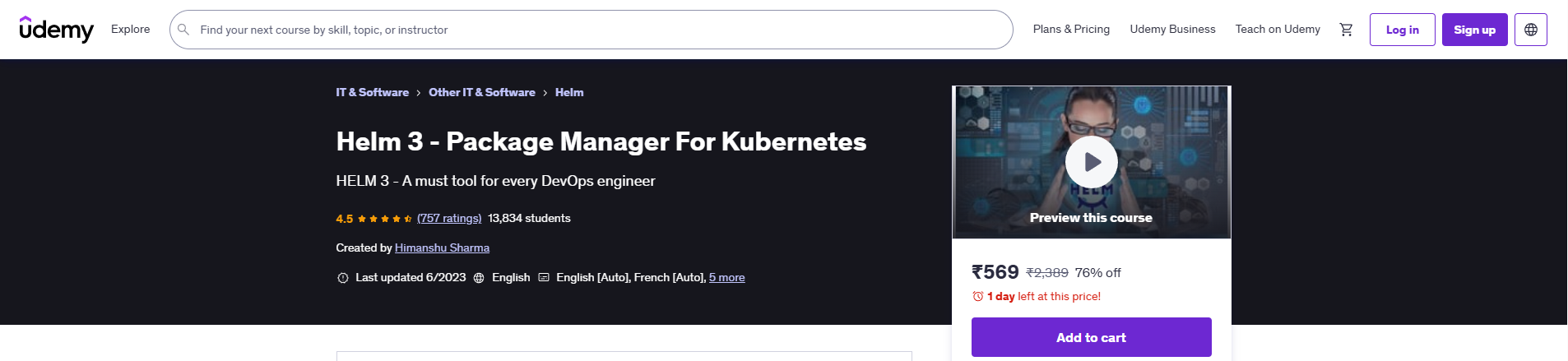
- Course Rating: 4.5 out of 5
- Students Enrolled: 13,800+
- Duration: 1.5 Hours
- Certification: Yes
- Best For: Learners who want to go beyond chart installation and build production-ready Helm deployments.
If you’ve ever deployed apps on Kubernetes and found kubectl deployments, repetitive or hard to manage, Helm is your solution. This course helps you go from running basic Helm commands to creating and customizing your own Helm charts for real microservice projects.
Quick Highlights:
- Starts from scratch and progresses to expert Helm usage
- Includes ChartMuseum setup and deployment of real applications like Grafana
- Covers advanced templating, chart dependencies, and repository management
- Troubleshooting tricks and pro tips included from industry experience
What You’ll Learn:
- Install and configure Helm 3
- Work with stable and custom Helm charts
- Understand chart structure and value files
- Create custom Helm charts and deploy real apps
- Use ChartMuseum and manage chart repositories
- Use hooks, templates, built-in objects, and dependency management
- Learn pro-level debugging and deployment workflows
What You’ll Build:
- Production-grade Helm charts
- Automated Kubernetes deployments
- Private Helm chart repository using ChartMuseum
- Real-world example deployment: Grafana on Kubernetes
Why Take This Course?
If you're already working with Kubernetes and want to level up your deployment game, this course teaches you how to use Helm 3 the way it’s used in real-world DevOps pipelines. From building custom charts to hosting private repositories, it's packed with practical skills to help you deploy faster, smarter, and more reliably.
Prerequisites:
- Basic Kubernetes knowledge
- Familiarity with the Linux command line
- Kubernetes setup via Minikube or other cluster
- Docker basics are helpful but not mandatory
Ideal For:
Anyone working on Kubernetes projects who wants to implement best practices for application packaging and deployment using Helm 3.
Pros:
- Explains Helm 3 architecture in depth
- Includes repository setup and hands-on deployment examples
- Great balance of theory and practice
- Perfect if you’re deploying real apps like Grafana
Cons:
- Requires some Kubernetes and CLI comfort
- Not for absolute beginners to containers or orchestration
3. Practical Helm Charts For Beginners
Instructor: Mac Collins

- Course Rating: 4.4 out of 5
- Students Enrolled: 2,392+
- Duration: 7.5 Hours
- Certification: Yes
- Best For: Beginners who want to confidently write, deploy, and test Helm charts from scratch.
This course helps you go beyond using existing Helm charts. You'll learn to build them yourself. Starting from the basics, it dives into Helm template programming, command-line operations, chart repository interactions, and unit testing for Helm charts. Ideal for anyone working with Kubernetes who wants to write production-ready Helm charts.
Quick Highlights:
- Hands-on chart writing and Helm unit testing
- CLI essentials: install, upgrade, debug, and rollback
- Teaches Helm's template syntax and Go templating language
- Full walkthrough of remote chart repositories (public + private)
- Includes advanced CRD handling and Helm chart architecture
What You’ll Learn:
- Operate Helm releases using the command line
- Write, customize, and test Helm charts
- Template programming with Go-based syntax
- Work with chart values, built-in functions, and flow control
- Manage CRDs and understand Helm limitations
- Interact with chart repositories (public & private)
- Explore encryption, secret generation, and real-world utility functions
What You’ll Build:
You’ll create Helm charts from scratch, including testable templates for deploying applications, working with custom values, CRDs, and more.
Why Take This Course?
If you're tired of manually managing Kubernetes manifests and want a clean, repeatable, and professional way to package and deploy apps, this course is for you. It also stands out by including unit test exercises, something most Helm tutorials skip.
Prerequisites:
- Basic understanding of Kubernetes and kubectl
- Comfort with containers and YAML
- No prior Helm experience required
Ideal For:
DevOps engineers, developers, sysadmins, or any Kubernetes user looking to master chart writing and application packaging.
Pros:
- Strong focus on Helm chart creation, not just usage
- Includes Helm chart testing techniques
- GitHub repo with real-world chart examples
- Updated content (last updated Oct 2023)
Cons:
- Doesn’t cover complex enterprise use cases (e.g., CI/CD integrations)
- Requires a working Kubernetes environment to follow along
4. Learn Kubernetes Docker/DevOps and Helm Charts From Scratch
Instructor: Jan Toth
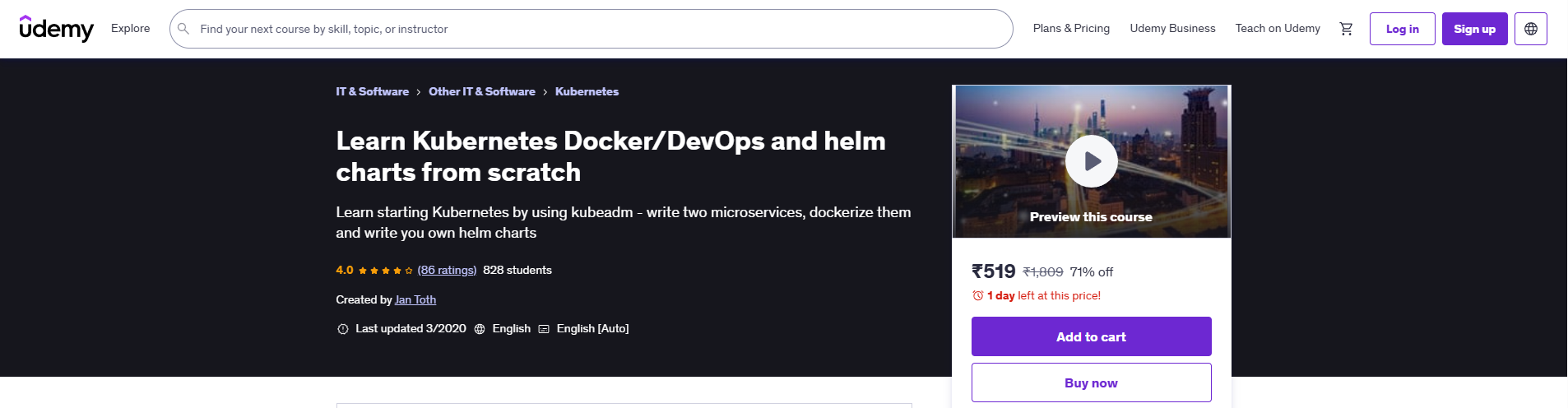
- Course Rating: 4.0 out of 5
- Students Enrolled: 828+
- Duration: 5.5 Hours
- Certification: Yes
- Best For: Intermediate learners looking to go from cluster setup to deploying microservices using Helm and Kubernetes
This course walks you through building a real Kubernetes environment from scratch using kubeadm, Docker, and Helm. You'll build, dockerize, and deploy two full microservices — one in Python Flask, another in React — then package them into custom Helm charts and deploy them to your own chart repo.
Quick Highlights:
- Set up a 2-node K8s cluster using kubeadm
- Write and dockerize 2 microservices (backend Flask + frontend React)
- Create Helm charts from scratch for each service
- Host your own Helm chart repo via GitHub or ChartMuseum
- Automate deployments with Terraform
- Deploy Ingress controller and scale Helm deployments
What You’ll Learn:
- Kubernetes architecture and orchestration
- Writing and deploying Python Flask & React apps
- Creating Helm charts for real microservices
- Helm v3 usage and chart hosting
- Terraform-based cluster provisioning
- Using Ingress controllers in Kubernetes
- ChartMuseum setup and private repo handling
What You’ll Build:
- A Kubernetes cluster (from scratch)
- Two fully dockerized microservices (Flask and React)
- Two complete Helm charts
- A hosted Helm chart repo (ChartMuseum and GitHub)
- A scalable app environment with ingress routing
Why Take This Course?
This is not a "just learn Helm" kind of course. It’s a full-stack Kubernetes environment builder. If you want to go from “I’ve heard of K8s” to “I can deploy my own services with Helm and custom charts,” this is it.
Prerequisites:
- Basic command-line skills
- General understanding of Docker and Kubernetes
- A laptop or remote Linux server
- Willingness to troubleshoot setup/configuration issues
Ideal For:
DevOps beginners ready to build something real from scratch. Especially useful for people who learn best by doing, breaking, fixing, and deploying.
Pros:
- Covers complete dev-to-deploy workflow
- Combines Terraform, Docker, Kubernetes & Helm
- Real-world projects: 2 microservices + repo hosting
- Updated with Helm v3 and Terraform sections
Cons:
- Slightly outdated UI (last updated March 2020)
- Less focus on production-grade cluster security or CI/CD integration
- Requires time and patience to follow full cluster setup steps
5. HELM - Package Manager for Kubernetes Complete Master Course
Instructor: Muthukumar Subramanian
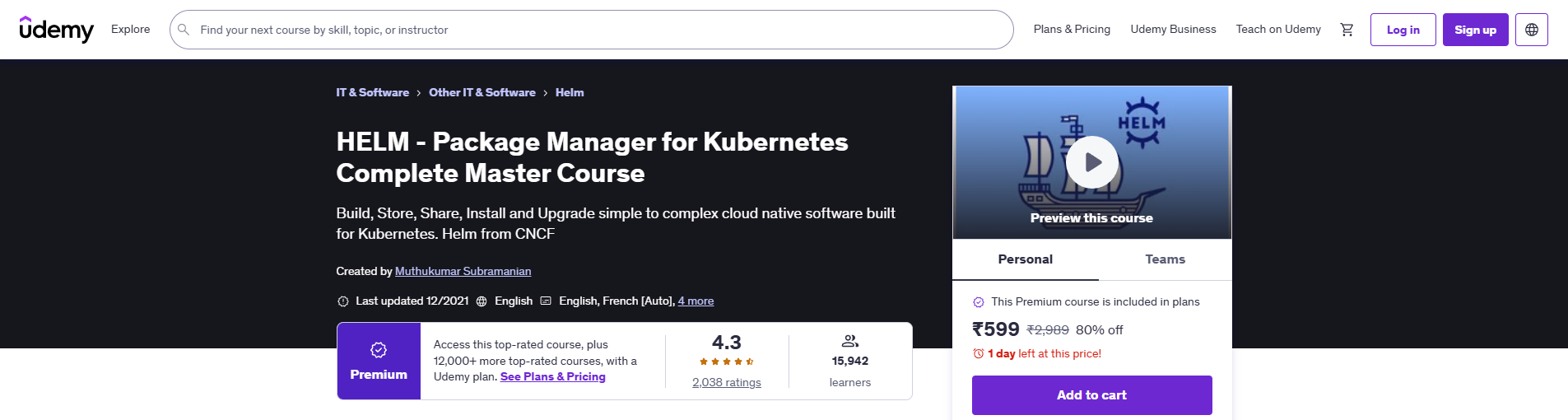
- Course Rating: 4.3 out of 5
- Students Enrolled: 15,492+
- Duration: 6 Hours
- Certification: Yes
- Best For: Intermediate Kubernetes users ready to move beyond basics and manage complex chart configurations.
This course walks you through Helm from installation to advanced template programming. You’ll master Helm chart structures, create custom charts, deploy them with RBAC and provenance controls, and set up a private repository using ChartMuseum. Perfect for DevOps engineers seeking full-stack Helm fluency.
Quick Highlights:
- Complete walkthrough of Helm installation and config
- Create and customize Helm charts from scratch
- Use and host your own chart repositories with ChartMuseum
- Secure charts with provenance and integrity tools
- Covers hooks, built-in objects, chart variables, and debugging templates
- Includes Minikube-based lab setup
What You’ll Learn:
- Helm package manager setup & repo usage
- Creating and modifying Helm charts
- Advanced templating: chart values, flow control, inner templates
- Helm hooks, pipelines, and debug strategies
- Managing chart dependencies and customizing chart structure
- Hosting and serving private Helm charts with ChartMuseum
- Integrating with Kubernetes RBAC and security protocols
What You’ll Build:
- Custom Helm charts for production-ready apps
- A Helm chart repository with ChartMuseum
- RBAC-secured deployment setup using Helm
- A Minikube-based Kubernetes lab for testing all Helm functions
Why Take This Course?
If you’ve been using Helm casually and want to go deep, from secure chart signing to full repo hosting and chart architecture mastery, this course is your complete guide. It's designed for serious learners who want to use Helm in real-world, secure Kubernetes environments.
Prerequisites:
- Basic Kubernetes concepts and commands
- Familiarity with the Linux shell
- Kubernetes setup (Minikube or any local cluster)
Ideal For:
DevOps professionals and developers who want to go beyond using Helm for installs — and instead learn how to build, customize, and securely deploy Helm charts like a pro.
Pros:
- Full coverage of Helm concepts, even advanced topics like provenance
- Includes custom repo hosting with ChartMuseum
- Well-paced with hands-on explanations and walkthroughs
- Up-to-date with Helm v3
Cons:
- Assumes comfort with Linux commands and YAML structure
- Doesn’t include complex CI/CD integration or multi-cluster deployment
6. Helm Masterclass
Instructor: Warp 9 Training
- Course Rating: 4.0 out of 5
- Students Enrolled: 1,269+
- Duration: 2 Hours
- Certification: Yes
- Best For: Beginners or early-stage DevOps learners looking for hands-on Helm exposure.
A fast-paced, no-fluff course that introduces Helm from the ground up, covering Helm’s templating system, chart structure, repositories, and real-world DevOps use cases. Includes hands-on projects, troubleshooting tips, and chart museum setup.
Quick Highlights:
- Designed for fast learners who want to implement Helm quickly
- Includes 3 hands-on projects that simulate real Helm deployments
- Great for understanding the Helm workflow from templating to release
- One-command deployments, rollbacks, and environment cleanup
What You’ll Learn:
- Use Helm's templating language to simplify Kubernetes configs
- Speed up deployments with Helm CLI
- Manage multi-chart setups and Helm repositories
- Customize charts using conditional logic and values files
- Troubleshoot Helm charts like a pro
- Set up and use Chart Museum as a private repo
What You’ll Build:
You’ll build and deploy real-world charts using custom values and the Chart Museum, mirroring multi-environment production rollouts.
Why Take This Course?
This course offers a hands-on crash course in Helm without overwhelming detail. Ideal if you want to start working with Helm today and gradually build deeper skills. It’s taught by a former Deloitte DevOps lead and packs practical guidance that’s hard to find in textbooks.
Prerequisites:
- Basic understanding of YAML
- Familiarity with Kubernetes basics and kubectl
- A machine (or cloud setup) with Helm and Kubernetes access
Ideal For:
Developers, sysadmins, DevOps engineers, or tech support teams working with multi-environment deployments or managing microservices at scale.
Pros:
- Focused format with no filler
- Great walkthroughs of Helm architecture and templating
- Real-world troubleshooting tips
- Ideal for fast learners and self-starters
Cons:
- Last updated in 2021 — may not reflect latest Helm 3.x features
- Lacks in-depth deep-dives into Helm’s newer security or RBAC capabilities
- Small learner base compared to other Helm courses
7. Packaging Applications with Helm for Kubernetes
Instructor: Philippe Collignon
- Course Rating: 4.5 out of 5 (335 reviews)
- Students Enrolled: 29,619+
- Duration: 3 Hours
- Level: Intermediate
- Best For: Intermediate learners wanting to build, customize, and manage Helm charts from scratch.
This course teaches you how to create Helm charts, customize templates, manage dependencies, and use Helm repositories. Designed for developers or DevOps pros using Kubernetes who want a structured introduction to Helm 3 for real-world app deployment.
Quick Highlights:
- Entire course focused on Helm version 3
- Strong emphasis on building and managing Helm charts
- Learn Helm dependency management and using Helm repositories
- Final output: your own installable Helm chart for Kubernetes apps
What You’ll Learn:
- Build Helm charts from the ground up
- Customize charts with Helm templates
- Manage dependencies using
requirements.yamland Helm repositories - Package and release apps with Helm CLI
- Use Helm 3 workflows for app deployment
What You’ll Build:
You’ll create your own Helm chart, customize it, manage dependencies, and deploy Kubernetes applications using Helm 3.
Why Take This Course?
If you're working in Kubernetes and want to streamline deployments, this course offers practical insights on Helm version 3. It’s clean, beginner-friendly, and helps build foundational confidence without being overly theoretical.
Prerequisites:
- Understanding of Kubernetes fundamentals
- Some experience with application deployment
- Basic command-line comfort
Ideal For:
Intermediate Kubernetes users who want to start using Helm for real-world deployments and dependency management.
Pros:
- Short and focused (under 3 hours)
- Great for building foundational Helm skills
- Clean presentation and structured lessons
- Good mix of theory + hands-on learning
Cons:
- Doesn’t dive deep into Helm testing or security
- Requires a Pluralsight subscription after trial
8. CSS Theming for Professionals
Instructor: Philippe Collignon
- Course Rating: Not explicitly rated (Educative platform)
- Students Enrolled: Not listed (Educative typically doesn't disclose this)
- Duration: 3 Hours
- Certification: Yes
- Best For: Developers building dark-mode–friendly and theme-aware apps using modern CSS.
This course equips professionals with CSS theming expertise, covering core strategies, common challenges, and modern solutions using a dedicated css-theming package. By the end, learners can confidently design UI that’s responsive to themes and user preferences, including dark mode.
Quick Highlights:
- Learn how to implement dark mode and custom theming in modern apps
- Covers both core CSS patterns and library usage
(css-theming) - Two-part course: foundational theory + real-world hands-on theming
- Geared toward UI developers using web-based frameworks
What You’ll Learn:
- Core theming concepts and common styling challenges
- How to solve UI consistency issues across themes
- Hands-on application of the
css-themingpackage - Dark mode implementation for real-world apps
- Theming patterns to scale and maintain custom designs
What You’ll Build:
By course end, you’ll be able to theme any application (or framework-based UI) and build apps that toggle between light/dark modes smoothly using reusable CSS strategies or tooling like css-theming.
Why Take This Course?
If you're building user-centric applications and want to level up your CSS game, this course shows you how to create dynamic, accessible, and fully theme-aware UIs with modern best practices—without relying on bloated UI frameworks.
Prerequisites:
- Basic to intermediate CSS knowledge
- Experience with UI development (any framework)
Ideal For:
Frontend developers or designers looking to upgrade their UI skills to meet modern design expectations like dark mode, custom branding, and accessible theme toggles.
Pros:
- Strong focus on practical application
- Short and efficient (just 3 hours)
- Uses real-world theming tools and modern CSS strategies
- Great for building user-friendly UI experiences
Cons:
- Requires Educative subscription after free preview
- It may feel narrow in scope for those seeking full frontend dev training
9. Kubernetes Package Administration with Helm
Instructor: Andrew Pruski
- Course Rating: 4.7 out of 5
- Students Enrolled: Not listed (Pluralsight)
- Duration: 1h 19m
- Certification: Yes
- Best For: Anyone handling Helm in a Kubernetes admin or operations role.
This course offers a hands-on path for learning the Helm package manager from an operations/admin point of view. You’ll explore local setup, installation, configuration, Helm releases, and repository management—perfect for those maintaining Helm-based deployments.
Quick Highlights:
- Start with local Helm setup and move to production-level Helm usage
- Work with releases: deploy, upgrade, rollback, and explore chart structure
- Package and publish Helm charts to both local and remote repositories
- Instructor-led, real-world focused course with short runtime
What You’ll Learn:
- How to install and configure Helm in a local development environment
- Deploying Helm charts, managing release life cycles
- Upgrading, rolling back, and inspecting Helm charts
- Working with Helm repositories
- Publishing custom charts to remote repositories
What You’ll Build:
You'll build your own Helm chart and deploy it via local and remote Helm repositories, giving you experience that mirrors a real Kubernetes DevOps pipeline.
Why Take This Course?
This course is tailored for people running or maintaining Kubernetes apps. It skips fluff and gives you direct knowledge on how to operate Helm in a repeatable, production-ready way, including deploying from your own chart repositories.
Prerequisites:
- Familiarity with Kubernetes (basic cluster setup and commands)
- Understanding of CLI usage
Ideal For:
System admins, DevOps engineers, or cloud professionals wanting to handle Helm charts and repositories with confidence, especially in private enterprise environments.
Pros:
- Focused on the admin/operator role (not just developer usage)
- Teaches chart packaging and publishing (a step beyond basic deployment)
- Short and efficient course with no filler content
Cons:
- No advanced templating or Helm 3-specific updates
- Doesn’t explore chart building in depth (focus is more on management)
Conclusion
Helm is an essential tool for any developer or DevOps professional working in Kubernetes environments. It streamlines the deployment process, manages complex applications with ease, and enables scalability through reusable Helm Charts. Whether you're just getting started or looking to deepen your expertise, the tutorials listed above offer practical knowledge and hands-on experience to get you there.
Remember, understanding Kubernetes basics is highly recommended before diving into Helm. If you haven’t already, check out our curated list of Free Kubernetes Courses to get started.
Now, go ahead and explore Helm—the package manager that makes Kubernetes deployment easier and more powerful!
How to Choose the Best Helm Tutorials For Beginners
To choose the best Helm tutorials for beginners, consider the following tips:
- Check the Content: Ensure the tutorial covers fundamental concepts such as Helm charts, repositories, releases, and deployments.
- Look for Practical Examples: Tutorials with hands-on exercises and real-world examples help reinforce learning.
- Instructor Experience: Choose tutorials created by experienced instructors or reputable organizations in the Kubernetes ecosystem.
- Read Reviews: Look for feedback from other learners to gauge the tutorial's effectiveness and quality.
- Updated Content: Ensure the tutorial is up-to-date with the latest Helm versions and practices.
- Support and Resources: Tutorials that offer additional resources like sample charts, code snippets, and Q&A sections can be very helpful.
By following these guidelines, you can find tutorials that will help you get started with Helm efficiently and effectively.
Benefits of Using Helm
Helm is a powerful tool for managing Kubernetes applications. Here are some key benefits:
- Simplifies Deployment: Helm allows you to define, install, and upgrade even the most complex Kubernetes applications using simple commands.
- Version Control: Helm helps manage application versions, making it easy to roll back to previous versions if needed.
- Reusable Charts: Helm uses charts to package Kubernetes applications. These charts are reusable, shareable, and can be easily maintained.
- Consistency: Helm ensures consistent deployments across different environments, reducing configuration errors.
- Configuration Management: Helm separates configuration from the application code, allowing for easy customization and parameterization of deployments.
- Community Support: With a large and active community, Helm provides a wide range of ready-to-use charts and extensive documentation.
FAQs about Helm
Do I need to know Kubernetes before learning Helm?
Yes, having a basic understanding of Kubernetes concepts—like Pods, Services, and Deployments—makes it much easier to work with Helm effectively. Helm builds on Kubernetes architecture, so prior knowledge is helpful.
How long does it take to learn Helm?
If you're already familiar with Kubernetes, you can get comfortable with basic Helm commands and concepts in a few hours. Mastering chart development or CI/CD integrations might take a few weeks of practice.
Can I use Helm without Docker knowledge?
Yes. While Docker knowledge helps in understanding containerized applications, it’s not mandatory to use Helm. Helm is more about managing applications once they are containerized and deployed on Kubernetes.
What is the difference between Helm 2 and Helm 3?
Helm 3 removed the Tiller component used in Helm 2, making it more secure and Kubernetes-native. Helm 3 supports better CRDs, improved chart testing, and simplified RBAC configuration.
Is Helm used in production environments?
Absolutely. Helm is widely adopted in production by organizations to manage releases, rollbacks, upgrades, and configuration of Kubernetes applications in a repeatable, scalable manner.
Related Readings
Here are some more topics that we think will be interesting for you!