5 Best Godot Tutorials: A Comprehensive Guide for Game Developers
Highly curated Best Godot Courses for Beginners. Start with the best Godot Tutorials and learn Godot as a beginner.

Learning how to code by making games sounds exciting until you get lost in a maze of complicated engines, bloated interfaces, and confusing languages.
Game engines like Unity or Unreal Engine can overwhelm beginners. And C-family languages (C++, C#) can feel like learning rocket science when you're just trying to build a simple 2D platformer.
That’s where Godot comes in, lightweight, beginner-friendly, and built for speed.
Powered by GDScript (a simple, Python-like language), Godot makes it easy to jump into coding basics without a steep learning curve. Whether you’re building your first game or transitioning from another engine, you’ll feel at home quickly.
What is Godot?
Godot is a popular open-source game engine designed for both 2D and 3D game development. It’s completely free to use — no licenses, no royalties — and works across platforms including Windows, Linux, macOS, Android, iOS, and even HTML5.
Using a single codebase, you can build and deploy games almost anywhere.
What makes Godot great for beginners and pros alike:
- Uses GDScript, a readable, beginner-friendly language
- Includes a powerful node-based architecture
- Active community and strong documentation
- Frequent updates and improvements (especially with Godot 4.0)
Works with C#, VisualScript, and C++ (if you want to go advanced)
From simple puzzle games to full-fledged RPGs, Godot can do it all, without overwhelming you.
How to Choose the Best Godot Tutorials
Choosing the right Godot course can save you weeks of frustration and help you build real projects faster. Here's what we recommend looking for when selecting a Godot tutorial:
- Start with the Basics: Look for tutorials that cover fundamental concepts and basic game development skills. If the tutorial is Beginner-friendly, it will help you build a strong foundation in learning Godot.
- Project-Based Learning: Courses that include hands-on game projects (even simple ones) are the best way to learn. You’ll understand how to structure real-world games and apply what you've learned.
- Covers Both 2D and 3D: Some courses only teach Godot 2D tutorials, but if you’re curious about 3D, pick one that offers both. You’ll build a stronger foundation.
- Up-to-date Content (Preferably Godot 4 Tutorials): With the release of Godot 4, many old courses are outdated. Always check if the tutorial is current. This ensures compatibility and better performance.
- Instructor Reputation & Community Access: Choose instructors who are active in the Godot community, they’re more likely to respond to questions and update their content. Bonus if the course has a Discord, forum, or Q&A section.
Since its open-source release, the engine has continued picking up space and develops all the more every day. The present time is a magnificent opportunity to gain proficiency with this new engine and grow with it through the best Godot courses!
Top Godot Game Engine Tutorials List
Godot 3 Complete Developer Course - 2D and 3D
Godot Getaway: The Godot Course
Godot Beginner Course - Learn How To Make Games
Disclosure: We're supported by the learners and may earn from purchases through links.
1. Discovering Godot: One of the Best Godot Tutorials
Instructor: Yann (Experienced Godot educator since 2017)
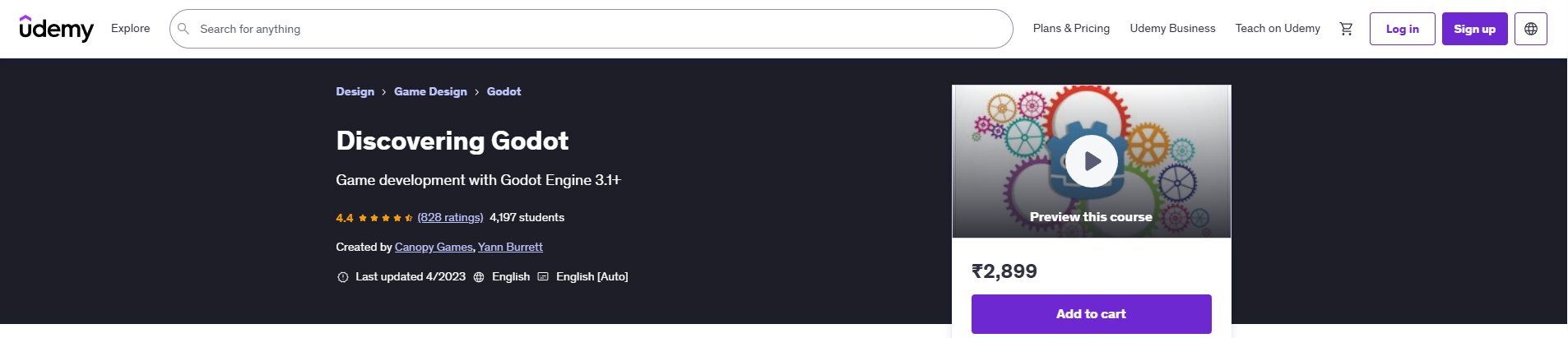
- Course Rating: 4.4 out of 5.0
- Students: 4,000+
- Duration: 20.5 hours
- Best For: Complete beginners who want to start building 2D and 3D games in Godot from the ground up.
This course teaches the foundations of game development through five progressive projects. You'll build your skills using Godot 3.x and GDScript, learning how to structure games from scratch. The course walks you through each concept practically, ideal for learners with no prior programming experience.
Quick Highlights:
- Covers both 2D and 3D game development
- Uses GDScript (Python-like) for clean, beginner-friendly code
- Step-by-step tutorials for five different games
- Includes projects with tilemaps, physics, local multiplayer, and JSON files
- Assets included for all projects
What You’ll Learn:
- Core programming concepts using GDScript
- How to build 2D and 3D game mechanics
- Working with Tilemaps, PhysicsBody nodes, and Gridmaps
- Adding local multiplayer support
- Using JSON files for game logic
- Displaying 2D UI in a 3D environment
What You’ll Need:
- Basic computer familiarity
- Godot 3.x (free to install)
- No prior coding experience required
Why It Stands Out:
This is one of the few courses that covers both 2D and 3D game projects from scratch, offering clear instruction, well-structured progression, and practical skills you can apply immediately to your own games.
2. Godot 3 Complete Developer Course - 2D and 3D
Instructor: Guilherme Oliveira (Godot educator and open-source game dev advocate)
- Course Rating: 4.7 out of 5.0
- Students: 4,400+
- Duration: 8.5 hours
- Best For: Beginners and hobbyists who want to learn game development with GDScript and build export-ready 2D and 3D games.
This course covers everything from GDScript basics to building full games in 2D and 3D using the Godot 3 engine. You'll learn through projects, assignments, and direct applications. It also includes a GitHub repository for easy access to course files and a private community for sharing work and feedback.
Quick Highlights:
- Create 6 complete games with Godot 3
- Structured learning with practical assignments
- Includes GitHub code access for every lecture
- Bonus: Access to a Facebook group for feedback and game-sharing
What You’ll Learn:
- How to use GDScript for scripting game logic
- Build both 2D and 3D games using Godot
- Apply learning through end-of-module assignments
- Export games to multiple platforms including Web, Android, and iOS
What You’ll Need:
- A computer with Godot installed
- Basic programming knowledge is helpful but not required
Why It Stands Out:
You’re not just watching tutorials, you’re building real games and solving development problems through hands-on projects. With community support and code repositories, this course offers real-world learning, not just theory.
3. Godot Getaway: The Godot Course
Instructor: Yann Burrett & Michael Bridges (Developers from Canopy Games with a strong background in teaching indie game dev techniques)
- Course Rating: 4.6 out of 5.0
- Students: 3,800+
- Duration: 16 hours
- Best For: Intermediate Godot users looking to build a full-scale 3D multiplayer project using GDScript.
In this hands-on Godot course, you’ll build a multiplayer 3D cops-and-robbers game set in a procedurally generated city. It’s a deep dive into game dev pipelines, online networking, and procedural systems using Godot’s powerful GDScript.
Quick Highlights:
- Build a complete multiplayer 3D car game
- Focus on project-based learning with real-world workflows
- Uses custom Blender and Ardour assets
- Explores indie game production pipelines
What You’ll Learn:
- Procedural generation using Tilemaps
- Online multiplayer networking (direct IP connection)
- Vehicle physics and team-based gameplay
- Custom player persistence and music-responsive systems
- Project planning and execution for indie developers
What You’ll Need:
- A computer with a graphics card capable of running 3D games
- Basic understanding of the Godot Engine
- Interest in developing multiplayer or networked games
Why It Stands Out:
Unlike smaller project-based tutorials, this course simulates an indie dev workflow by guiding you through a single, fully fleshed-out game from concept to completion. You’ll walk away with not only better GDScript skills but also a clear understanding of how game development pipelines work in real production.
4. Godot Beginner Course - Learn How To Make Games
Instructor: Kaan Alpar (Game developer and programming instructor focused on making Godot simple for beginners)
- Course Rating: 4.5 out of 5.0
- Students: 2,700+
- Duration: 8.5 hours
- Best For: Beginners looking to enter game development using Godot, or developers switching from another engine.
A complete beginner’s guide to getting started with Godot Engine 3. This course takes you from basic programming concepts to building your first two games using nodes, scenes, and GDScript.
Quick Highlights:
- Build two complete games from scratch
- Learn the mindset of a Godot developer
- Clear breakdown of nodes, scenes, and GDScript
- Helps transition from other engines to Godot
What You’ll Learn:
- Fundamentals of the Godot Engine
- Scripting with easy-to-learn GDScript
- How to use nodes and scenes for game structure
- How to use signals and create reusable components
- Create 2D games like Pong and a space shooter
- Design and structure game projects the right way
What You’ll Need:
- A computer with internet connection
- Basic understanding of variables, loops, and functions
- Willingness to learn and build games hands-on
Why It Stands Out:
It’s one of the most beginner-friendly tutorials available for Godot. The step-by-step format and beginner-focused explanations make it ideal for someone who has never built a game before. By the end, you’ll be ready to create your own projects confidently.
5. Godot: Creating A Platformer
Instructor: Michael McGuire (Indie game developer and Godot trainer helping beginners build platformers step-by-step)
- Course Rating: 4.4 out of 5.0
- Students: 190+
- Duration: 5 hours
- Best For: Beginner-to-intermediate Godot users who want to build 2D platformer games from scratch.
This course walks you through building a cross-platform 2D platformer game using the Godot Engine. With a focus on practical skills and core scripting concepts, you'll learn to animate characters, build AI enemies, and implement key game mechanics.
Quick Highlights:
- Build a playable 2D platformer from scratch
- Apply good coding practices with GDScript
- Learn animation, collision, AI, and win condition mechanics
- Create reusable tilesets and organize your game flow
What You’ll Learn:
- How to create 2D character animations
- Pass data and communication between scripts
- Create basic enemy AI
- Set up win conditions
- Design tilesets for game levels
- Best practices for clean and scalable GDScript code
What You’ll Need:
- Basic computer skills and file navigation
- Comfortable using a text editor
- No prior game development experience required
Why It Stands Out:
Instead of abstract theory, this course focuses on one clear project: building a full platformer. It’s ideal for those who want to get hands-on with the Godot engine and see real results while mastering fundamentals.
Final Thoughts
The Godot Engine has quickly become a go-to tool for aspiring game developers, especially those who value flexibility, a supportive community, and an open-source environment. Whether you're just starting or leveling up your skills, the right tutorial can make all the difference. From platformers and shooters to online multiplayer games—Godot lets you build it all.
Pick the course that fits your goals and start building your own games today.
FAQs
What is the best way to start learning Godot?
The best way to start learning Godot is by following beginner-friendly tutorials that introduce the engine’s core systems—like scenes, nodes, and GDScript. Focus on building small projects that give you hands-on experience. Courses like Godot Beginner Course – Learn How To Make Games are ideal for a structured, step-by-step start.
How long does it typically take to learn Godot?
It depends on your background. Beginners might take 2–3 months to become comfortable with the basics, while those with programming experience can grasp Godot in just a few weeks. Learning through projects and consistency are key.
What are the best resources for learning Godot scripting?
Top resources include the official Godot documentation, Udemy courses like Godot 3 Complete Developer Course, and YouTube channels focused on GDScript. Community forums and Discord servers are also great for real-time support.
How can I practice what I've learned from Godot tutorials?
Start by recreating classic games like Pong or Breakout. Join game jams like Ludum Dare or Godot Wild Jam. Platforms like Itch.io also offer feedback from real players. The key is to build often and keep iterating.
Is Godot better than Unity for beginners?
For absolute beginners, Godot can be more approachable. Its node-based design and lightweight interface are less intimidating than Unity’s heavier setup. It’s ideal for 2D games and learning core programming concepts without extra bloat.
Can I get a job with Godot skills?
While most studios still prefer the Unity or Unreal experience, demand for Godot is growing, especially among indie devs and startups. If you’re aiming for freelance gigs, mobile games, or launching your own title, Godot can be a solid career asset.
What types of games can I build with Godot?
Godot supports a wide variety: 2D platformers, puzzle games, visual novels, 3D RPGs, first-person shooters, and multiplayer titles. Its flexibility and modular system make it suitable for both simple prototypes and full-scale games.
Is GDScript easier than C# for beginners?
Yes. GDScript is designed specifically for Godot and has Python-like syntax that’s easier for beginners to read and understand. If you're new to coding, GDScript is a smoother entry point compared to C#.
Thank you for reading this curated list of the Best Godot Tutorials. We hope it helps you choose the right course to learn Godot step by step.
If you’d like to explore more, feel free to check out our list of Free Godot Courses to continue your learning journey without any cost.
Hey! Since you’ve made it this far, chances are you're serious about learning and growing. That’s exactly what we aim to support at Coursesity—helping people learn what matters most to them.
Here are some more guides that might be helpful for you: