Top Blazor Courses & Tutorials (2025)
Highly curated Blazor Training Courses for beginners. Start with the Best Blazor online classes and learn Blazor development as a beginner.

In the past, JavaScript dominated client-side web development. It always boiled down to JavaScript, even though developers had a choice of frameworks (e.g. Angular, React, etc.). Fortunately, that has changed with Blazor.
Blazor is one of Microsoft’s most exciting front-end frameworks, enabling C# developers to build modern, interactive web applications without relying on JavaScript. If you're looking to master Blazor in 2025, this list of top-rated courses will help you get started—from WebAssembly to Server, authentication to component lifecycle, and even progressive web apps.
What is Blazor and Why should I learn it?
Blazor is a Microsoft technology that allows us to make interactive web applications with C# without using JavaScript. It is an exciting new part of .NET Core (.NET 5) designed for building rich web user interfaces in C#. The name "Blazor" is a portmanteau of "Browser" and "Razor," with Razor being a syntax used in ASP.NET for creating dynamic web pages.
By learning Blazor, you can leverage your existing C# skills to build modern web applications efficiently and effectively. Here are some simple reasons to learn Blazor:
- Use C# for Web Development: If you already know C#, you can use the same language for both server-side and client-side development, making it easier and more efficient.
- Component-Based: Blazor allows you to create reusable components, which can save you time and make your code more organized.
- Cross-Platform: Blazor works across different platforms, so you can develop applications that run on Windows, macOS, and Linux.
- Integration with .NET: It integrates seamlessly with other .NET libraries and frameworks, allowing you to use existing tools and resources.
- Growing Popularity: Blazor is becoming more popular, which means more community support, resources, and job opportunities.
- Simplifies Development: It provides a unified development experience, reducing the need to switch between different languages and frameworks.
Blazor vs JavaScript Frameworks: React, Angular & Vue
Unlike React or Vue which rely heavily on JavaScript, Blazor allows you to use C# end-to-end. Here’s how it compares:
| Feature | Blazor | React | Angular |
|---|---|---|---|
| Language | C# | JavaScript | TypeScript |
| Compilation | WebAssembly/Server | JavaScript | JavaScript |
| Learning Curve | Easy for .NET devs | Moderate | Steep |
| Tooling | Visual Studio | VS Code / WebStorm | Angular CLI |
| Performance | Great for PWA / Server-Side | High | High |
Compared to traditional JavaScript frameworks, Blazor offers a full-stack development model using C#, making it a great alternative for .NET developers who prefer staying within the Microsoft ecosystem.
Top Blazor Development Courses and Tutorials List
- Complete Blazor (WASM & Server) and ASP.NET API Development
- Programming in Blazor - ASP.NET Core 5
- Blazor: Getting Started (LinkedIn Learning)
- Blazor: Getting Started (Pluralsight)
- Blazor WebAssembly Full-Stack Bootcamp with .NET 5
- Blazor - The Complete Guide (WASM & Server .NET Core 5)
- Creating Blazor Components
Disclosure: We're supported by the learners and may get a commission when you purchase via the link.
1. Complete Blazor (WASM & Server) and ASP.NET API Development
Instructor: Trevoir Williams
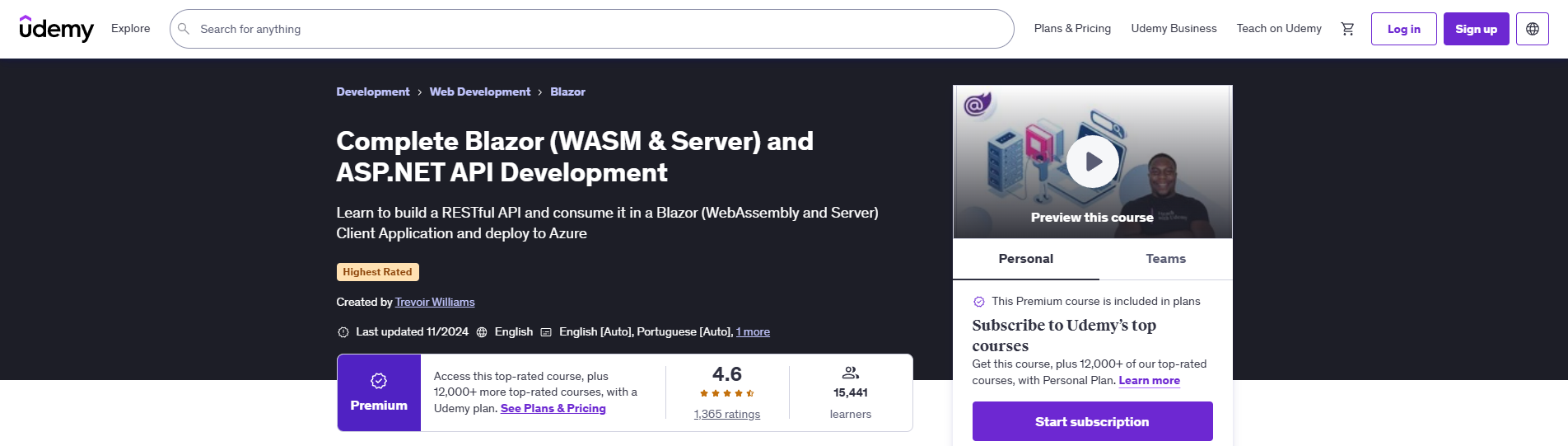
- Course Rating: 4.6 out of 5.0
- Duration: 13 Hours
- Price: ₹2,799 (may vary with coupons)
- Certification: Yes
- Best For: C# developers, backend developers, and full-stack engineers who want to build REST APIs and use Blazor WebAssembly or Server for frontend development.
This Complete Blazor and ASP.NET API Development course by Trevoir Williams walks you through building a real-world RESTful API using ASP.NET Core and then consuming it using both Blazor WebAssembly and Blazor Server. You'll also deploy your full-stack app on Azure and apply authentication using JWT tokens.
Quick Highlights:
- Combines Blazor Server, WebAssembly & ASP.NET Core API
- Includes deployment on Microsoft Azure
- Beginner-friendly with clean coding practices explained
- JWT authentication and role-based access
- Hands-on with GitHub, Swagger, NSwag, AutoMapper, EF Core
What You’ll Learn:
- How to build a complete .NET Core REST API from scratch
- Develop client apps with Blazor WebAssembly & Blazor Server
- Use JWT for authentication and browser-based token storage
- Apply Repository Pattern & Dependency Injection
- Build PWAs (Progressive Web Apps) with Blazor
- Use AutoMapper, DTOs, Serilog, Swagger UI, and more
- Deploy apps and database on Azure App Service & SQL
What You’ll Need:
- Basic understanding of C# (3+ months experience recommended)
- Knowledge of OOP concepts
- Familiarity with JavaScript basics, HTML, and CSS.
Why It Stands Out:
This course is a complete end-to-end Blazor development roadmap. It teaches RESTful API development and modern frontend with Blazor in the same curriculum. Unlike other Blazor courses that isolate frontend topics, this course lets you practice real-world full-stack .NET development from scratch—with production-ready deployment on Azure.
2. Programming in Blazor - ASP.NET Core 5
Instructor: Felipe Gavilán
- Course Rating: 4.6 out of 5.0
- Duration: 16.5 Hours
- Price: ₹2,499 (may vary with coupons)
- Certification: Yes
- Best For: C# developers who want to build full-stack web apps without JavaScript.
This course dives deep into building interactive web applications with Blazor using C#. It is ideal for developers familiar with C#, HTML, and CSS fundamentals. You will start from the basics and build your way up to advanced Blazor topics such as routing, component communication, JavaScript interop, authentication, database integration, and deployment using Azure services.
Quick Highlights:
- Build and deploy a full Blazor project
- Includes user authentication, forms, and component design
- Use Entity Framework Core for database integration
- Azure DevOps & App Service deployment included
What You’ll Learn:
- Reuse code through Blazor components
- Build forms with validation
- Use dependency injection
- Call JS from C# and vice versa
- Set up user roles and authentication
- Host your Blazor app on Azure
What You’ll Need:
- Basic knowledge of C#, HTML, and CSS
Why It Stands Out:
Great for C# developers who want to build interactive web apps without touching JavaScript. Also covers DevOps workflows, authentication, and modern deployment practices.
3. Blazor: Getting Started (LinkedIn Learning)
Instructor: Richard Goforth
- Course Rating: 4.5 out of 5.0
- Duration: 4 Hours 8 Minutes
- Price: Free
- Certification: Yes
- Best For: Beginners who want a quick, structured introduction to Blazor and .NET-based web apps.
A short but powerful course that walks you through the entire Blazor component lifecycle. You'll learn routing, dependency injection, debugging, unit testing, and how to create component libraries.
Quick Highlights:
- Covers both client-side and server-side Blazor
- Includes authentication, JavaScript interop, and state management
- Practical, hands-on labs with component reuse examples
- Includes testing and debugging workflows
What You’ll Learn:
- Create and manage Blazor projects
- Build reusable components
- Route between pages in your app
- Bind data and handle events
- Debug and write unit tests
- Handle state and authentication
- Use JS interop from Blazor
- Build custom component libraries
What You’ll Need:
- Basic understanding of C# and .NET
Why It Stands Out:
Perfect entry point for developers familiar with .NET who want to explore front-end development without switching to JavaScript. The course focuses on clean architecture and best practices from the start.
4. Blazor: Getting Started (Pluralsight)
Instructor: Gill Cleeren
- Course Rating: 4.7 out of 5.0
- Duration: 4 Hours
- Price: ₹499 (may vary with coupons)
- Certification: Yes
- Best For: Beginners who want to build their first Blazor app from scratch with hands-on guidance.
This beginner-friendly course gives you practical experience in building modern web UIs with Blazor. You’ll set up a full Blazor app, connect it to an API, and add data binding and interactivity—all without writing JavaScript.
Quick Highlights:
- Create components and reusable UI logic
- Work with data from APIs and bind it effectively
- Use .NET 5 features to modernize your Blazor app
- Learn both client-side and server-side conversion basics
What You’ll Learn:
- Set up a full Blazor project from scratch
- Build forms, lists, and UI components
- Bind and manage data from external APIs
- Add features like routing, layout, and deployment
- Convert from WebAssembly to Server-side
- Enhance your app with .NET 5 functionalities
What You’ll Need:
- C# fundamentals
- Basic HTML and CSS knowledge
Why It Stands Out:
A cleanly structured course that walks you through a real-world Blazor workflow, from development to deployment, making it ideal for those who want to learn by doing.
5. Blazor WebAssembly Full-Stack Bootcamp with .NET 5 (Udemy)
Instructor: Patrick God
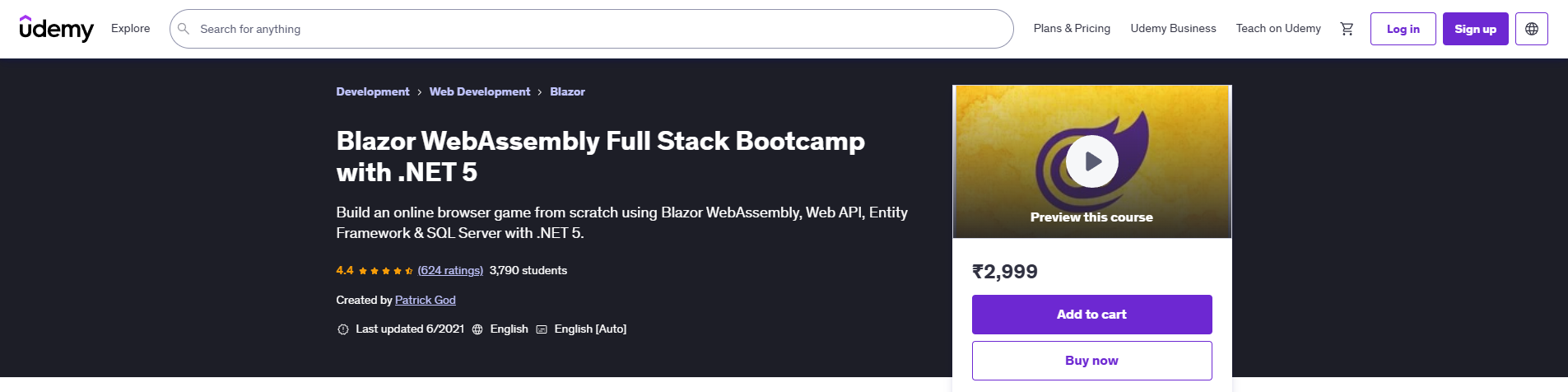
- Course Rating: 4.4 out of 5.0
- Duration: 17.5 Hours
- Price: ₹2,999 (may vary with coupons)
- Certification: Yes
- Best For: Intermediate developers who want hands-on experience building a real-world full-stack Blazor project.
This immersive bootcamp takes you through the entire process of building a Blazor WebAssembly app from scratch. You'll create a full-stack browser game using Razor components, Web API, Entity Framework, and SQL Server—all in .NET 5.
Quick Highlights:
- Build secure apps with authentication (JWT)
- Learn Razor syntax, data binding, routing, and form handling
- Develop Web API + use Entity Framework with SQL Server
- Deploy to IIS using Visual Studio's Web Deploy
What You’ll Learn:
- Create Razor components and interact between them
- Use authentication with JWT and secure controllers
- Handle routing, form validation, and API integration
- Set up SQL Server with code-first migrations
- Use Repository Pattern, LINQ, and MVC
- Deploy apps using IIS and Web Deploy
What You’ll Need:
- Basic C# and HTML knowledge
- Visual Studio, SQL Server, and Postman (all tools are free)
Why It Stands Out:
This course turns theory into action by guiding you through a working browser game project. You’ll master both front-end and back-end skills, making it a perfect fit for those aiming to become full-stack Blazor developers.
6. Blazor - The Complete Guide (WASM & Server .NET Core 5) (Udemy)
Instructor: DotNet Mastery, Bhruven Patel
- Course Rating: 4.5 out of 5.0
- Duration: 15.5 Hours
- Price: ₹3,099 (may vary with coupons)
- Certification: Yes
- Best For: Intermediate .NET developers who want to build real-world Blazor apps (WASM + Server).
This course is for developers ready to go beyond the basics of Blazor. You’ll learn to build a real-world resort booking website using Blazor Server, Blazor WASM, and .NET 5 API, with payment integration and deployment to Azure. It's ideal for those who already know C# and want to apply their skills in full-stack web development.
Quick Highlights:
- Build with Blazor Server, WASM & .NET 5
- Uses real-world booking system project
- Includes payment processing (Stripe)
- Teaches authentication, EF Core, deployment
What You’ll Learn:
- Build .NET 5 API from scratch and consume it in Blazor
- Authentication & Authorization (Server and WASM)
- Stripe integration in Blazor WASM
- Admin features with Blazor Server
- Emails with Blazor
- Dependency Injection & Repository Pattern
- Deploying to Azure
What You’ll Need:
- 3–6 months of experience with C# and SQL
- Basic understanding of .NET Core 5, MVC & API
- Familiarity with EF Core
- Visual Studio 2019
- SQL Server 2016+
Why It Stands Out:
It’s one of the most complete Blazor full-stack courses on Udemy. You'll not only build an actual web app, but also learn how to scale, deploy, and handle real-world challenges in Blazor — all using .NET 5.
7. Creating Blazor 3 Components (Pluralsight)
Instructor: Roland Guijt
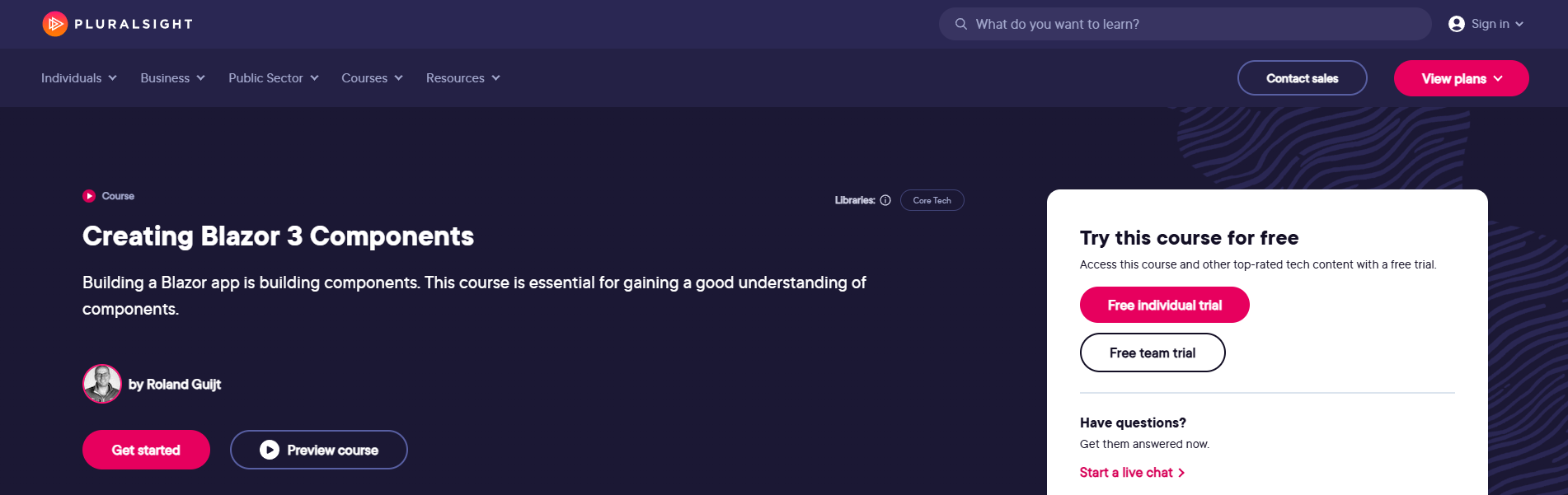
- Course Rating: 4.7 out of 5.0
- Duration: 1 Hour 22 Minutes
- Price: ₹499 (may vary with coupons)
- Certification: Yes
- Best For: Developers who want to master component-based architecture in Blazor.
This short but focused course teaches you the core of every Blazor app component. From one-way data binding to lifecycle methods and templated components, you’ll get a full understanding of how to write, structure, and reuse components efficiently in real-world apps. Ideal for developers with some C# knowledge who want to sharpen their front-end skills in Blazor.
Quick Highlights:
- Covers both basic and advanced component design
- Learn lifecycle hooks, cascading values, and event handling
- Focus on reusable, scalable component development
- Practical and fast-paced (under 90 minutes)
What You’ll Learn:
- Build basic components using one-way data binding and events
- Create your own events and chained binds
- Work with cascading values and lifecycle methods
- Build templated components for reuse across projects
What You’ll Need:
- Intermediate C# and .NET knowledge
- Familiarity with the Blazor framework
Why It Stands Out:
This course focuses entirely on building better Blazor components—a must-have skill if you want to write clean, maintainable apps. It’s quick to finish and packed with insights, making it perfect for intermediate devs on a tight schedule.
How to Choose the Best Blazor Courses
Choosing the best Blazor course can be a daunting task. Therefore, you should keep these points in mind:
- Identify Your Skill Level: Look for courses that start with the basics of Blazor and web development. Seek out courses that cover advanced topics, such as custom components, performance optimization, and integration with other frameworks.
- Course Content: Ensure the course covers essential topics like Blazor Server, Blazor WebAssembly, data binding, component development, state management, authentication, and deployment. Look for hands-on projects that allow you to apply what you’ve learned in real-world scenarios.
- Instructor Expertise: Research the instructor’s background and experience in .NET and Blazor. Check reviews and ratings to gauge the instructor’s teaching effectiveness.
- Practical Experience: Opt for courses that offer practical exercises and projects to build your skills. Real-world examples will help in understanding how to use Blazor in professional projects.
- Community and Support: Courses with active community forums or support groups can be incredibly beneficial for resolving doubts and networking with other learners.
- Certification: If you want to add value to your resume and professional profile, choose courses that provide a certificate upon completion.
Real-World Use Cases of Blazor
- Stack Overflow: Internal dashboards built with Blazor Server.
- Wells Fargo: Using Blazor for internal employee portals.
- eShopOnWeb (Microsoft sample): Blazor WebAssembly version available on GitHub.
Blazor Job Market & Career Prospects
- Roles: Blazor Developer, .NET Full-Stack Engineer, WebAssembly Engineer
- Average Salary: ₹60L–90L per year (India), $85K–120K (US)
- Job Boards: Check LinkedIn, Toptal, Dice, and Indeed
Blazor skills are in demand in .NET shops migrating from MVC or Razor Pages to more interactive SPAs.
Performance Considerations: Server vs WebAssembly
- Blazor WebAssembly: Runs client-side; the initial load is heavier.
- Blazor Server: Faster initial load, but more dependent on server connection.
- Browser Compatibility: Chrome, Edge, Firefox, Safari – all supported
Optimization Tips:
- Use AOT compilation
- Minimize component re-renders
- Cache heavy assets with PWA setup
Community & Documentation
Future of Blazor: .NET 9 and Beyond
- .NET 8 has already brought performance improvements and SSR enhancements.
.NET 9 Roadmap Highlights:
- Better interop with JavaScript
- Enhanced PWA capabilities
- Streamlined build and deployment
Blazor is a strong bet for 2025 and beyond, especially for enterprises invested in the Microsoft ecosystem.
Thank you for reading this. We hope our course curation will help you to pick the right course to learn Blazor. In case you want to explore more, you can take the free Blazor courses.
Hey! If you have made it this far then certainly you are willing to learn more and here at Coursesity, it is our duty to enlighten people with knowledge on topics they are willing to learn. Here are some more topics that we think will be interesting for you!